Milesight MS-C2963-RPC handleiding
Handleiding
Je bekijkt pagina 151 van 237
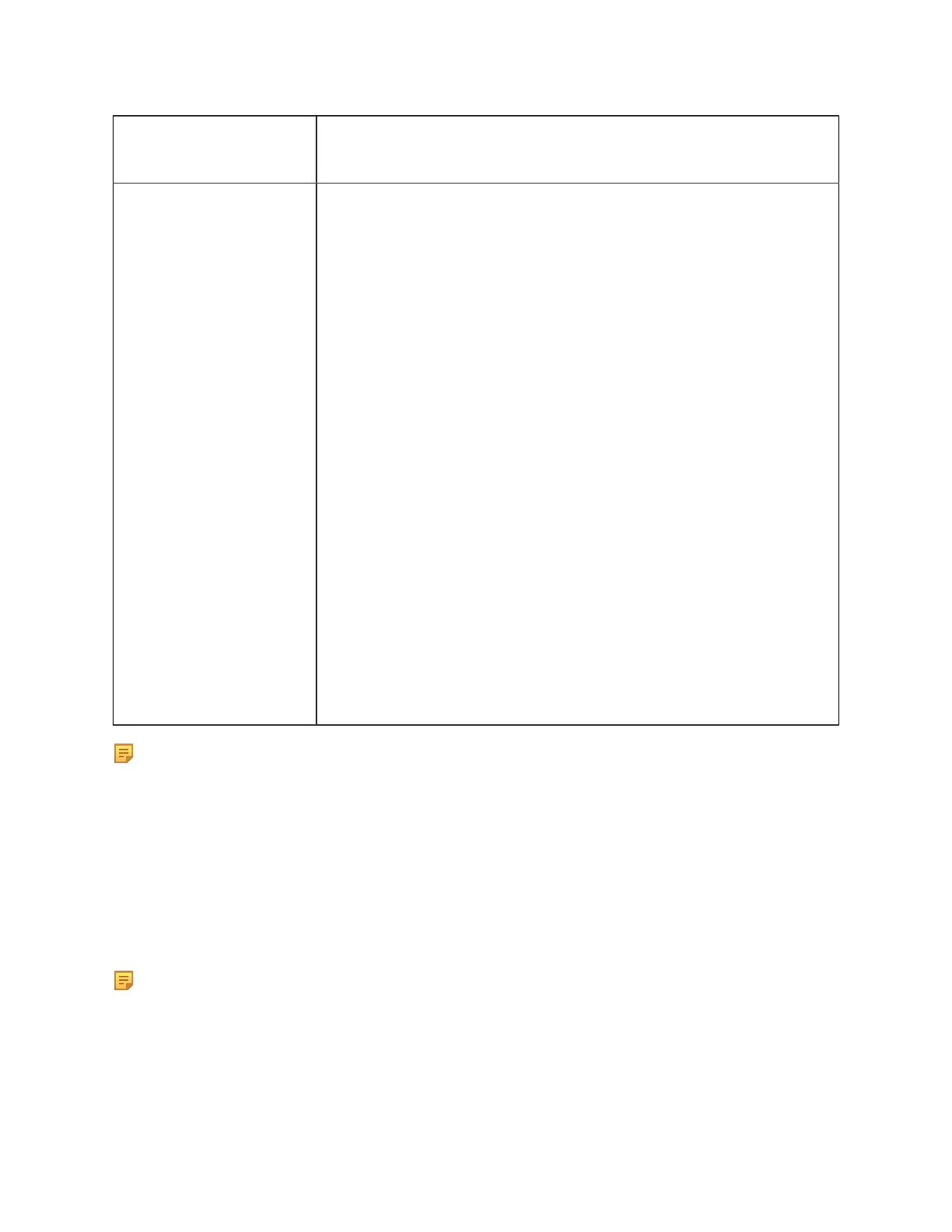
Milesight Network Camera User Manual | 5 - System Operation Guide | 151
Parameters Function Introduction
Alarm Setting
Record Video Sections: Six different periods are available(5, 10, 15, 20, 25, 30 sec)
Snapshot: The number of snapshot, 1~5
Snapshot Interval: This cannot be edited unless you choose more than 1 to
Snapshot
Email Triggered Interval: Auto / 10 seconds / 20 seconds / 40 seconds / 60
seconds / 100 seconds / 5 minutes / 15 minutes / 30 minutes / 1 hour / 8 hours / 12
hours / 24 hours are available. This cannot be set unless when you choose Record
Failed, SD Card Full, SD Card Uninitialized, SD Card Error or No SD Card and
check the Upload via Email checkbox of related Alarm type
External Output Action Time: Length of time an alarm lasts, this cannot be edited
unless when you enable the External Output on the Alarm Action firstly
Audio Action Settings: Set the audio schedule to trigger different audio files and
action times in different time, which is corresponded to alarm action
Play Audio Interval: Auto/ 10 seconds/ 30 seconds/ 1 minute/ 5 minutes/ 10 minutes
are available, this cannot be edited unless when you check the Play Audio checkbox
firstly
White LED Flash Mode: Twinkle and Always are available.
White LED Flash Time: The duration of flash. Twinkle from 1 second to 10 seconds;
Always from 1 second to 60 seconds
White LED Effective Mode: Always, Light Environment and Customize are
available. Always Mode allows to keep White LED always on. Light Environment
Mode allows to set the Effective Light Intensity to turn on White LED basing on
Current Light Intensity. Customize Mode allows to set the start time and the end time
to control White LED
Note: Make sure to set up your email information in advance.
5.6.2 VCA Event
Smart Event uses Milesight VCA(Video Content Analysis) technology, which provides advanced,
accurate smart video analysis for Milesight network cameras. Powered by AI chip,the new generation
video analytics is capable of recognizing vast attributes of human, vehicle, and object pattern
recognition models. As vehicle and human related events are very important in security monitoring,
the filtering is supported to better optimize the efficiency.
Note:
• There are AI and non-AI cameras in Milesight network cameras.
• Smart Event of fisheye camera only supports in 1O mode of Bundle-Stream mode and 1O,
1O3R, 1O1P3R mode of Multi-Channel mode.
Bekijk gratis de handleiding van Milesight MS-C2963-RPC, stel vragen en lees de antwoorden op veelvoorkomende problemen, of gebruik onze assistent om sneller informatie in de handleiding te vinden of uitleg te krijgen over specifieke functies.
Productinformatie
| Merk | Milesight |
| Model | MS-C2963-RPC |
| Categorie | Bewakingscamera |
| Taal | Nederlands |
| Grootte | 42995 MB |
Caratteristiche Prodotto
| Kleur van het product | Black, White |
| Gewicht | 750 g |
| Soort | IP-beveiligingscamera |
| Internationale veiligheidscode (IP) | IP67 |
| Ondersteund audioformaat | AAC, AWB, G.711, G.722, G.726 |


