Milesight MS-C2963-RPC handleiding
Handleiding
Je bekijkt pagina 142 van 237
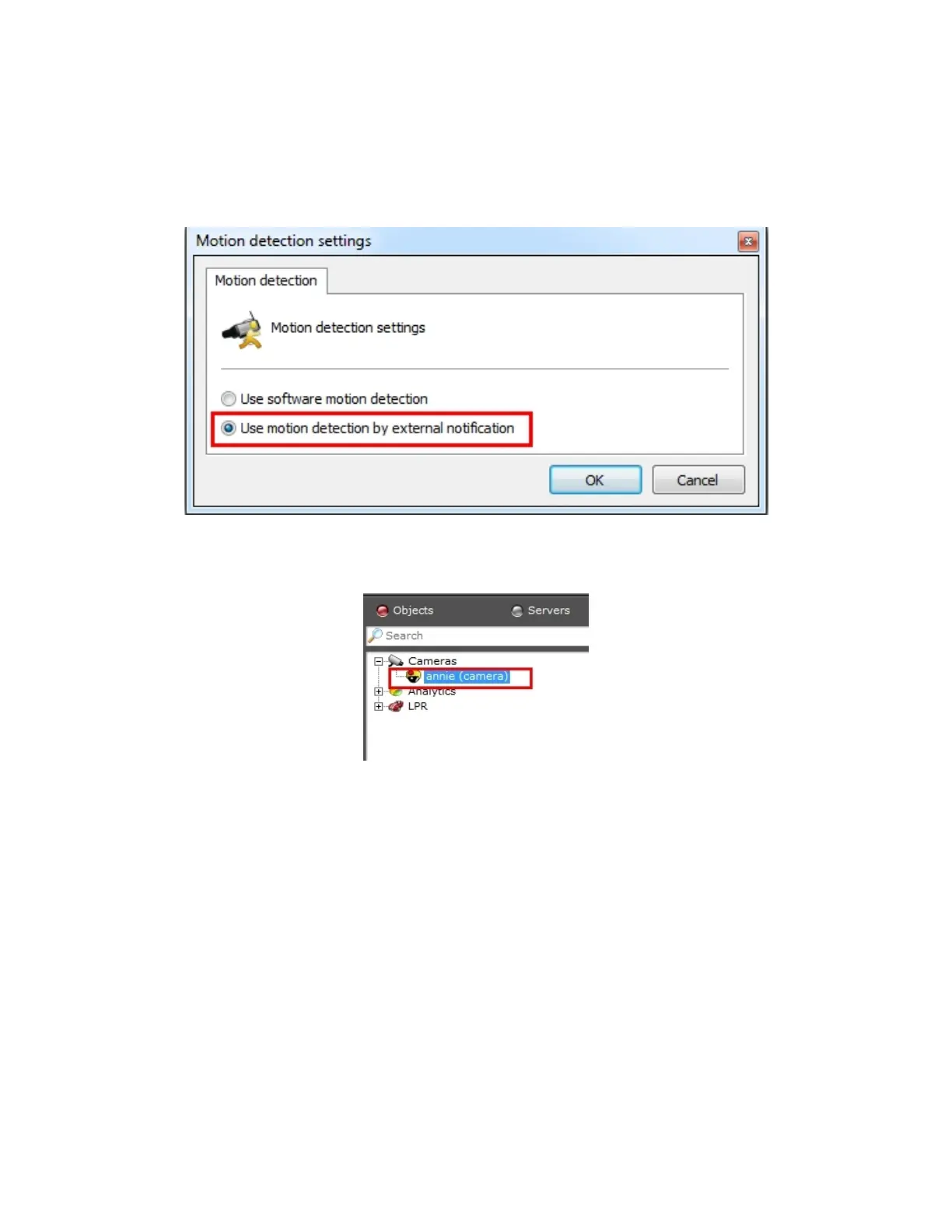
Milesight Network Camera User Manual | 5 - System Operation Guide | 142
this URL format is exactly supported by Digifort VMS, so we can set as above to our cameras
and get it work well.
Step3: choose use motion detection by external notification;
Step4: If successful, you can see the device icon turns yellow in the Surveillance when the camera is
under Motion Detection Alarm;
So, it's the VMS Software which decides whether we can use this function successfully.
Step5: Set alarm settings.
Bekijk gratis de handleiding van Milesight MS-C2963-RPC, stel vragen en lees de antwoorden op veelvoorkomende problemen, of gebruik onze assistent om sneller informatie in de handleiding te vinden of uitleg te krijgen over specifieke functies.
Productinformatie
| Merk | Milesight |
| Model | MS-C2963-RPC |
| Categorie | Bewakingscamera |
| Taal | Nederlands |
| Grootte | 42995 MB |
Caratteristiche Prodotto
| Kleur van het product | Black, White |
| Gewicht | 750 g |
| Soort | IP-beveiligingscamera |
| Internationale veiligheidscode (IP) | IP67 |
| Ondersteund audioformaat | AAC, AWB, G.711, G.722, G.726 |


