Milesight MS-C2963-RPC handleiding
Handleiding
Je bekijkt pagina 128 van 237
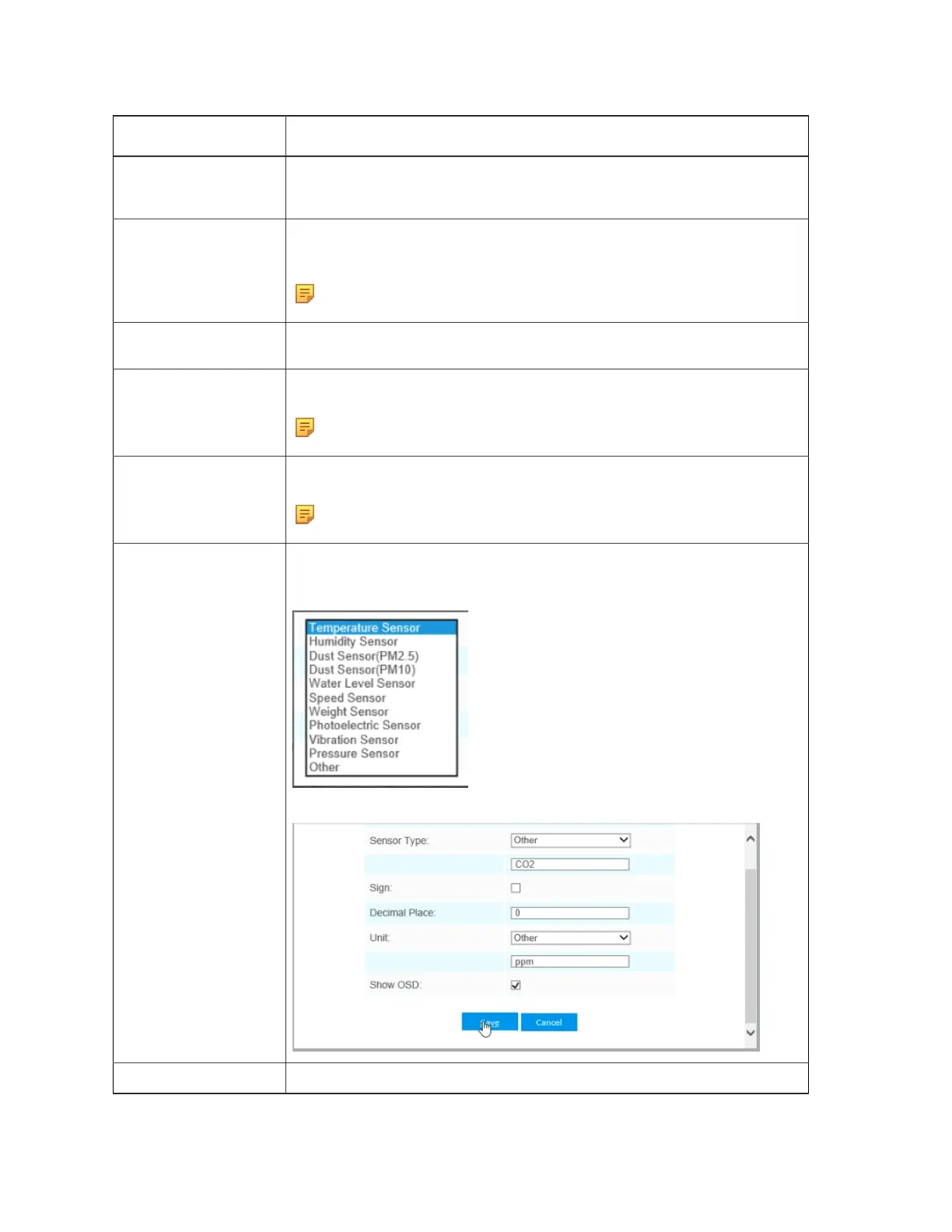
Milesight Network Camera User Manual | 5 - System Operation Guide | 128
Parameters Function Introduction
Sensor ID
Select the Sensor ID that you want to configure. The number of sensor IDs depends
on how many kinds of data the sensor has and there is a one-to-one relationship
between ID and data.
Port Type
Select the correct port type according to the actual situation. RS485, GPIO and AI are
available.
Note: Only for LoRa Node;
Channel ID
Select the Channel ID that you want to configure. There are eight Channel IDs for
each kind of interface.
Osh
The high value of the device range.
Note: Only AI of LoRa Node;
Osl
The low value of the device range.
Note: Only AI of LoRa Node;
Sensor Type
Sensor Type configuration. We have several common used sensor types as shown
below:
Or you can also customize it:
Sign The tick indicates that the value has a plus or minus sign.
Bekijk gratis de handleiding van Milesight MS-C2963-RPC, stel vragen en lees de antwoorden op veelvoorkomende problemen, of gebruik onze assistent om sneller informatie in de handleiding te vinden of uitleg te krijgen over specifieke functies.
Productinformatie
| Merk | Milesight |
| Model | MS-C2963-RPC |
| Categorie | Bewakingscamera |
| Taal | Nederlands |
| Grootte | 42995 MB |
Caratteristiche Prodotto
| Kleur van het product | Black, White |
| Gewicht | 750 g |
| Soort | IP-beveiligingscamera |
| Internationale veiligheidscode (IP) | IP67 |
| Ondersteund audioformaat | AAC, AWB, G.711, G.722, G.726 |


