Milesight MS-C2963-RPC handleiding
Handleiding
Je bekijkt pagina 125 van 237
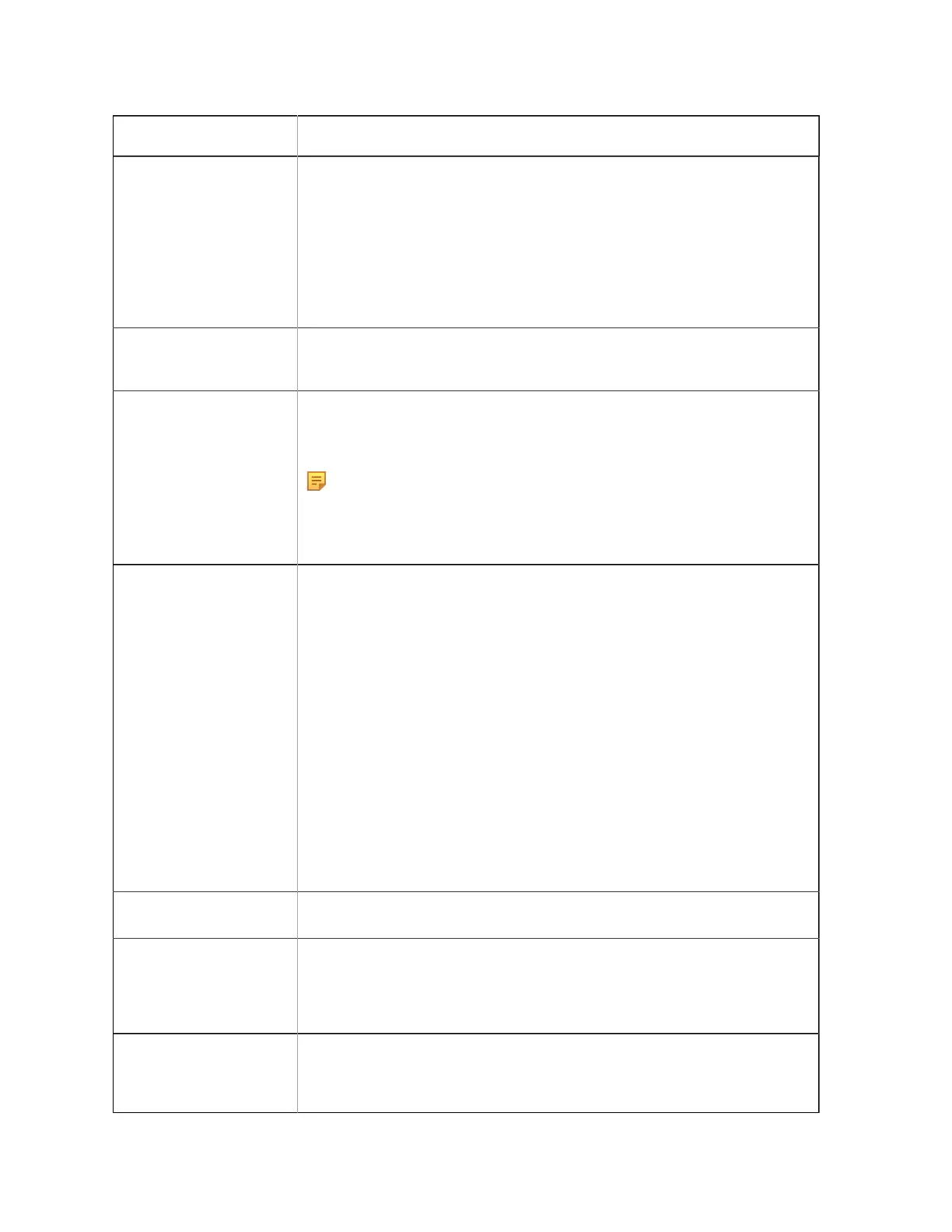
Milesight Network Camera User Manual | 5 - System Operation Guide | 125
Parameters Function Introduction
Device-profile
[RX2 Data Rate]: Enter the RX2 data rate which is used for the RX2
receive-window.
[RX2 Channel Frequency]: RX2 channel frequency is used for the RX2 Frequency
receive-window.
[Frequency List]: List of factory-preset frequencies. The range is based on what is
specified in the LoRaWAN® regional parameters document.
Frame-counter Validation
If disable the frame-counter validation, it will compromise security as it enables
people to perform replay-attacks. This function can be used to judge whether the
package loss occurs.
Application Key
Whenever an end-device joins a network via over-the-air activation, the application
key is used for derive the Application Session key. It is mainly used to generate
corresponding Device Address/Network Session Key/Application Session Key.
Note:
• The default key can be obtained from the end-device;
• Milesight Sensors’ default key is 5572404c696e6b4c6f52613230313823.
Device Address/
Network Session Key/
Application Session Key
Information needed to access the network. If you choose ABP network access
mode, you need to fill in these items. And you can obtain them from End Device.
For example, you can get such information from Milesight Tool Box when you use
Milesight Lora Sensor.
Device Address: The device address identifies the end-device within the current
network.
Network Session Key: The network session key is specific for the end-device. It is
used by the end-device to calculate the MIC or part of the MIC (message integrity
code) of all uplink data messages to ensure data integrity.
The default key of Milesight Sensor is 5572404c696e6b4c6f52613230313823.
Application Session Key: The AppSKey is an application session key specific
for the end-device. It is used by both the application server and the end-device to
encrypt and decrypt the payload field of application-specific data messages.
The default key of Milesight Sensor is 5572404c696e6b4c6f52613230313823.
Uplink Frame-counter
Calculate the number of uplink frames sent from End Device to network server. This
count is increased and received by the End Device. The default value is 0.
Downlink Frame-counter
The number of data frames which sent uplink to the network server. It will be
incremented by the end-device and received by the end-device. Users can reset the
personalized end-device manually, then the frame counters on the end-device and
the frame counters on the network server for that end-device will be reset to 0. The
default value is 0.
Device Type
Select the device type according to the actual situation. Lora Sensor and Lora
Sensor Node are optional. Lora Sensor is a kind of sensor that supports LoraWAN
protocol, while Lora Sensor Node is a kind of device which receives data from
interfaces of RS485, AI and GPIO.
Bekijk gratis de handleiding van Milesight MS-C2963-RPC, stel vragen en lees de antwoorden op veelvoorkomende problemen, of gebruik onze assistent om sneller informatie in de handleiding te vinden of uitleg te krijgen over specifieke functies.
Productinformatie
| Merk | Milesight |
| Model | MS-C2963-RPC |
| Categorie | Bewakingscamera |
| Taal | Nederlands |
| Grootte | 42995 MB |
Caratteristiche Prodotto
| Kleur van het product | Black, White |
| Gewicht | 750 g |
| Soort | IP-beveiligingscamera |
| Internationale veiligheidscode (IP) | IP67 |
| Ondersteund audioformaat | AAC, AWB, G.711, G.722, G.726 |


