Milesight MS-C2963-RPC handleiding
Handleiding
Je bekijkt pagina 108 van 237
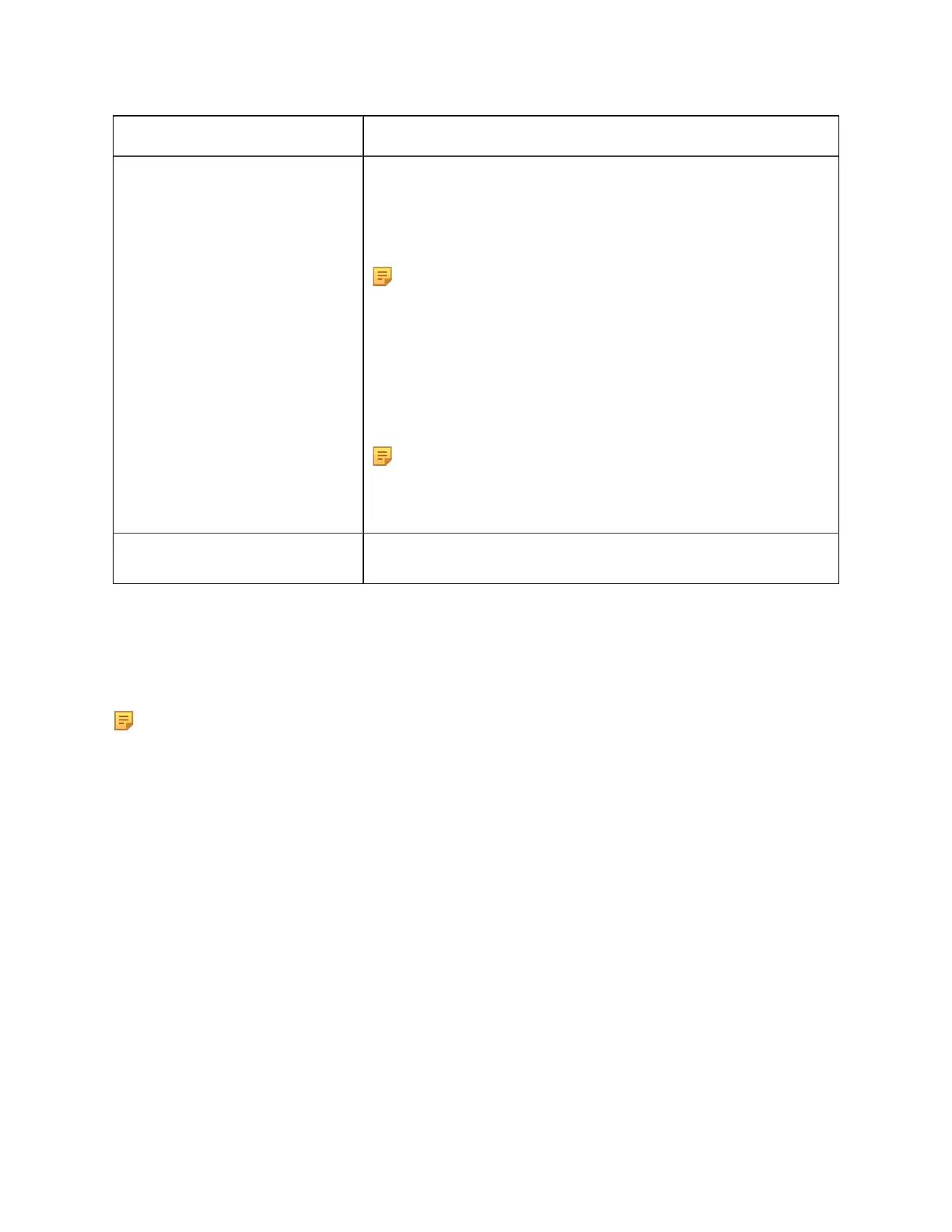
Milesight Network Camera User Manual | 5 - System Operation Guide | 108
Parameters Function Introduction
Snapshot Settings
Enable Timing Snapshot: Check the checkbox to enable the Timing
Snapshot function
Interval: Set the snapshots interval, input the number and choose the
unit(millisecond, second, minute, hour, day)
Note: The interval must be between 1 and 604800.
Save Into Storage: Save the snapshots into SD card or NAS, and choose
the file name to add time suffix or overwrite the base file name.
Save Into NAS: Save the snapshots into NAS, and choose the file name to
add time suffix or overwrite the base file name
Upload Via FTP: Upload the snapshots via FTP
Upload Via SMTP: Upload the snapshots via SMTP
Note: If you choose to add time suffix, every snapshot picture will be
saved, but if you choose to overwrite the base file name, only one latest
picture will be saved. When you choose add overwrite the base file name to
SD Card or NAS, it will create a file named “Snapshot” to place the snapshot.
Schedule Settings Click the Edit button to edit record schedule
Explorer
Files will be seen on this page when they are configured to save into SD card or NAS. You can set
time schedule every day for recording videos and save video files to your desired location.
Note: Files are visible once SD card is inserted. Don’t insert or pull out SD card when power on
Video files are arranged by date. Set file type and start/end time to search out files. Each day files
will be displayed under the corresponding date, from here you can copy and delete files etc. You can
visit the files in SD card by ftp, for example, ftp://username:password@192.168.5.190(user name
and password are the same as the camera account and the IP followed is the IP of your device.).
Bekijk gratis de handleiding van Milesight MS-C2963-RPC, stel vragen en lees de antwoorden op veelvoorkomende problemen, of gebruik onze assistent om sneller informatie in de handleiding te vinden of uitleg te krijgen over specifieke functies.
Productinformatie
| Merk | Milesight |
| Model | MS-C2963-RPC |
| Categorie | Bewakingscamera |
| Taal | Nederlands |
| Grootte | 42995 MB |
Caratteristiche Prodotto
| Kleur van het product | Black, White |
| Gewicht | 750 g |
| Soort | IP-beveiligingscamera |
| Internationale veiligheidscode (IP) | IP67 |
| Ondersteund audioformaat | AAC, AWB, G.711, G.722, G.726 |


