Milesight MS-C2963-RPC handleiding
Handleiding
Je bekijkt pagina 101 van 237
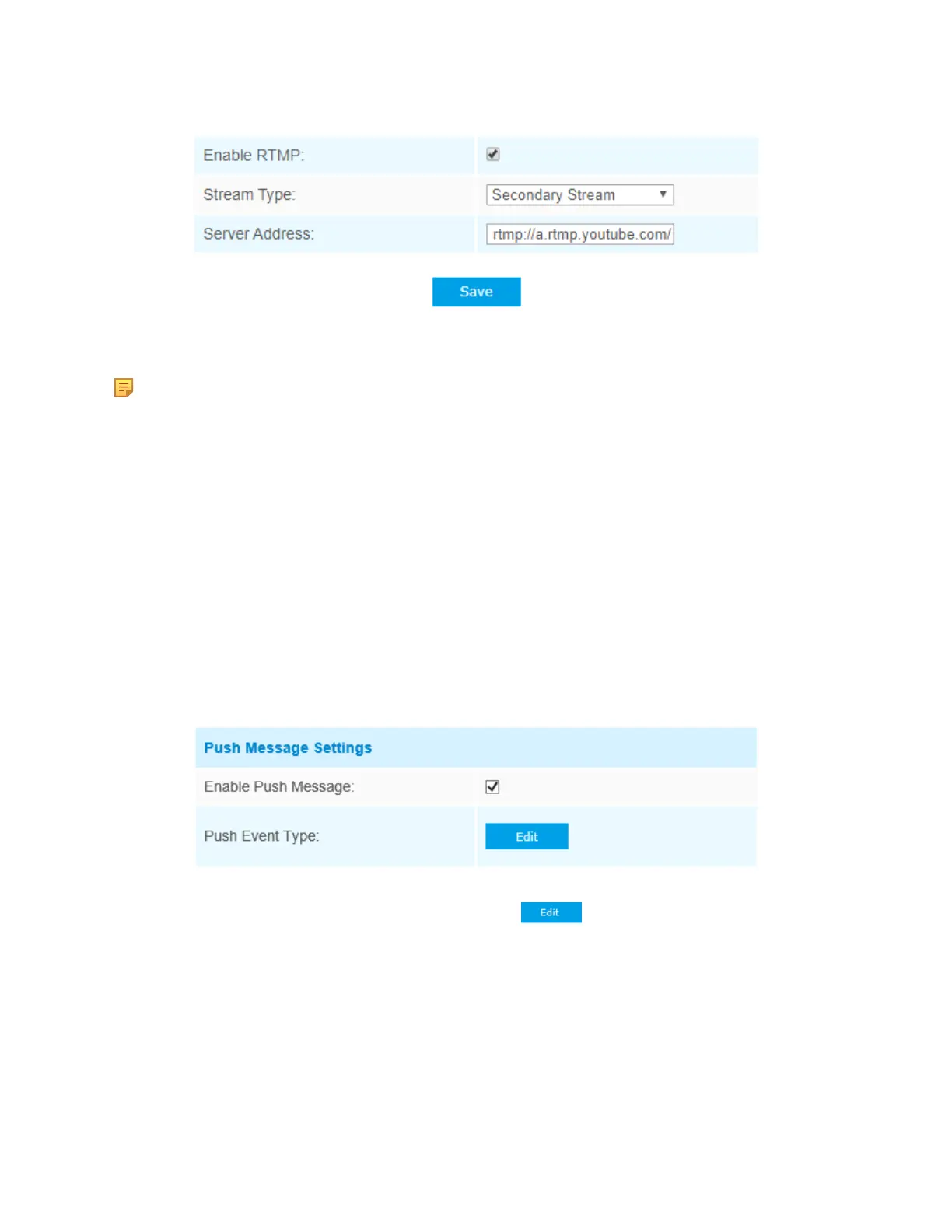
Milesight Network Camera User Manual | 5 - System Operation Guide | 101
For more information, please refer to Troubleshooting-How to Use RTMP for Live Broadcast
Note:
• For YouTube live broadcast, if you use a newly created account to live broadcast, you need to
wait for 24hrs to activate the account for using live function.
• For RTMP, since G.711 is not available for YouTube, so you can only play video from
Milesight network cameras with H.264 video coding and AAC audio coding on YouTube.
• Server Address in Network Camera RTMP interface needs to be filled with the format: rtmp://<
Server URL >/< Stream key >, remember it needs ’/’to connect between < Server URL > and <
Stream key >.
More
Here you can set more functions, like Push Message Settings and ONVIF Settings.
Push Message Settings
When enabling the Push Message function, you can click to choose the types of Events'
message which will be pushed to M-sight Pro App as shown below:
Bekijk gratis de handleiding van Milesight MS-C2963-RPC, stel vragen en lees de antwoorden op veelvoorkomende problemen, of gebruik onze assistent om sneller informatie in de handleiding te vinden of uitleg te krijgen over specifieke functies.
Productinformatie
| Merk | Milesight |
| Model | MS-C2963-RPC |
| Categorie | Bewakingscamera |
| Taal | Nederlands |
| Grootte | 42995 MB |
Caratteristiche Prodotto
| Kleur van het product | Black, White |
| Gewicht | 750 g |
| Soort | IP-beveiligingscamera |
| Internationale veiligheidscode (IP) | IP67 |
| Ondersteund audioformaat | AAC, AWB, G.711, G.722, G.726 |


