Handleiding
Je bekijkt pagina 21 van 96
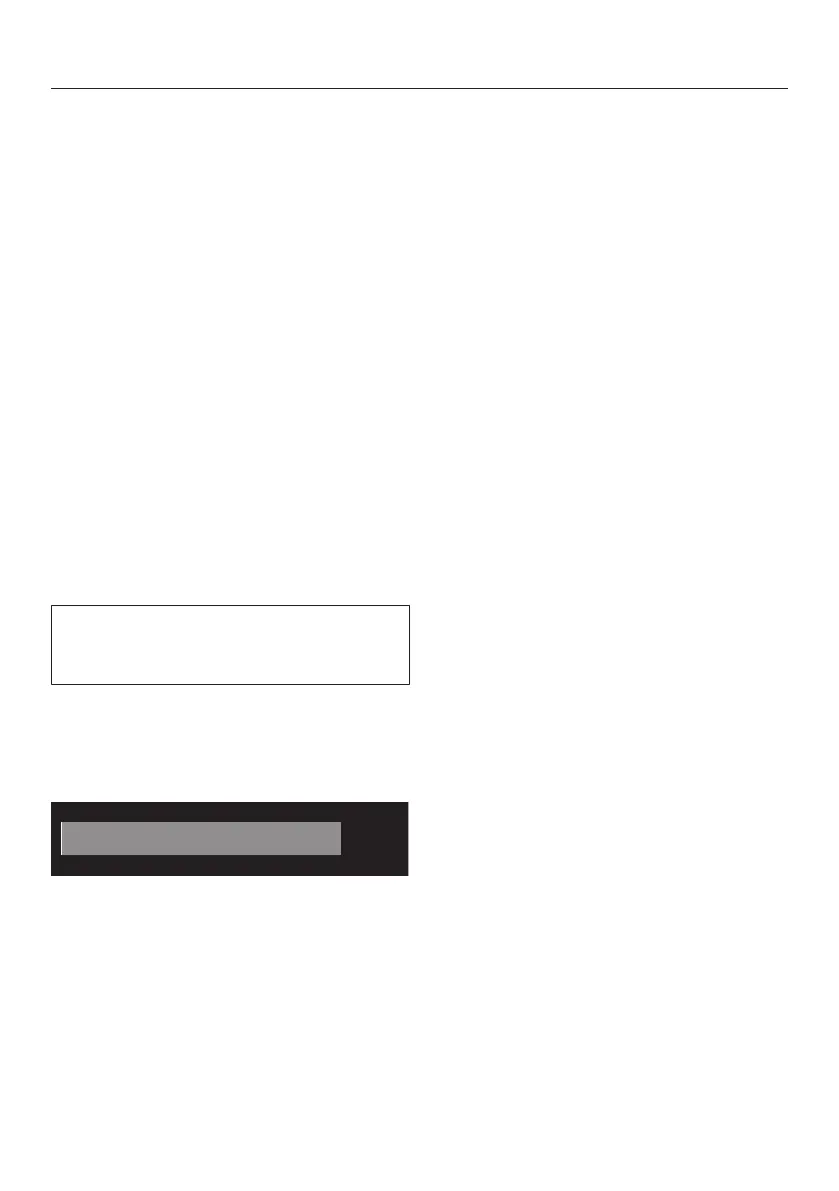
Before using for the first time
21
To postpone setup until later:
Touch the sensor control until Set
up later appears in the display and
press OK to confirm.
The following selection options appear
in the display:
1. Connect via WPS
2. Connect via App
Select the required connection type.
Connecting via WPS
Follow the prompts on the display.
Connecting via Miele app
The following appears in the display:
Waiting for App
Now switch to the Miele app.
Carry out the rest of the steps for the
registration process in the Miele app.
You will require a WPS-compatible
router for the Connect via WPSconnec-
tion type.
Activate the WPS function on your
router within 2minutes.
If the connection is successful, the fol-
lowing will appear in the display:
OK
Connection OK
Confirm with OK.
Continuing with commissioning
Confirm with the OKsensor control.
Please see “1. Notes on correct laun-
dry care” first.
You can then select a programme and
load the tumble dryer as described in
“2. Loading the tumble dryer” and “3.
Selecting a programme”.
The commissioning procedure is com-
plete once a programme lasting longer
than 1 hour has been carried out in full.
Bekijk gratis de handleiding van Miele TEL785WP EcoSpeed&Steam, stel vragen en lees de antwoorden op veelvoorkomende problemen, of gebruik onze assistent om sneller informatie in de handleiding te vinden of uitleg te krijgen over specifieke functies.
Productinformatie
| Merk | Miele |
| Model | TEL785WP EcoSpeed&Steam |
| Categorie | Wasdroger |
| Taal | Nederlands |
| Grootte | 10329 MB |







