Handleiding
Je bekijkt pagina 26 van 80
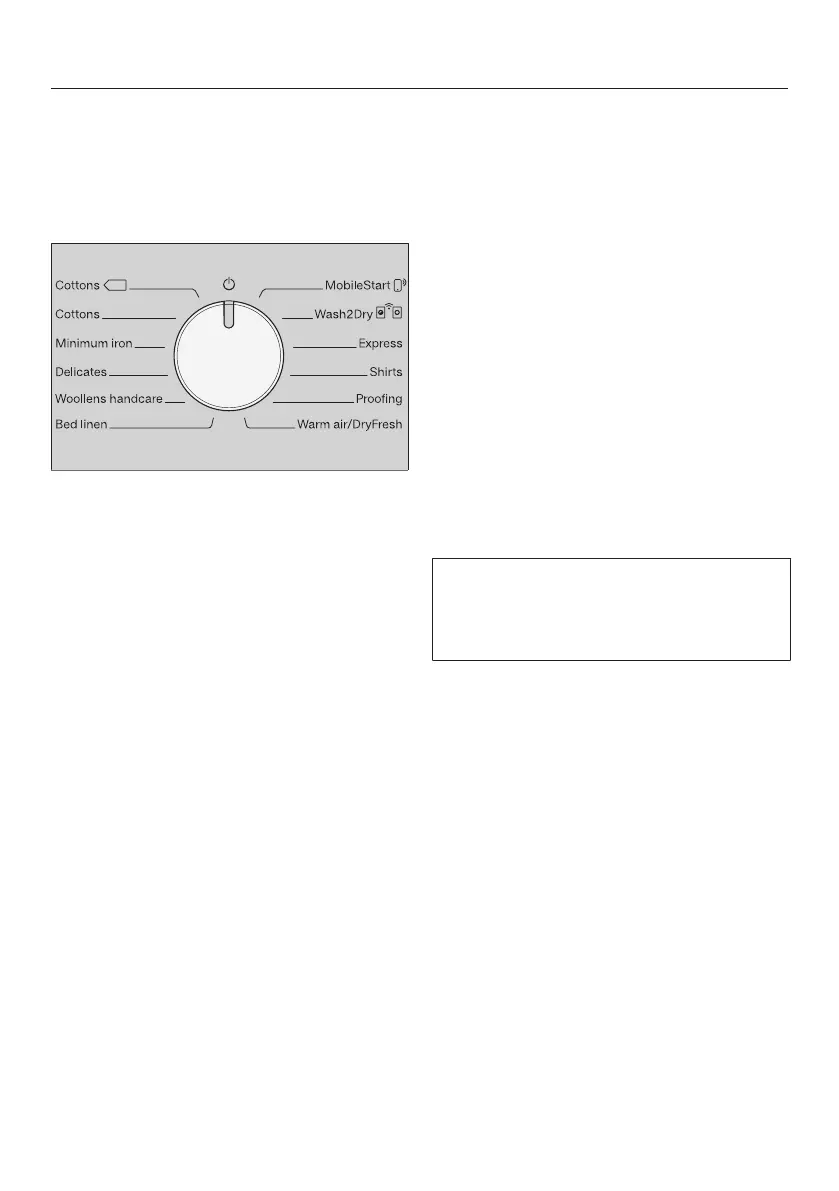
3. Select a programme and start it
26
Switching on the tumble dryer
The tumble dryer is switched on by se-
lecting a programme and switched off
by turning the programme selector to
the position.
Turn the programme selector to a pro-
gramme.
Selecting a programme
There are 3 possible ways to select a
programme:
1. Selecting drying programmes using
the programme selector
Turn the programme selector to the
required programme.
A drying level may also light up and dur-
ations will appear in the time display.
2. Selecting drying programmes via
the MobileStart programme se-
lector position
Turn the programme selector toMo-
bileStart.
will light up on the time display.
Touch the Start/Add laundry sensor
control.
The tumble dryer can now be operated
via a mobile device together with the
Miele app.
3. Selecting a drying programme via
the Wash2Dry programme se-
lector position
Once the wash process has ended,
place the clean laundry in the tumble
dryer.
Turn the programme selector to
Wash2Dry.
If the connection is successful,
......will flash in the display. Once
the washing machine programme has
come to a proper end, the finish time
and drying level will be displayed on the
tumble dryer.
To start the programme, all you need
to do is press the Start/Add laun-
drysensor control on the tumble
dryer.
Programme changeover is not avail-
able on this tumble dryer after washing
delicate textiles (e.g. curtains) in spe-
cial wash programmes.
Readouts on the time display:
...... Dryer starting query
Programme cannot be
changed over on dryer or dryer
waiting for data
Dryer not connected
Bekijk gratis de handleiding van Miele TEC645WP EcoSpeed, stel vragen en lees de antwoorden op veelvoorkomende problemen, of gebruik onze assistent om sneller informatie in de handleiding te vinden of uitleg te krijgen over specifieke functies.
Productinformatie
| Merk | Miele |
| Model | TEC645WP EcoSpeed |
| Categorie | Wasdroger |
| Taal | Nederlands |
| Grootte | 8896 MB |







