Handleiding
Je bekijkt pagina 67 van 72
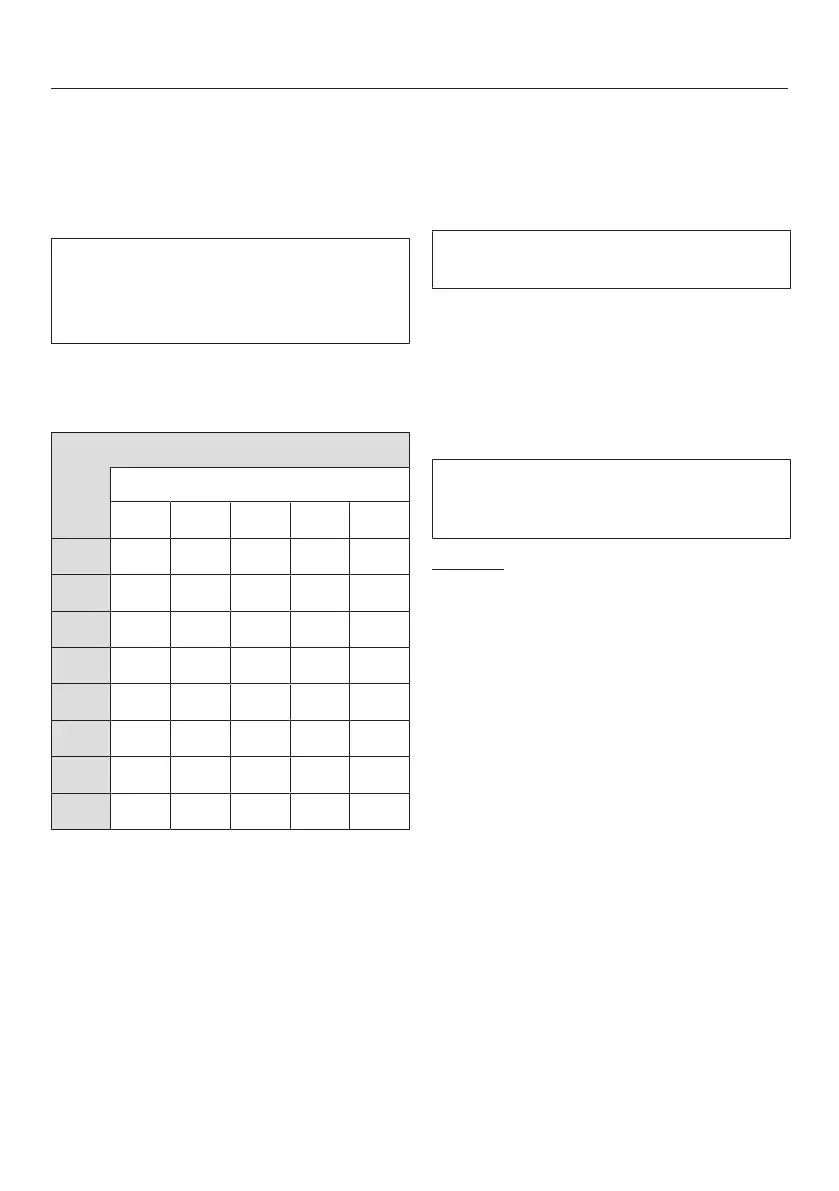
Programmable functions
67
Editing and saving a programmable
function
You can either switch a programmable
function on/off or select different op-
tions.
The programmable function option will
appear on the time display as and a
number:
e.g..
Touch the sensor control to
switch the programmable function
on/off or to select an option:
Programmable function
Available options
X X
X X X
X
X
X
X
X
X X
X= can be selected, = factory default
Confirm your selection with the
sensor control.
The number of the programmable func-
tion, e.g., will then light up again.
Exiting programming level
Turn the programme selector to the
position.
The settings you have selected are now
stored in the memory. You can alter the
settings again at any time.
Factory default
The programmable functions are reset
to the factory default settings.
= The factory default is set
= Reset the programmable func-
tions to the factory default set-
tings
Drying levels
You can alter the drying levels for the
Cottons and Minimum iron pro-
grammes in increments.
Options
= Damper
= Factory default
= Drier
= Even drier
Bekijk gratis de handleiding van Miele TEA525WP Active, stel vragen en lees de antwoorden op veelvoorkomende problemen, of gebruik onze assistent om sneller informatie in de handleiding te vinden of uitleg te krijgen over specifieke functies.
Productinformatie
| Merk | Miele |
| Model | TEA525WP Active |
| Categorie | Wasdroger |
| Taal | Nederlands |
| Grootte | 7786 MB |







