Handleiding
Je bekijkt pagina 28 van 52
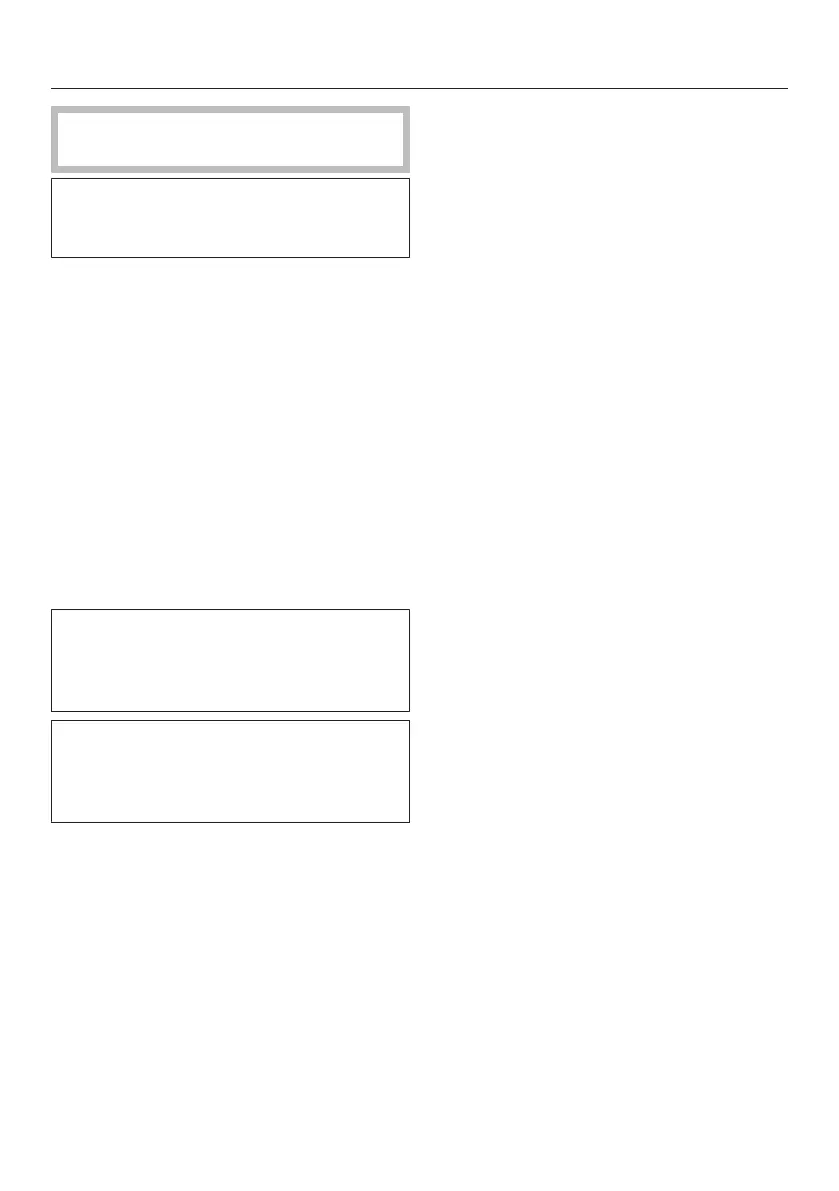
Before using for the first time
28
The microwave oven must be built in
before it can be operated.
The microwave oven is ready to use as
soon as it has been connected to the
electricity supply.
Setting the time
Connect the appliance to the
electricity supply.
12:00will appear in the display. The
numbers before the colon flash.
Use the arrow buttons and to set
the hours.
Confirm withOK.
Use the arrow buttons and to set
the minutes.
Confirm withOK.
The set time is now adopted.
You can switch between the 24-hour
and 12-hour format (1=p.m.) (see the
“Changing appliance settings”
chapter).
The time of day display can be set to
switch itself off from 11 p.m. to 5 a.m.
(see the “Changing appliance settings”
chapter).
Altering the time of day
Press the button.
The display shows P1.
PressOK.
Modify the hours using the arrow
buttons and confirm with OK.
Use the arrow buttons to set the
minutes and confirm with OK.
The changed time is now adopted.
Bekijk gratis de handleiding van Miele M 2240 SC, stel vragen en lees de antwoorden op veelvoorkomende problemen, of gebruik onze assistent om sneller informatie in de handleiding te vinden of uitleg te krijgen over specifieke functies.
Productinformatie
| Merk | Miele |
| Model | M 2240 SC |
| Categorie | Magnetron |
| Taal | Nederlands |
| Grootte | 2194 MB |
Caratteristiche Prodotto
| Apparaatplaatsing | Ingebouwd |
| Inhoud (binnenkant) | 26 l |
| Soort bediening | Touch |
| Magnetronvermogen | 900 W |
| Kleur van het product | Zwart |