Handleiding
Je bekijkt pagina 54 van 96
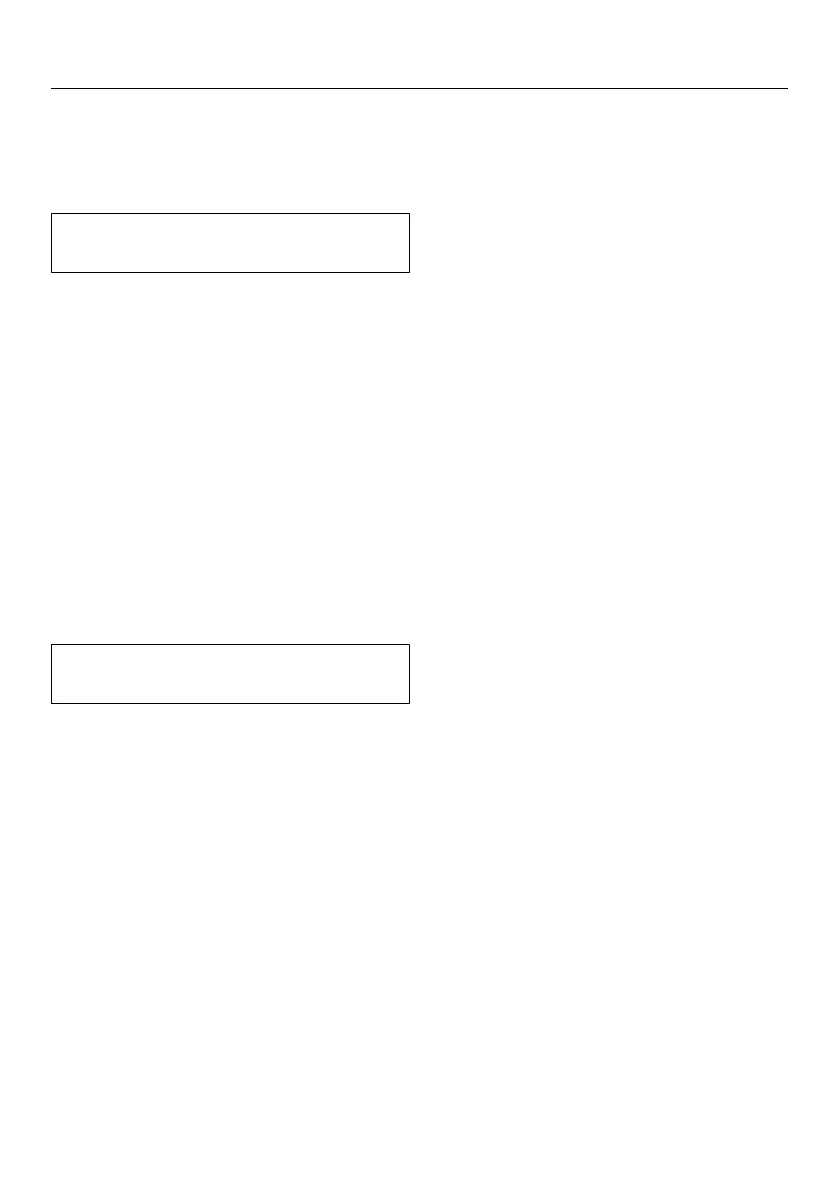
Operation
54
Cooktop data
Displaying the model identifier/serial
number
There must not be any cookware on
the cooktop.
Switch the cooktop on.
Press the 0sensor control on any nu-
merical display.
Press the 0 and 4sensor controls on
the numerical display at the same
time for 6seconds.
Numbers will appear in the timer display
one after another, separated by a dash.
Example: (model identifier
KM1234)– (serial num-
ber)
Displaying the software version
There must not be any cookware on
the cooktop.
Switch the cooktop on.
Press the 0sensor control on any nu-
merical display.
Press the 0 and 3sensor controls on
the numerical display at the same
time for 6seconds.
3numbers appear in the timer display:
Example: = software version1.23.
Activating/deactivating demo
mode
Switch the cooktop on.
Press the 0sensor control on any nu-
merical display.
Press the 0 and 2sensor controls on
the numerical display at the same
time for 6seconds.
The following will flash in the timer dis-
play for a few seconds:
- alternating with (demo mode
activated)
or
- alternating with (demo mode
deactivated)
Bekijk gratis de handleiding van Miele KM 7735 FL, stel vragen en lees de antwoorden op veelvoorkomende problemen, of gebruik onze assistent om sneller informatie in de handleiding te vinden of uitleg te krijgen over specifieke functies.
Productinformatie
| Merk | Miele |
| Model | KM 7735 FL |
| Categorie | Fornuis |
| Taal | Nederlands |
| Grootte | 6028 MB |







