Handleiding
Je bekijkt pagina 46 van 96
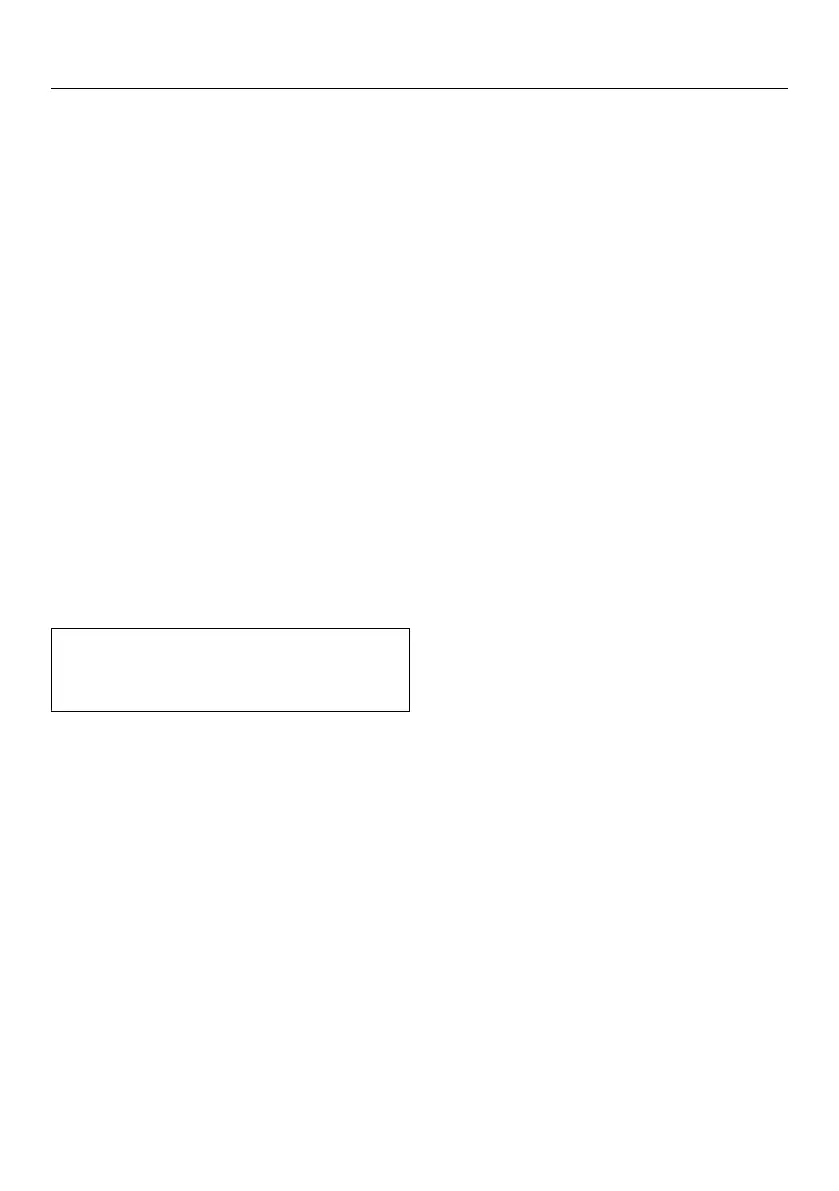
Operation
46
Power level
Setting the power level
Permanent pan recognition is activated
as standard (see “Customizing set-
tings”). When the cooktop is switched
on and you place an item of cookware
on one of the cooking zones, all the
sensor controls for the numerical dis-
play will light up.
Place the cookware on the cooking
zone you want to use.
Touch the sensor button on the rel-
evant numerical display.
Touch the appropriate sensor control
for the power level you want on the
relevant numerical display.
Setting the power level – extended
power level range
The extended setting range for the
power levels is activated (see “Cus-
tomizing settings”).
Press the numerical display between
the sensor controls.
The numbers to the left and right of the
interim level light up brighter than the
other sensor controls.
Example:
If you have set power level 7., the num-
bers 7 and 8 will be brighter than the
other numbers.
Changing the power level
Touch the appropriate sensor control
for the power level you want on the
numerical display.
Manually switching PowerFlex
cooking zones on together/
separately
To manually connect or disconnect
the PowerFlex cooking zones, touch
the sensor control.
Bekijk gratis de handleiding van Miele KM 7735 FL, stel vragen en lees de antwoorden op veelvoorkomende problemen, of gebruik onze assistent om sneller informatie in de handleiding te vinden of uitleg te krijgen over specifieke functies.
Productinformatie
| Merk | Miele |
| Model | KM 7735 FL |
| Categorie | Fornuis |
| Taal | Nederlands |
| Grootte | 6028 MB |







