Handleiding
Je bekijkt pagina 41 van 96
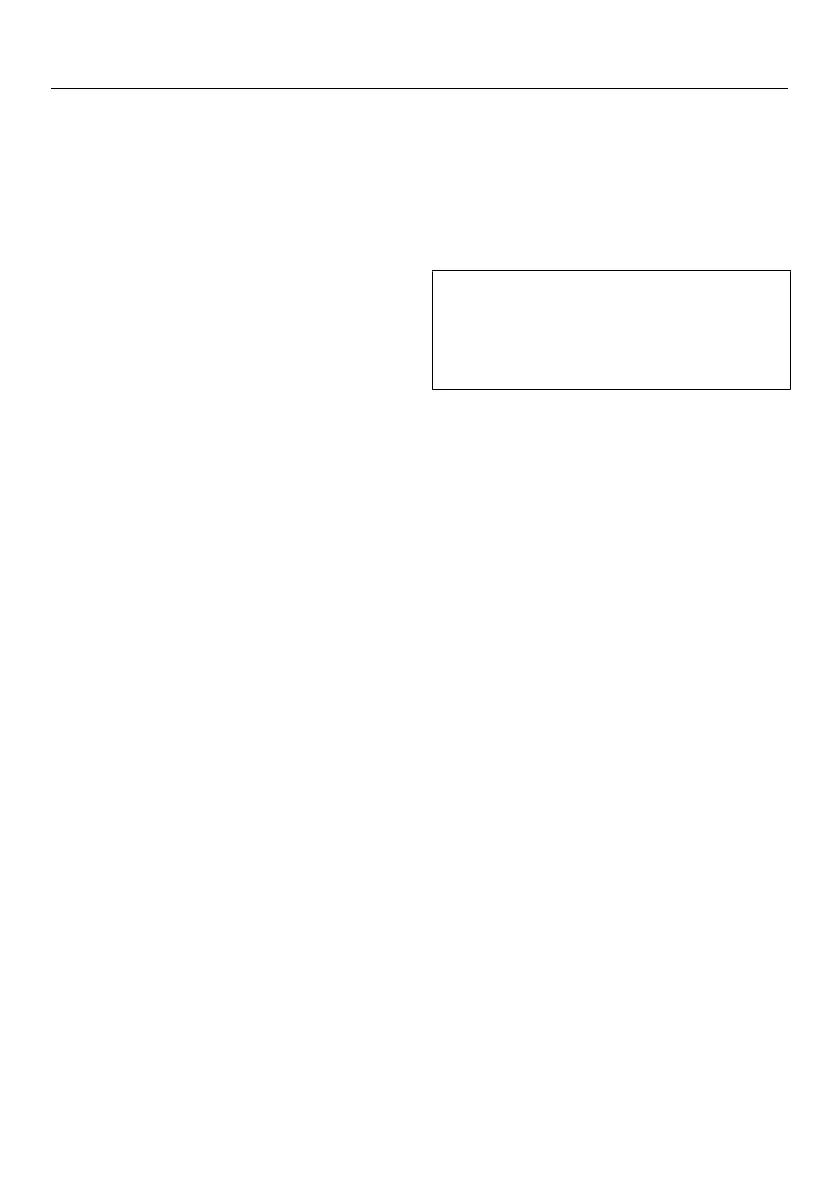
Commissioning
41
Establishing a direct connec-
tion with the ventilation hood
The cooktop requires max. 2W in net-
worked standby.
Availability of the Wi-Fi connection
The Wi-Fi connection shares a fre-
quency range with other appliances (in-
cluding microwave ovens and remote
control toys). This can cause sporadic
or even complete connection failures.
Therefore, the availability of featured
functions cannot be guaranteed.
Establishing a direct connection with
the ventilation hood
You can find the necessary information
on connecting the ventilation hood in
the associated operating and installa-
tion instructions.
- Miele ventilation hood with
Con@ctivity3.0
- The cooktop is not connected to
your home network (Miele@home)
Switch the cooktop on.
Press the 0sensor control on any nu-
merical display.
Touch the0 and 7 sensor controls at
the same time for 6seconds.
The seconds can be seen counting
down in the timer display. After the time
has elapsed, a progress light appears in
the timer display during the connection
attempt. If the connection was success-
ful, the code: appears in the timer
display. If the connection could not be
established, the timer display will show
the code:. Repeat the steps above.
When successfully connected, 2and
3will light up constantly on the ventila-
tion hood.
Quit connection mode on the ventila-
tion hood by pressing the run-on
button.
Con@ctivity3.0 is now activated.
Bekijk gratis de handleiding van Miele KM 7735 FL, stel vragen en lees de antwoorden op veelvoorkomende problemen, of gebruik onze assistent om sneller informatie in de handleiding te vinden of uitleg te krijgen over specifieke functies.
Productinformatie
| Merk | Miele |
| Model | KM 7735 FL |
| Categorie | Fornuis |
| Taal | Nederlands |
| Grootte | 6028 MB |







