Handleiding
Je bekijkt pagina 36 van 68
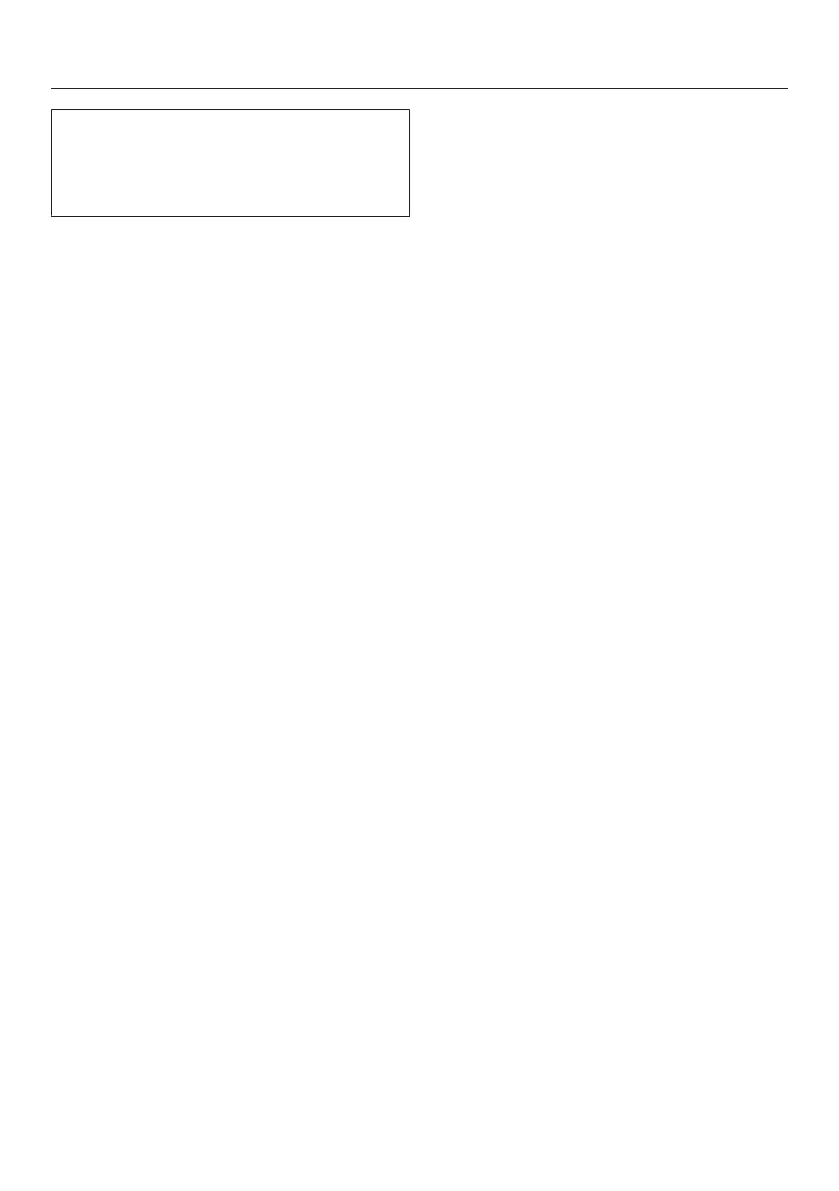
Timer
36
The cooktop has to be switched on if
you wish to use the timer.
You can set a time up to a maximum
of 99minutes.
The timer can be used for the following
2 functions:
– For setting the minute minder
– For automatically switching a cooking
zone off
Minute minder duration
Setting the minute minder
Example: You want to set a time of
15minutes.
Make sure the cooktop is switched
on.
Touch the sensor.
will flash in the timer display.
First the tens digit is set, then the units
digit.
Touch the number sensor which
corresponds to the tens position (1 in
this case).
The timer display then changes and
appears on the right.
Touch the number sensor which
corresponds to the units position (5 in
this case).
The timer display will change. The
moves to the left and appears on the
right.
The minute minder will begin to count
down.
Changing the time set for the minute
minder
Touch the sensor.
Set a new minute minder time, as
described above.
Cancelling the minute minder
Touch thesensor repeatedly
untilappears.
Bekijk gratis de handleiding van Miele KM 7200 FR, stel vragen en lees de antwoorden op veelvoorkomende problemen, of gebruik onze assistent om sneller informatie in de handleiding te vinden of uitleg te krijgen over specifieke functies.
Productinformatie
| Merk | Miele |
| Model | KM 7200 FR |
| Categorie | Fornuis |
| Taal | Nederlands |
| Grootte | 3988 MB |
Caratteristiche Prodotto
| Apparaatplaatsing | Ingebouwd |
| Soort bediening | Touch |
| Kleur van het product | Zwart |
| Aantal vermogenniveau's | 9 |
| Ingebouwd display | Ja |





