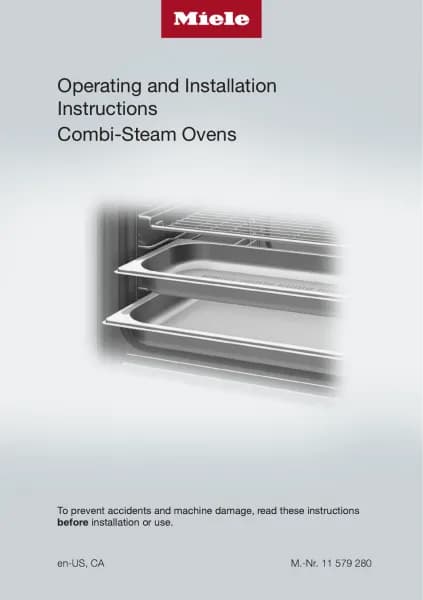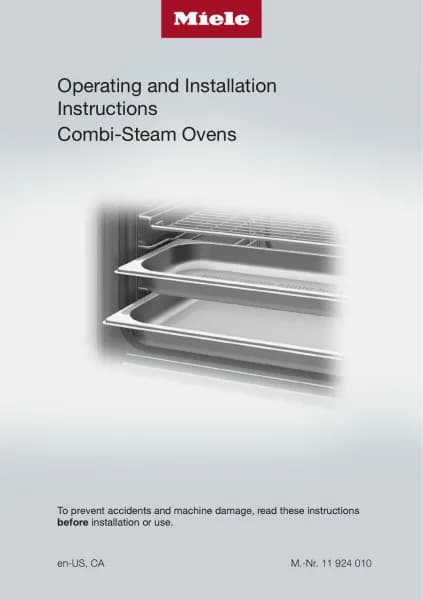Handleiding
Je bekijkt pagina 54 van 84
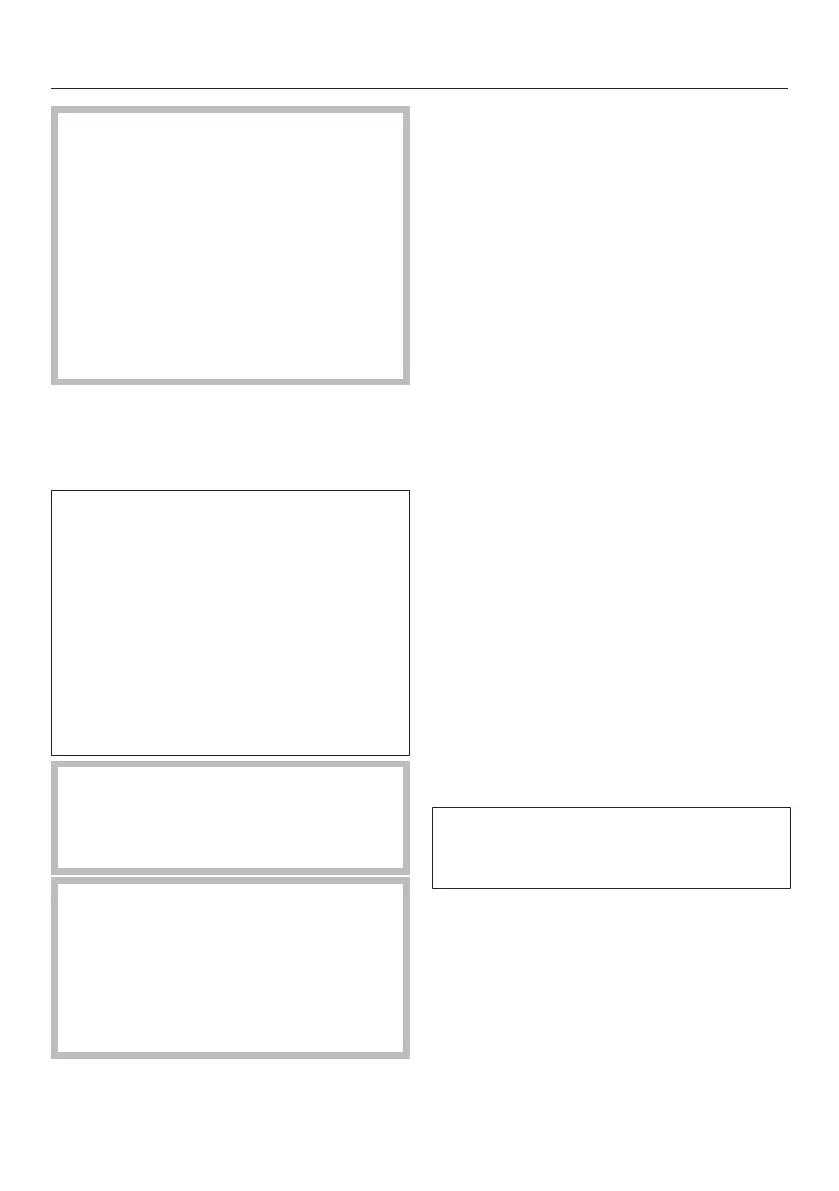
Cleaning and care
54
Risk of injury caused by hot
surfaces.
At the end of the Pyrolytic cleaning
programme, the oven will still be very
hot. You could burn yourself on the
heating elements and the oven
interior.
Allow the heating elements and the
oven compartment temperature to
drop to a safe level before removing
any residues.
Clean the oven compartment to
remove any pyrolytic residues (e.g.
ash) that may have built up depending
on the degree of soiling in the oven.
Most residues can be removed with
warm water, a little washing-up liquid
and a clean sponge or a clean, damp
microfibre cloth.
Depending on the level of soiling, a
visible deposit can build up on the
glass on the inside of the oven door.
This can be removed with a
dishwashing sponge, a glass scraper or
a stainless steel spiral pad and a little
washing-up liquid.
The fibreglass seal around the front
of the oven should be handled
carefully. Do not rub and scour it.
Ideally, you should avoid cleaning it.
Enamelled surfaces can be
permanently discoloured by spilled
fruit juice. Such discolouration does
not affect the properties of the
enamel.
Do not attempt to remove these
marks.
Pyrolytic cleaning interrupted
If pyrolytic cleaning is cancelled, the
oven door will remain locked until the
temperature inside the oven drops to
below 280°C. remains lit up until the
temperature of the oven cavity has
fallen below this temperature. When
flashes, the door is unlocked.
The following events will cause the
pyrolytic cleaning programme to stop:
- The function selector is turned to a
different function or to the 0 position.
Turn the function selector to Pyrolytic
cleaning again if you want to
restart the pyrolytic cleaning
programme.
- A power cut.
When power is restored, remains
lit up until the temperature of the
oven compartment has fallen below
280°C. Afterwards, flashes and
the door is unlocked. Then will
flash.
Confirm with OK if you want to start
the pyrolytic cleaning programme
again. Then you can select the
pyrolytic cleaning programme you
want and start it again.
As soon as you turn the function
selector to0, continues to flash.
Reset the time of day (see “Settings”).
Bekijk gratis de handleiding van Miele H 2457 BP Active, stel vragen en lees de antwoorden op veelvoorkomende problemen, of gebruik onze assistent om sneller informatie in de handleiding te vinden of uitleg te krijgen over specifieke functies.
Productinformatie
| Merk | Miele |
| Model | H 2457 BP Active |
| Categorie | Oven |
| Taal | Nederlands |
| Grootte | 8898 MB |
Caratteristiche Prodotto
| Apparaatplaatsing | Ingebouwd |
| Soort bediening | Rotary, Touch |
| Kleur van het product | Black, Stainless steel |
| Deurscharnieren | Neer |
| Ingebouwd display | Ja |