Miele G 7156 SCVi XXL handleiding
Handleiding
Je bekijkt pagina 28 van 96
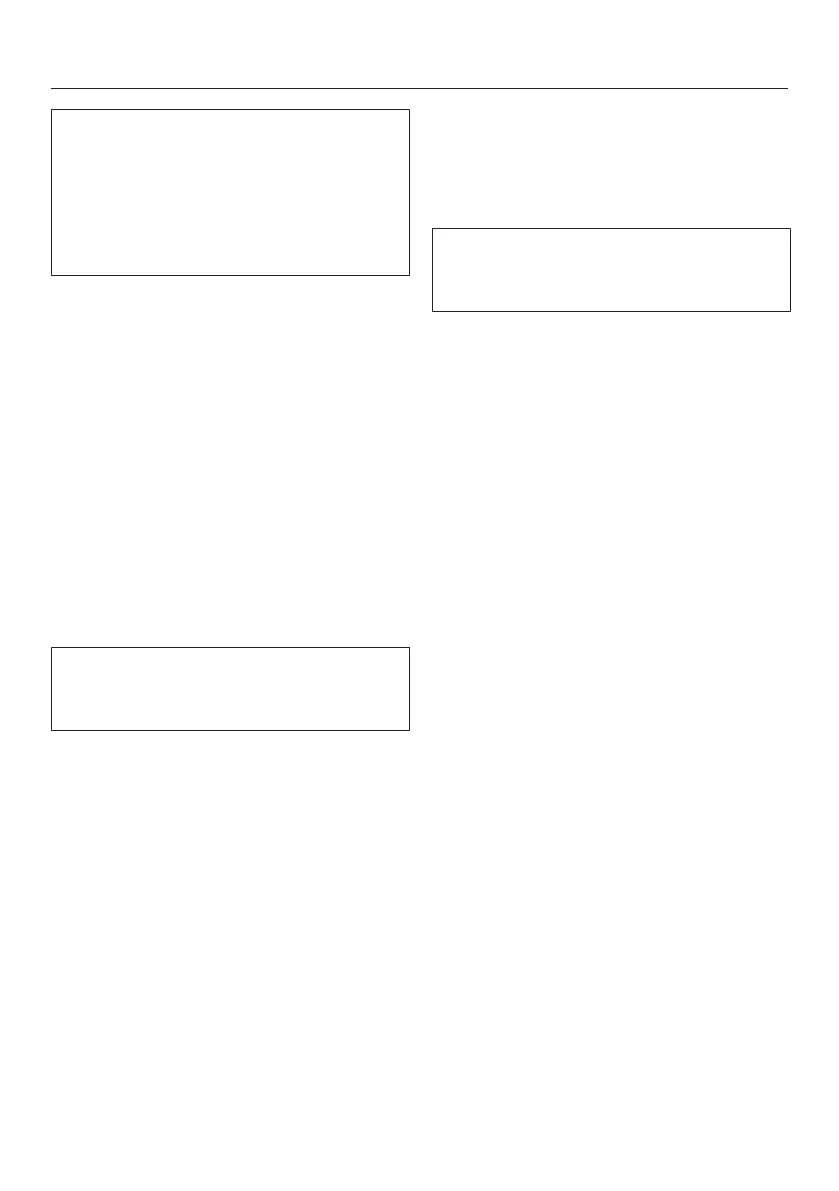
Settings
28
You can alter the dishwasher’s con-
trols to suit changing requirements by
adjusting the settings (depending on
model).
The settings can be altered at any
time.
Opening the settings menu
Turn the dishwasher on with the
button if it is turned off.
Use the Program button to select the
More option.
The first of the additional programs will
appear in the display.
Select the Settings menu option us-
ing the buttons and confirm with
OK.
The first option in the Settings menu will
appear in the display.
For further information about the dis-
play functionality, see “Display func-
tions” under “Guide to the appliance”.
Changing settings
Use the buttons to select the
menu option you want to change and
confirm your selection with OK.
Sub-menu options that have already
been selected will have a check be-
side them.
Use the buttons to select the
setting you want and confirm with
OK.
To exit a sub-menu again, press the
Back button.
The display will revert to the menu
above.
Closing the settings menu
Press the Back button.
The display will change to the More
menu.
Bekijk gratis de handleiding van Miele G 7156 SCVi XXL, stel vragen en lees de antwoorden op veelvoorkomende problemen, of gebruik onze assistent om sneller informatie in de handleiding te vinden of uitleg te krijgen over specifieke functies.
Productinformatie
| Merk | Miele |
| Model | G 7156 SCVi XXL |
| Categorie | Vaatwasser |
| Taal | Nederlands |
| Grootte | 6896 MB |







