Midea SV 5.14K10C handleiding
Handleiding
Je bekijkt pagina 66 van 147
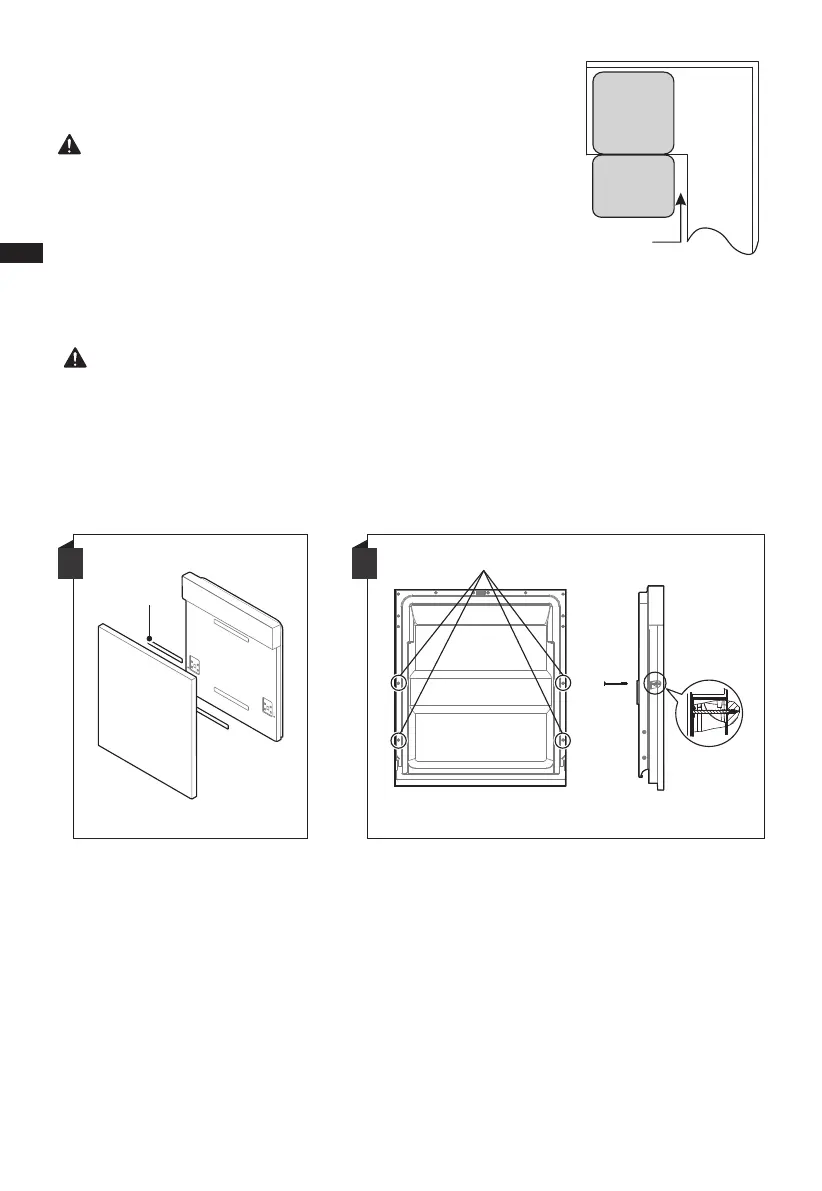
Step 2. Aesthetic panel's dimensions and installation
2. If dishwasher is installed at the corner of the cabinet,
there should be some space when the door is opened.
Follow the specific installation instruction for attaching the
aesthetical door panel.
Depending on where your electrical outlet is, you may
need tocut a hole in the opposite cabinet side.
Semi-integrated model
Seperate velcro stripe A and velcro stripe B and attach velcro stripe A on the inner
side of the aesthetic panel. Attach the felted velcro stripe B on the outer door of
dishwasher (see figure A). After positioning of the panel, fix the panel onto the
outer door by screws and bolts (See figure B).
Dishwasher
Door of
dishwasher
Cabinet
Minimum space
of 50mm
A
B
Velcro
stripe
1.Take away the four short screws
2.Pin up the four long screws
15
EN
Bekijk gratis de handleiding van Midea SV 5.14K10C, stel vragen en lees de antwoorden op veelvoorkomende problemen, of gebruik onze assistent om sneller informatie in de handleiding te vinden of uitleg te krijgen over specifieke functies.
Productinformatie
| Merk | Midea |
| Model | SV 5.14K10C |
| Categorie | Vaatwasser |
| Taal | Nederlands |
| Grootte | 15118 MB |







