Midea ST 3.20N handleiding
Handleiding
Je bekijkt pagina 47 van 78
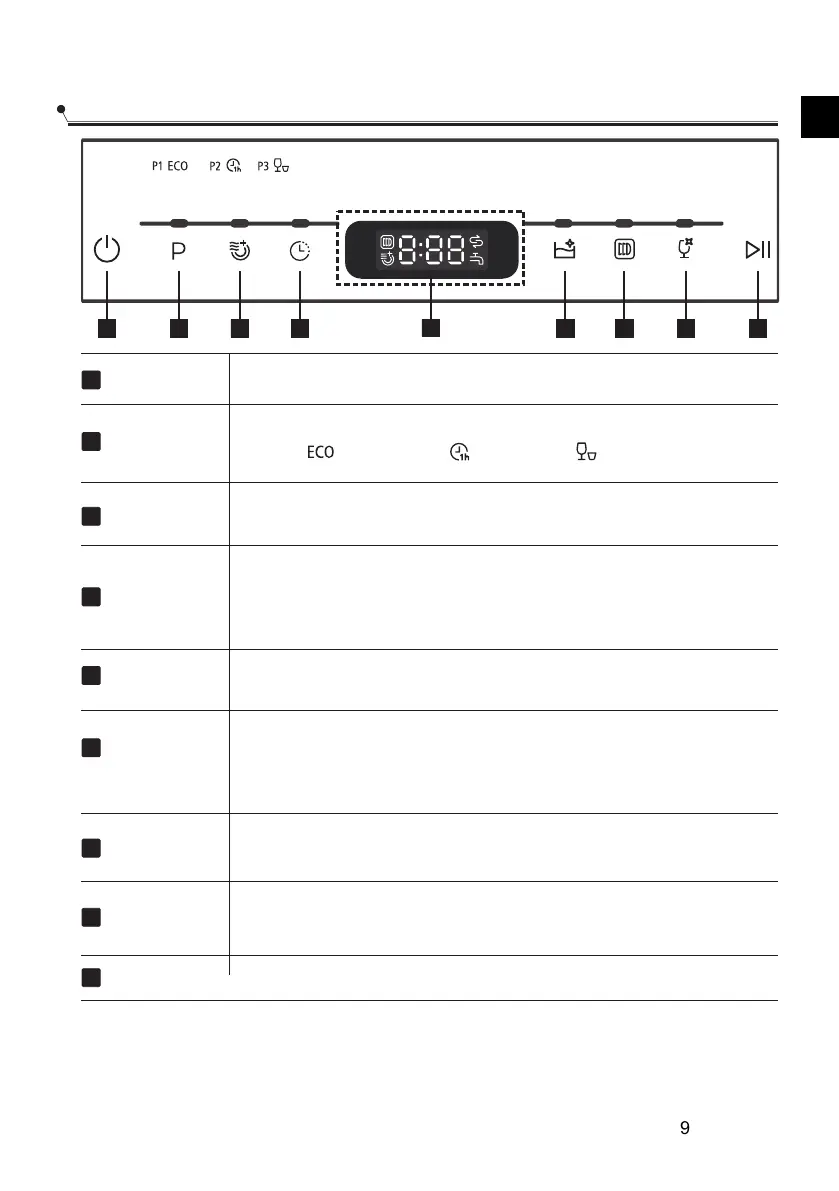
Control panel
Power
1
Extra dry
3
To turn on and off.
Press the button to select wash cycles
P1(ECO ) -P2 (1 hour ) -P3 (rapid ).
Delay
2
1
2 3 4 5 6 7 8
9
Program
Storage
Get rid of the smell, damp and mildew proofing. It can last
72 hours.(If the standby mode ,press this button for 3 seconds
into storage immediately.)
To dry dishes more completely.( It can only be used with
ECO, Glass wash)
4
Press this button to set the delayed hours for washing.
You can delay the start of washing up to 24 hours. One press
on this button delays the start of washing by one hour.
Self-cleaning
5
To provides an effective cleaning of the dishwasher itself.
6
Glass wash
7
For lightly soiled loads, such as glasses, crystal and fine
china.
Start/Pause
8
Press this button to start or pause the dishwasher, the process
pilot lamp will be blinking when starting.
Display
9
Display the time, function and so on.
DEEN
DE
9
Bekijk gratis de handleiding van Midea ST 3.20N, stel vragen en lees de antwoorden op veelvoorkomende problemen, of gebruik onze assistent om sneller informatie in de handleiding te vinden of uitleg te krijgen over specifieke functies.
Productinformatie
| Merk | Midea |
| Model | ST 3.20N |
| Categorie | Vaatwasser |
| Taal | Nederlands |
| Grootte | 7864 MB |







