Handleiding
Je bekijkt pagina 31 van 276
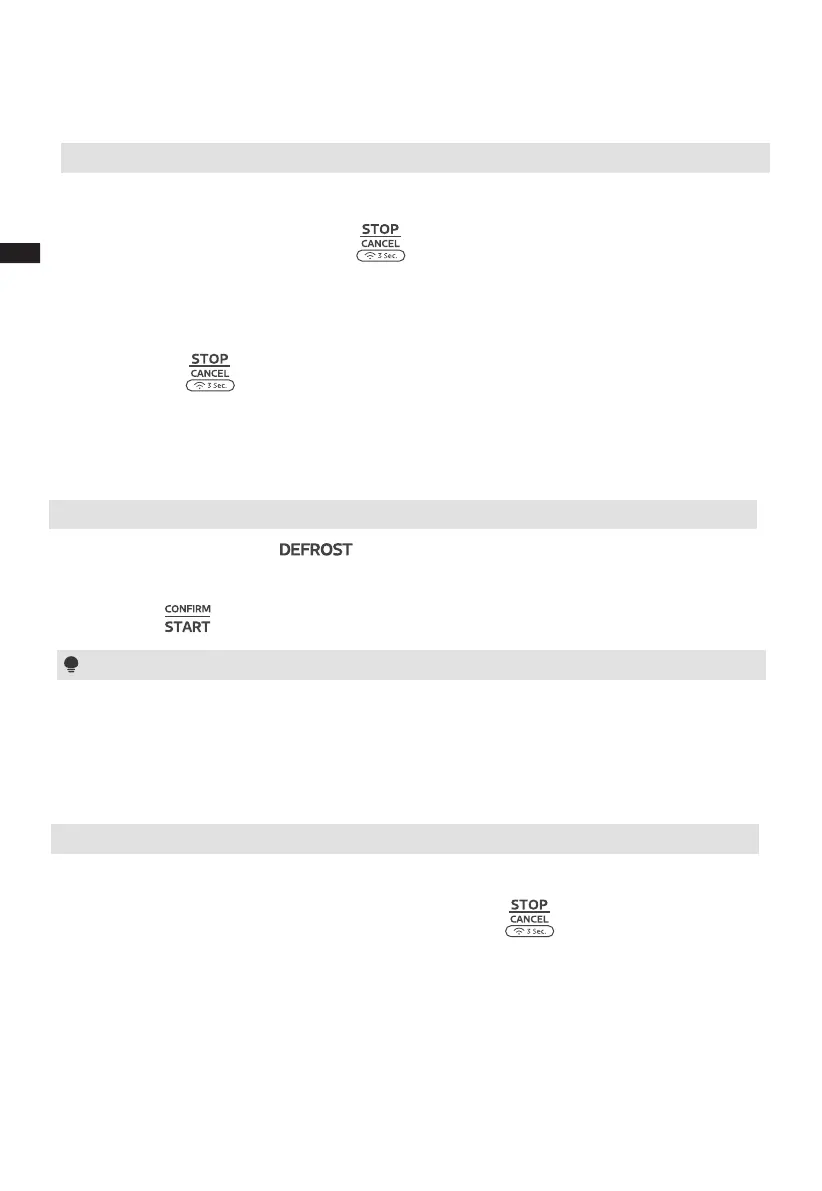
28
OPERATION
12. Wireless Connection
Connect the network
In the standby state, press and hold “ ” for 3 seconds, till a beep sounds, and “AP” will
display. If it fails, “nO” will display, and the oven will return to standby after 30 seconds.
Disconnect from the network
Press and hold “ ” for 8 seconds, till a beep sounds, “-- ” flashes for a few seconds, if
the link has been removed successfully, the screen will display “8888” and then return to
standby after 3 seconds. If it fails, “FFFF” will display, and the oven will return to standby
after 3 seconds.
Notes
(1) The buzzer will sound and then the “Flip” icon will keep light to remind you to turn the
food over during defrosting. If no operation, the oven will continue working.
(2) The defrosting time cannot be changed during defrosting.
13. Defrost by Weight
(1) In standby mode, press “ ” once and then the screen will display “100g”.
(2) Turn the knob to set the weight of the food. The range of weight is 100 -1500g.
(3) Press “ ” to start defrosting.
14. ECO Function
To enter ECO mode:
In standby mode,close the oven door and then press “ ” once or if there is no
operation within 10 minutes, the screen will turn o.
To cancel ECO mode:
In ECO mode, pressing any key, or opening the door will cancel it.
EN
Bekijk gratis de handleiding van Midea MSO25H, stel vragen en lees de antwoorden op veelvoorkomende problemen, of gebruik onze assistent om sneller informatie in de handleiding te vinden of uitleg te krijgen over specifieke functies.
Productinformatie
| Merk | Midea |
| Model | MSO25H |
| Categorie | Magnetron |
| Taal | Nederlands |
| Grootte | 17927 MB |







