Midea MRU21C7BWW handleiding
Handleiding
Je bekijkt pagina 12 van 72
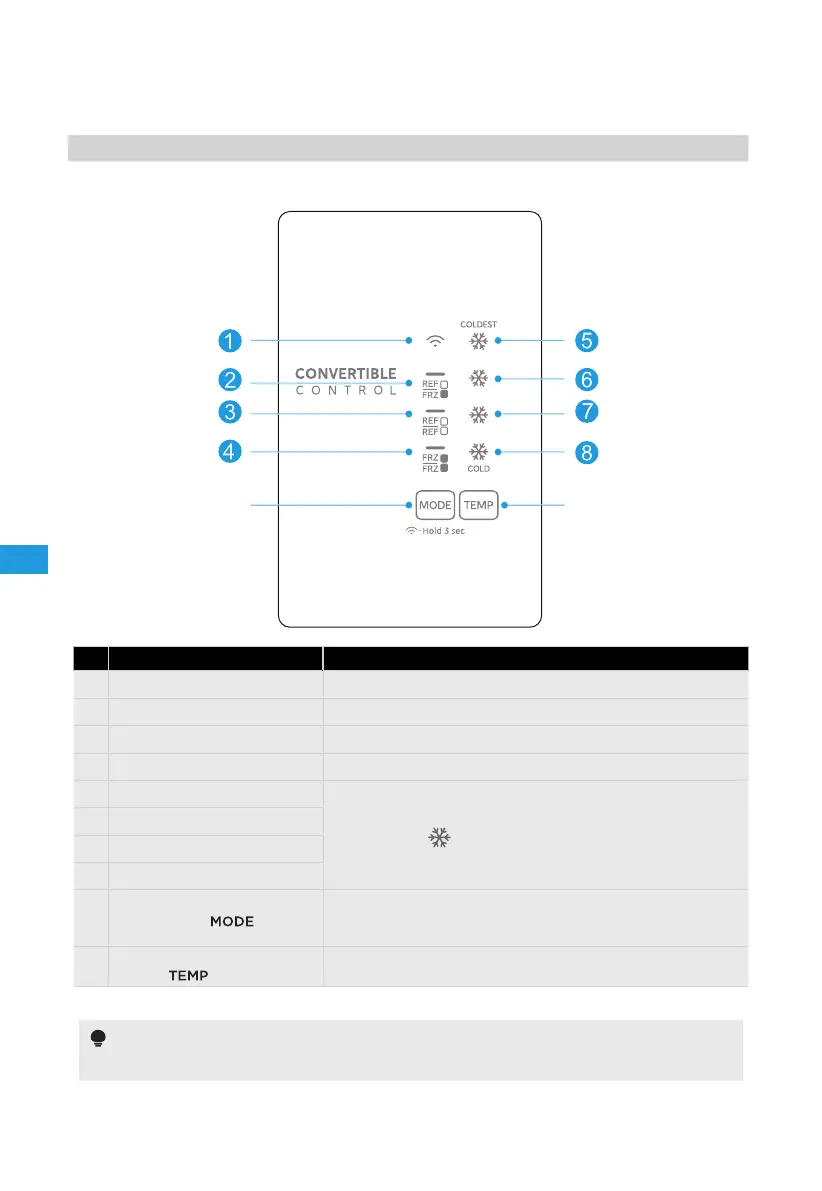
EN
12
OPERATION INSTRUCTIONS
Control Panel
The control panel is located on the right-hand inside wall of the refrigerating chamber.
A
B
Name Description
1
Wi-Fi icon
Lights up when connected to Wi-Fi.
2
REF-FRZ mode
Indicates the appliance is in refrigerator-freezer mode.
3
REF-REF mode
Indicates the appliance is in full refrigerating mode.
4
FRZ-FRZ mode
Indicates the appliance is in full freezer mode.
5
COLDEST
Indicates the temperature level selected.
The snow icon at the top represents the coldest temperature
inside the chambers, the bottom snow icon the warmest.
6
COLDER
7
COLDER
8
COLD
A
Mode button ( )
Press to switch the appliance between different operating
modes.
Press and hold for 3s to enter the network configuration mode.
B
Temperature adjustment
button ( )
Press to select a temperature level.
ATTENTION
The actual control panel may vary depending on the model.
Bekijk gratis de handleiding van Midea MRU21C7BWW, stel vragen en lees de antwoorden op veelvoorkomende problemen, of gebruik onze assistent om sneller informatie in de handleiding te vinden of uitleg te krijgen over specifieke functies.
Productinformatie
| Merk | Midea |
| Model | MRU21C7BWW |
| Categorie | Niet gecategoriseerd |
| Taal | Nederlands |
| Grootte | 6293 MB |







