Midea MF110W70 handleiding
Handleiding
Je bekijkt pagina 29 van 71
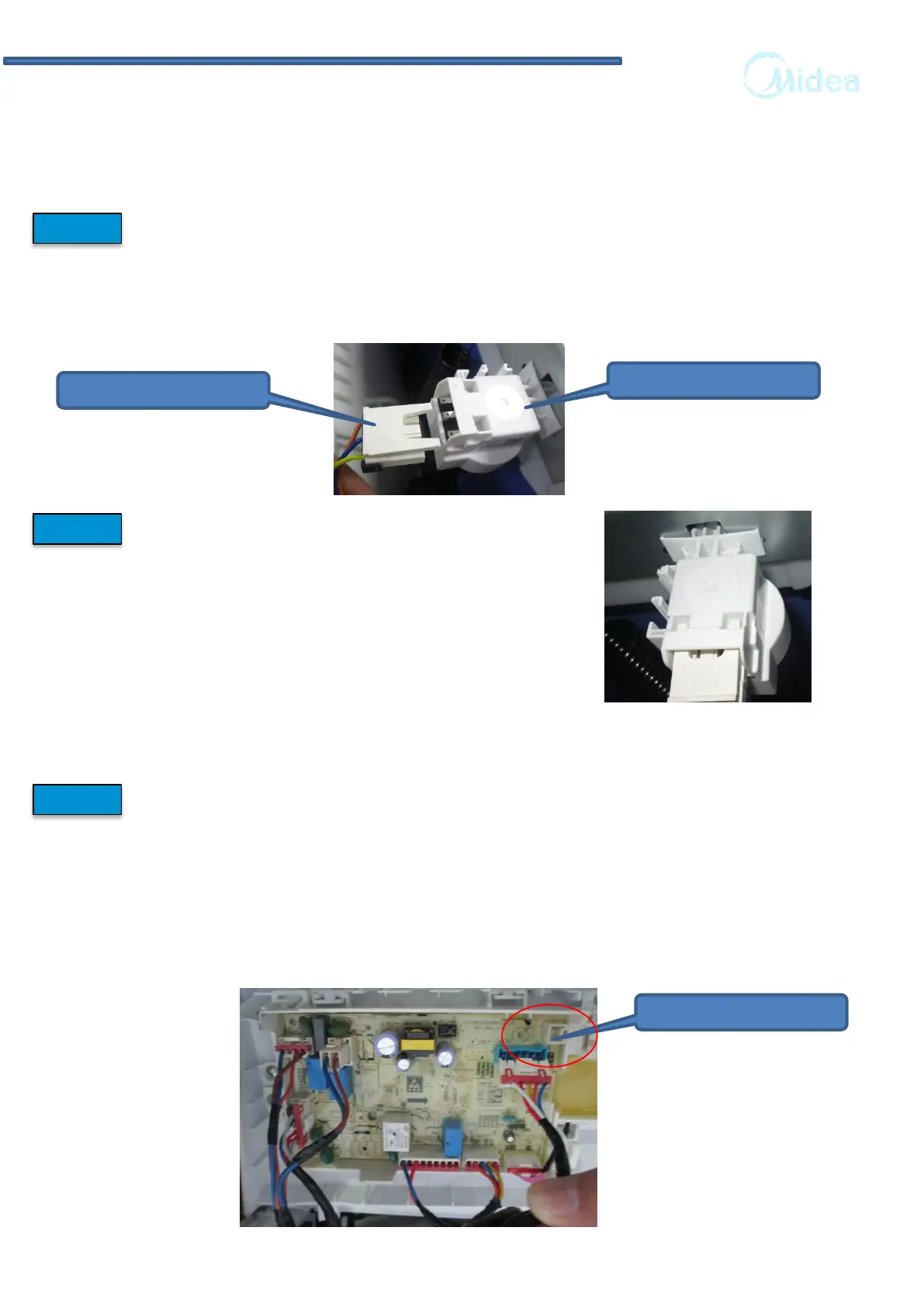
E33
Step 1
Check the connector between water level sensor and internal wire terminal
Step 2
Check the water level sensor
① Check whether the water level sensor itself is
damaged, if it’s damaged the E33 warning will occur .
It’s recommended that the user need to repair or
change the water level sensor.(Fig.2)
Step 3
The wire connector loose between PCB terminal and internal wire terminal
① If the connector is loosen between PCB terminal and internal wire terminal the E33 warning
will occur on the power. It’s recommended that user need to confirm the connector is
fixed.(Fig.3)
② If all inspections are completed, it is suspected that the computer board is damaged. It’s
recommended that the user need to repair or change the water level sensor.
① If the connector is loosen between water level sensor and internal wire terminal the E33
warning will occur on the power. It’s recommended that user need to confirm the
connector is fixed. (Fig.1)
Water lever sensor
Internal wire terminal
Fig.1
Fig.2
Fig.3
PCB terminal
29
Check Procedure:
5. MALFUNCTION CODES AND EXPLANATIONS
Bekijk gratis de handleiding van Midea MF110W70, stel vragen en lees de antwoorden op veelvoorkomende problemen, of gebruik onze assistent om sneller informatie in de handleiding te vinden of uitleg te krijgen over specifieke functies.
Productinformatie
| Merk | Midea |
| Model | MF110W70 |
| Categorie | Wasmachine |
| Taal | Nederlands |
| Grootte | 27141 MB |







