Midea MDWEF1034DSS-WE handleiding
Handleiding
Je bekijkt pagina 67 van 147
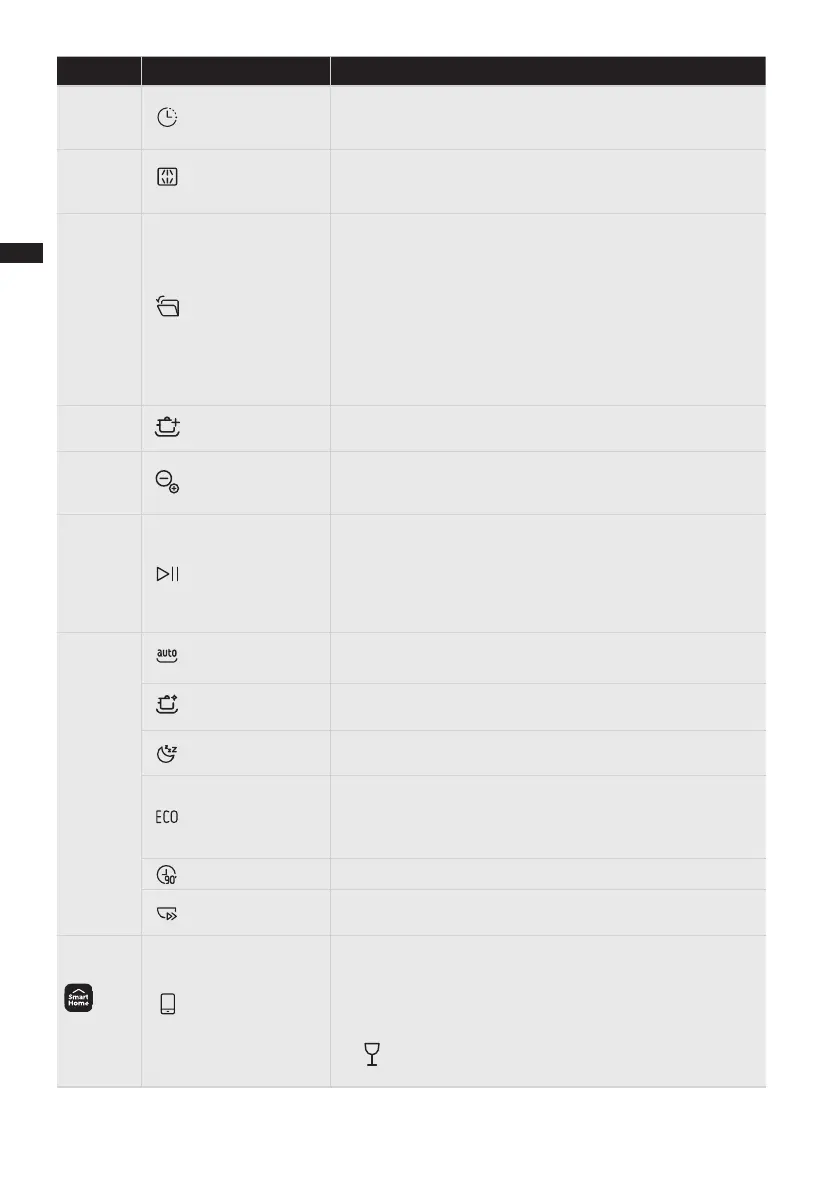
Description
Cloud Wash
●
This program refers to a variety of washing programs
that can be selected in the APP. Select the last
washing program that was started in the APP, If the
washing program has not been activated in the APP,
the Glass will be activated by default.
Glass
For lightly soiled crockery and glass.
●
No.6
Press the button to select either upper basket or
lower basket loaded, and the corresponding
indicator will light up.
Alt
●
No.10
After completing program and function selection
or delay time setting, press this button to start.
When the washing program is running, after the
program is suspended by opening the door, press
and hold this button for 3 seconds to cancel the
current program and function.
Start/Pause
●
Press the button to increase the delay start time.
Delay a cycle for up to 24 hours in one-hour
increments.
No.5
Delay
17
●
No.7
After washing, the door will open automatically to
achieve better drying effect.(It can't be used with Rapid)
Press and hold the Delay button + Alt button for
3 seconds simultaneously to select or cancel this
function.
You can press the button to activate or remove the
Auto Open option.
The dishwasher door must not be blocked when set
to open automatically. This can disrupt door lock
functionality.
Auto open
No.11
Program
indicators
Rapid
●
A shorter wash for lightly soiled loads that do not
need drying.
90 min
●
For normally soiled loads that need 90 min wash.
IntensiveCare+
●
For the heaviest soiled crockery, and normally soiled
pots, pans, dishes etc. With dried-on food.
Auto
●
Auto sensing wash, lightly, normally or heavily soiled
crockery, with or with out dried-on food.
●
This is standard program, it is suitable to clean
normally soiled tableware and it is the most efficient
program in terms of its combined energy and water
consumption for that type of tableware.
ECO
Whisper
●
Lower noise and normally energy consumption, used
for washing in evening.
No.12
●
No.8
To wash very dirty, hard to clean dishes. (It can't be
used with Auto, Rapid, MachineCare+)
Power Wash
●
No.9
Press the button to choose the time of 30min, 45min
and 60min for Ion Dishfresh running seperately and
the corresponding icon on the panel will be lit.
Ion Dishfresh
EN
Bekijk gratis de handleiding van Midea MDWEF1034DSS-WE, stel vragen en lees de antwoorden op veelvoorkomende problemen, of gebruik onze assistent om sneller informatie in de handleiding te vinden of uitleg te krijgen over specifieke functies.
Productinformatie
| Merk | Midea |
| Model | MDWEF1034DSS-WE |
| Categorie | Vaatwasser |
| Taal | Nederlands |
| Grootte | 12150 MB |







