Handleiding
Je bekijkt pagina 22 van 115
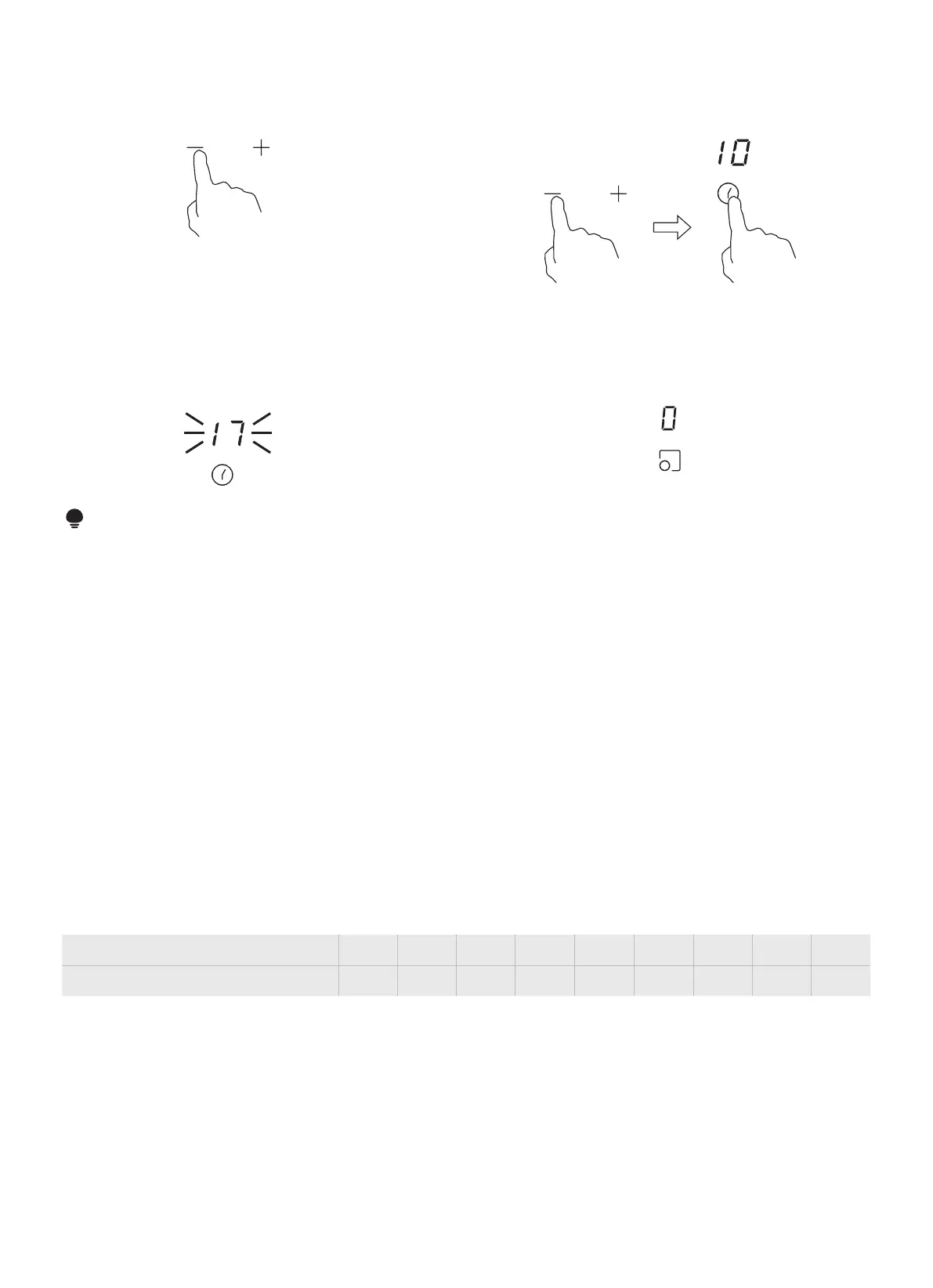
21
A temperature sensor equipped can monitor the temperature inside the ceramic hob. When an
excessive temperature is monitored, the ceramic hob will stop operation automatically.
6. Over-Temperature Protection
When the hob has been operating for some time, there will be some residual heat. The letter
“ H ”appears to warn you to keep away from it.
7. Residual Heat Warning
Another safety feature of the hob is automaticshutdown. This occurs whenever you forget to switch
off a cooking zone. The default shutdown times are shown in the table below:
8. Default Working Times
Default working timer (hour)
Power level 1
8
2
8
3
8
4
4
5
4
6
4
7
2
8
2
9
2
3. Set the time by touching the “-” or “+”
control.
4. Touch the timer control again to confirm
your timer-setting, or wait for 5 second until
it confirm automatically.
5. When the time is set, it will begin to
count down immediately. The display will
show the remaining time and red dot of
the selecting zone will light on.
6. When cooking timer expires, the
corresponding cooking zone will keep
heating until it turns off automatically.
NOTE:
a) When you set timer by touch the “-” or “+” control ,you can touch and hold it ,incrementation
and decrementation by 1 for the first 15 minutes and then by 5 (300 seconds) .
b) If you want to change the time after the timer is set, you have to start from step 1.
c) The method for setting four zones is the same as mentioned above.
d) Direct access to the timer "99" minutes by pressing the "-" control key at first time.
e) If two or more cooking zone been time , shortest set time is displayed.
Bekijk gratis de handleiding van Midea MC-6F6004R242, stel vragen en lees de antwoorden op veelvoorkomende problemen, of gebruik onze assistent om sneller informatie in de handleiding te vinden of uitleg te krijgen over specifieke functies.
Productinformatie
| Merk | Midea |
| Model | MC-6F6004R242 |
| Categorie | Fornuis |
| Taal | Nederlands |
| Grootte | 8501 MB |







