Handleiding
Je bekijkt pagina 14 van 26
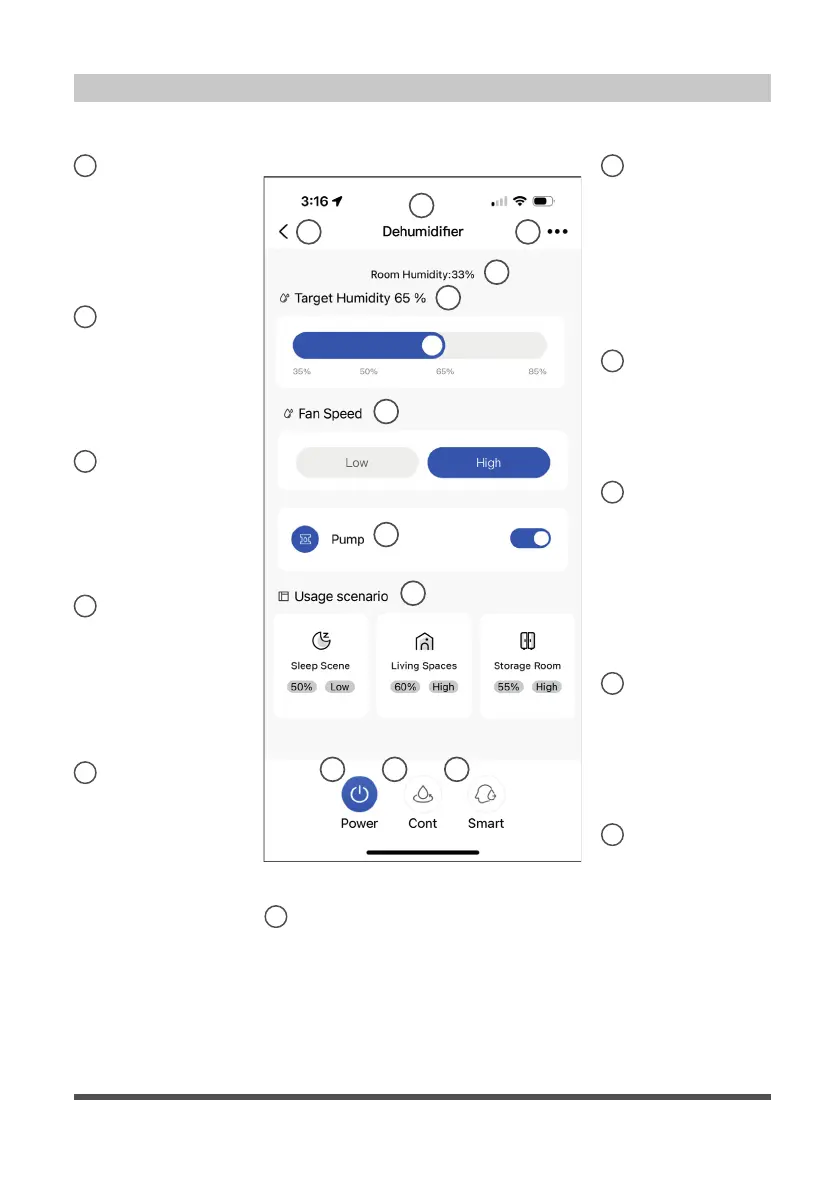
Page 14
Using the App
Standard Dehumidifier Display
BACK ARROW:
Use this arrow to
take you back to the
main screen.
1
UNIT NAME:
This is the name
of the unit you are
currently controlling.
2
FUNCTION:
Use this to access the
schedule and device
sharing options.
3
CURRENT HUMIDITY
DISPLAY:
This display shows
the current humidity
in the area.
4
HUMIDITY SETPOINT
CONTROL AND
DISPLAY:
This allows the
user to control the
humidity setpoint
and see what the unit
is currently set to.
5
FAN SPEED
CONTROL AND
DISPLAY:
This allows you to
see the current fan
speed setting and
adjust if desired.
6
PUMP (some models):
Use this button to
turn the pump on
or off.
7
USAGE SCENARIOS:
These options
allow you to set
the dehumidifier to
common settings
with the push of one
button.
8
SMART:
Use this button to
toggle the Smart
dehumidification
mode.
9
CONTINUOUS
MODE:
Use this button to
toggle continuous
mode on your unit.
10
POWER:
Use this button to turn the unit on
and off.
11
1
2
4
5
6
7
8
3
10 911
Bekijk gratis de handleiding van Midea MAW12S1WWT-T, stel vragen en lees de antwoorden op veelvoorkomende problemen, of gebruik onze assistent om sneller informatie in de handleiding te vinden of uitleg te krijgen over specifieke functies.
Productinformatie
| Merk | Midea |
| Model | MAW12S1WWT-T |
| Categorie | Airco |
| Taal | Nederlands |
| Grootte | 2845 MB |







