Handleiding
Je bekijkt pagina 14 van 26
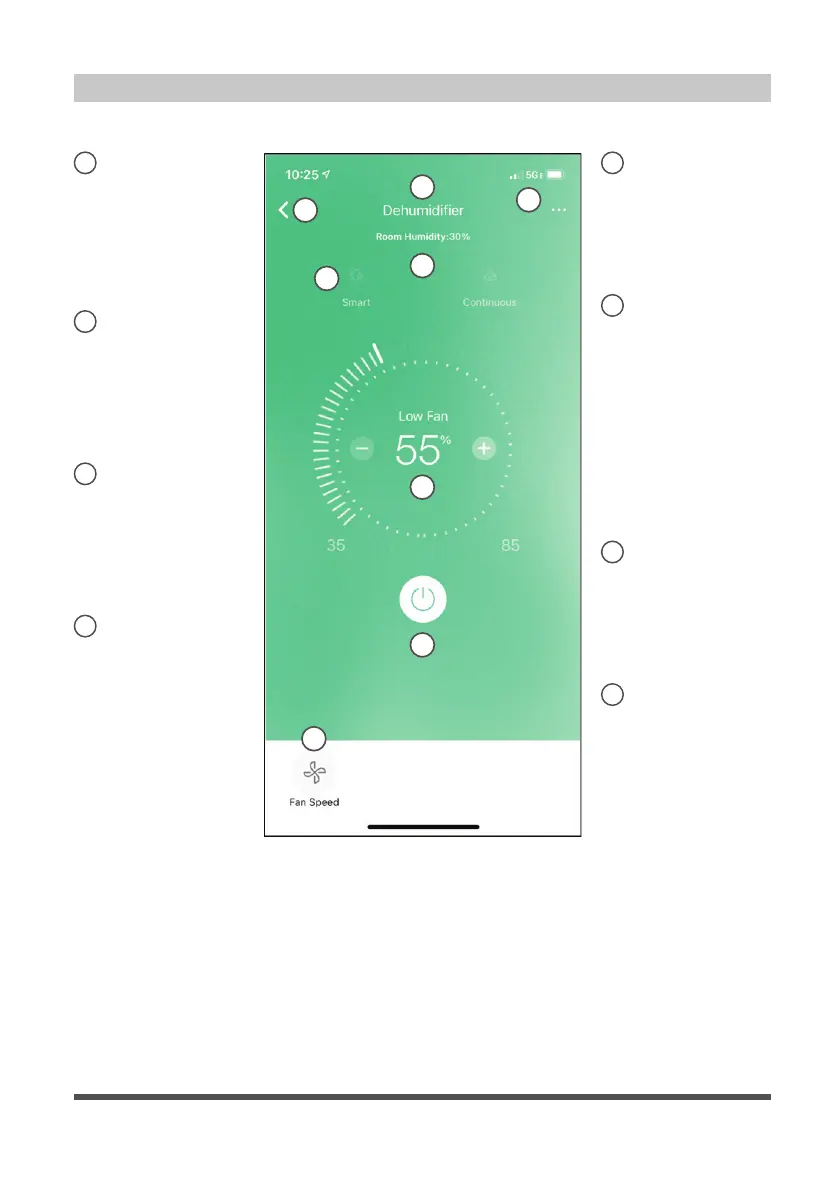
Page 14
Using the App
Standard Dehumidifier Display
BACK ARROW:
Use this arrow to
take you back to the
main screen.
1
UNIT NAME:
This is the name
of the unit you are
currently controlling.
2
FUNCTION:
Use this to access the
schedule and device
sharing options.
3
CURRENT HUMIDITY
DISPLAY:
This display shows
the current humidity
in the area.
4
HUMIDITY SETPOINT
CONTROL AND
DISPLAY:
This allows you
to control the
humidity setpoint
and see what the
dehumidifier is
currently set to.
6
FAN SPEED
CONTROL:
Use this button to
open the Fan Speed
control and change
the setpoint.
8
MODE SELECTION:
Use this to change
the dehumidifier’s
mode.
5
POWER:
Use this button to
turn the unit on and
off.
7
1
2
4
5
6
7
8
3
Bekijk gratis de handleiding van Midea MAW10S1DWWT, stel vragen en lees de antwoorden op veelvoorkomende problemen, of gebruik onze assistent om sneller informatie in de handleiding te vinden of uitleg te krijgen over specifieke functies.
Productinformatie
| Merk | Midea |
| Model | MAW10S1DWWT |
| Categorie | Airco |
| Taal | Nederlands |
| Grootte | 3805 MB |







