Handleiding
Je bekijkt pagina 26 van 68
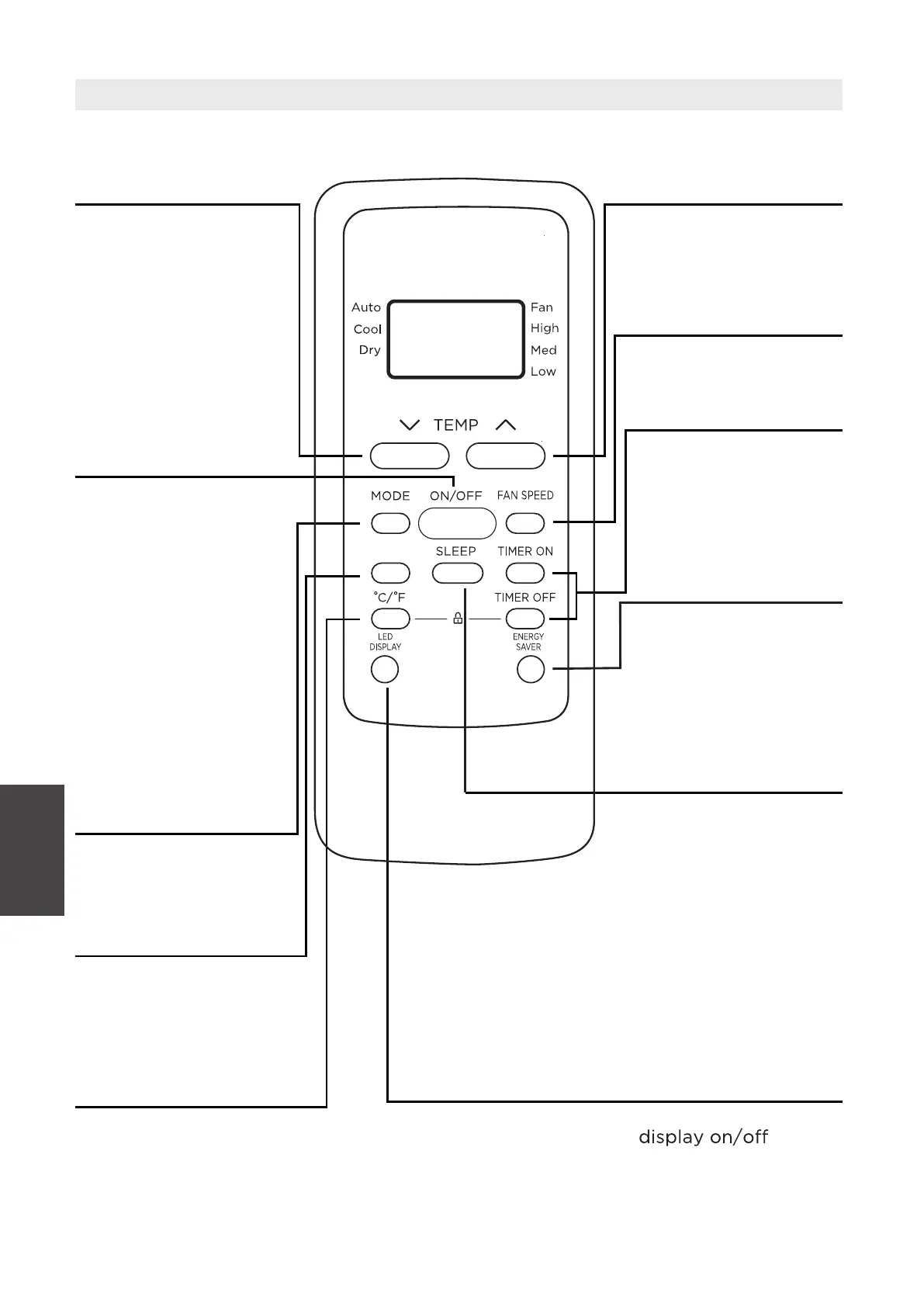
26
Function Buttons
MODE Button
Press this button to
select the desired
operation mode.
TEMP UP Button
Press this button to
increase the indoor
temperature setting.
SPEED Button
Used to select the
desired fan speed.
SLEEP Button
Press this button to
LED DISPLAY Button
Turns the unit’s LED
23
activate the Sleep
mode. This function
is available on COOL
or AUTO mode only
and will maintain the
most comfortable
temperature for you
while saving energy.
For more details, see
“sleep operation” in
Page 14
ENERGY SAVER Button
Press this button to
activate the Energy
saving mode. Press
it again to stop the
function
TEMP DOWN Button
Press this button to
decrease the indoor
temperature setting.
TIMER Button
Press this button to
activate the “Auto
Start” or “Auto Stop”
program.
ON/OFF Button
Operation starts when
this button is pressed
and stops when the
button is pressed again.
Press this button to active
the ComfortSense mode, to
optimize the temperature
around you and ensure
maximum comfort.
°C/°F Button
Press this button to change
the temperature display
between Celsius and Fahrenheit.
Operating
Instructions
(With Remote)
C-SENSE
COMFORTSENSE Button
NOTE: If the unit
has ENERGY SAVER
function, it will initiate
automatically the
Energy Saver function
under Cool, Dry, and
Auto (only Auto-
Cooling and Auto-Fan)
modes.
Bekijk gratis de handleiding van Midea MAW05M1WWT, stel vragen en lees de antwoorden op veelvoorkomende problemen, of gebruik onze assistent om sneller informatie in de handleiding te vinden of uitleg te krijgen over specifieke functies.
Productinformatie
| Merk | Midea |
| Model | MAW05M1WWT |
| Categorie | Airco |
| Taal | Nederlands |
| Grootte | 7856 MB |







