Handleiding
Je bekijkt pagina 168 van 180
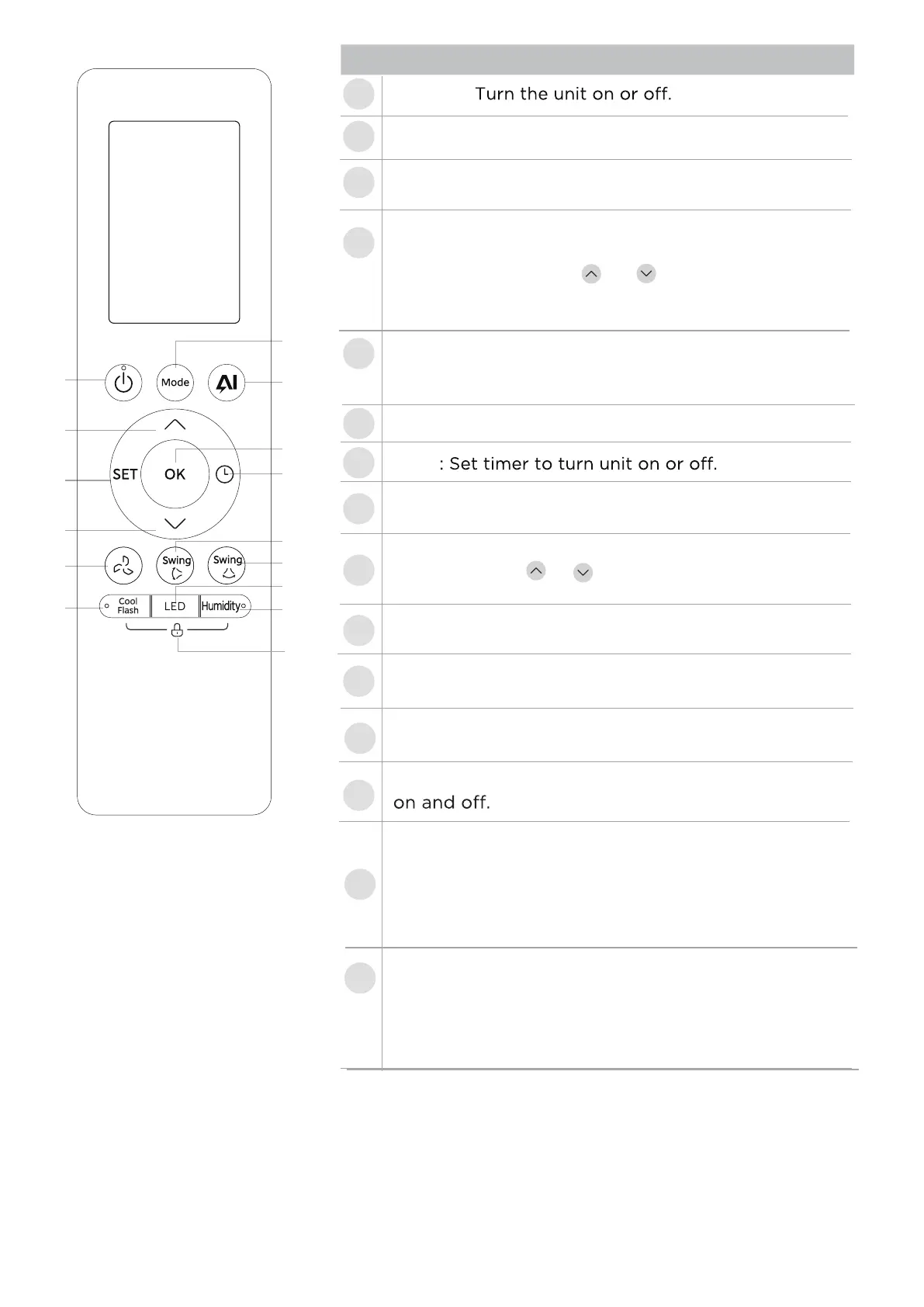
Mode: Cool > Dry > Fan
Cool Flash: Reduce temperature (cool mode) in a
short time.
Humidity: Adjust the room humidity during Dry
operation in a range of 35%~85%. Press this button
to increase the humidity in 5% increments.
Note: After setting, the humidity settings will display
on the screen
Description
ON/OFF:
OK: Used to confirm the selected functions
Timer
Temp Up: Increases temperature in 0.5°C (1°F)
increments. Max. temperature is 30°C (86°F).
Temp Down: Decreases temperature in 0.5°C (1°F)
increments. Min. temperature is 16°C (60°F).
ECOMASTER : Starts and stops the energy saving
operation.
Fan Speed: AU > 20% >40% > 60% > 80% > 100%.
Press the TEMP or button to increase/decrease
the fan speed in 1% increments.
NOTE: Press together & buttons at the same
time for 3 seconds will alternate the temperature
display between the °C & °F
LED: Turns LED display & air conditioner buzzer
1
2
3
4
5
6
7
8
9
10
11
12
13
14
15
1
4
5
8
9
12
2
3
6
7
10
11
13
14
Model:
Lock: Press together Cool/Heat Flash and Humidity
buttons simultaneously for 5 seconds to lock the
keyboard. Press together these two buttons again
for 2 seconds to unlock the keyboard.
Swing (up and down) : Starts and stops the
horizontal louver movement.
Swing (left and right) : Starts and stops the vertical
louver movement.
SET: Air magic/UV lamp > Follow Me > Active clean >
Intelligent humidity control > AP mode > Sleep >
Breeze away
*
*
[*]: Model dependent
15
46
RG10E21(2HS)/BGCEF
RG10E21(N2HS)/BGCEF
Bekijk gratis de handleiding van Midea EZ-18RD6-O, stel vragen en lees de antwoorden op veelvoorkomende problemen, of gebruik onze assistent om sneller informatie in de handleiding te vinden of uitleg te krijgen over specifieke functies.
Productinformatie
| Merk | Midea |
| Model | EZ-18RD6-O |
| Categorie | Airco |
| Taal | Nederlands |
| Grootte | 20817 MB |







