Midea 350116 handleiding
Handleiding
Je bekijkt pagina 9 van 16
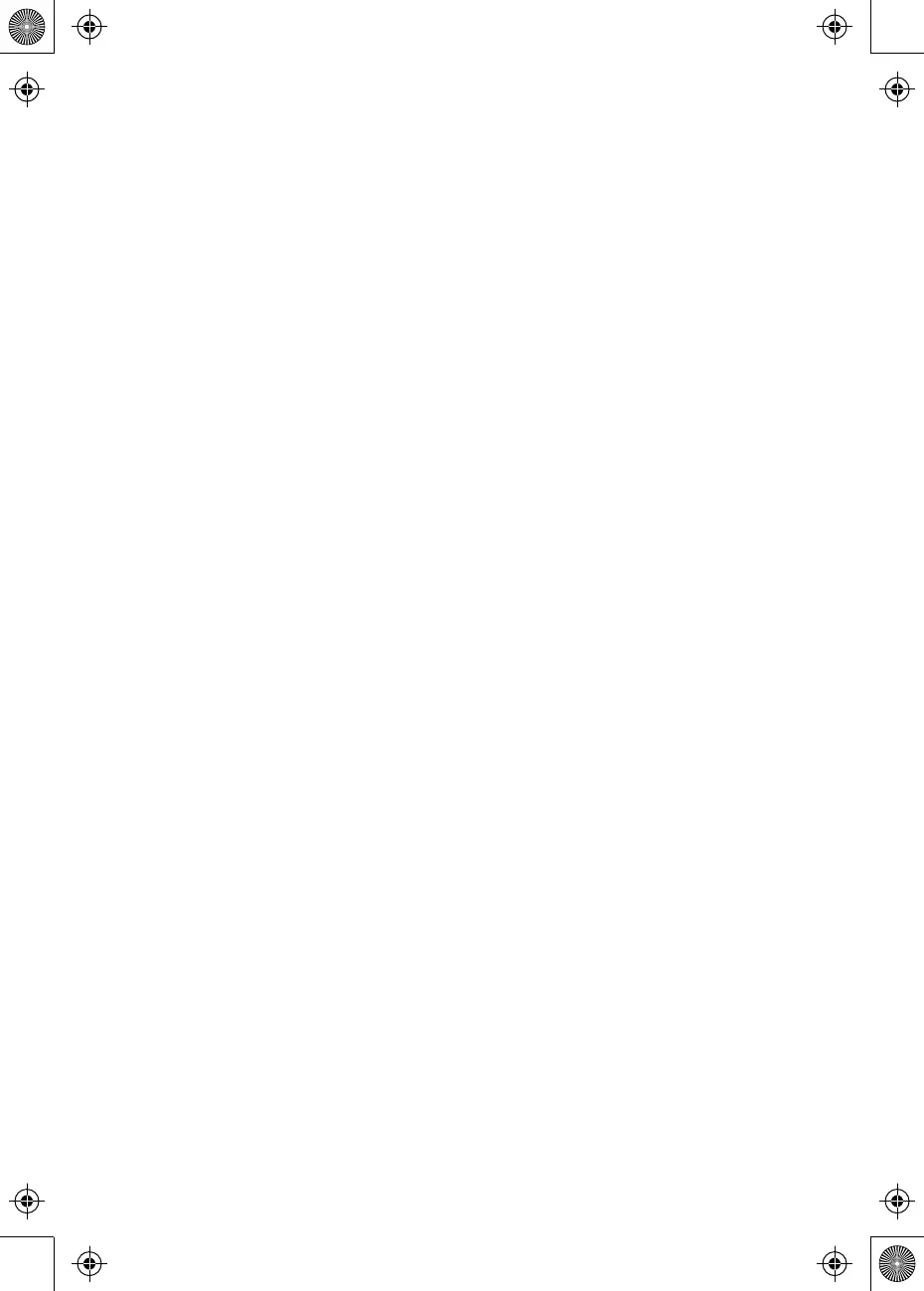
Soup/Stew
1. Under the standby mode, press the "Soup/Stew" button, select "Soup/Stew" function,
"Soup/Stew" light on.
2. Press "+" and "-" button to adjust Soup/Stew cooking time, the default timing is 2 hours.
Time can be adjusted between 2 to 4 hours.
3. Press the "Start" button to start the "Soup/Stew" function, "Start" and "Soup/Stew" lights
stay on, the digital screen display Soup/Stew countdown timer.
4. Soup/Stew function automatically enters the temperature preservation function when
program completes.
Rice
1. Under the standby mode, press the "Rice" button, select "Rice" function, "Rice" light on.
2. Press the "Start" button to start the "Rice" function, "Start" and "Rice" lights stay on, digital
screen display “running circle”.
3. The Rice function automatically enters the stew stage after cooking and display
countdown timer in the digital screen.
4. Rice function automatically enters the temperature preservation function when program
completes.
Slow Cook
1. Under the standby mode, press the "Slow Cook" button, select "Slow Cook" function,
"Slow Cook" light on.
2. Press "+" or "-" button to adjust the slow cook program time, the default timing is 2 hours.
Time can be adjusted between 2 to 10 hours.
3. Press the "Start" button to start the "Slow Cook" function, "Start" and "Slow Cook" lights
stay on, and digital screen shows slow cook countdown timer.
4. Slow Cook function automatically enters the temperature preservation function when
program completes.
8
Bekijk gratis de handleiding van Midea 350116, stel vragen en lees de antwoorden op veelvoorkomende problemen, of gebruik onze assistent om sneller informatie in de handleiding te vinden of uitleg te krijgen over specifieke functies.
Productinformatie
| Merk | Midea |
| Model | 350116 |
| Categorie | Niet gecategoriseerd |
| Taal | Nederlands |
| Grootte | 1190 MB |







