Middle Atlantic RLNK-920R handleiding
Handleiding
Je bekijkt pagina 4 van 8
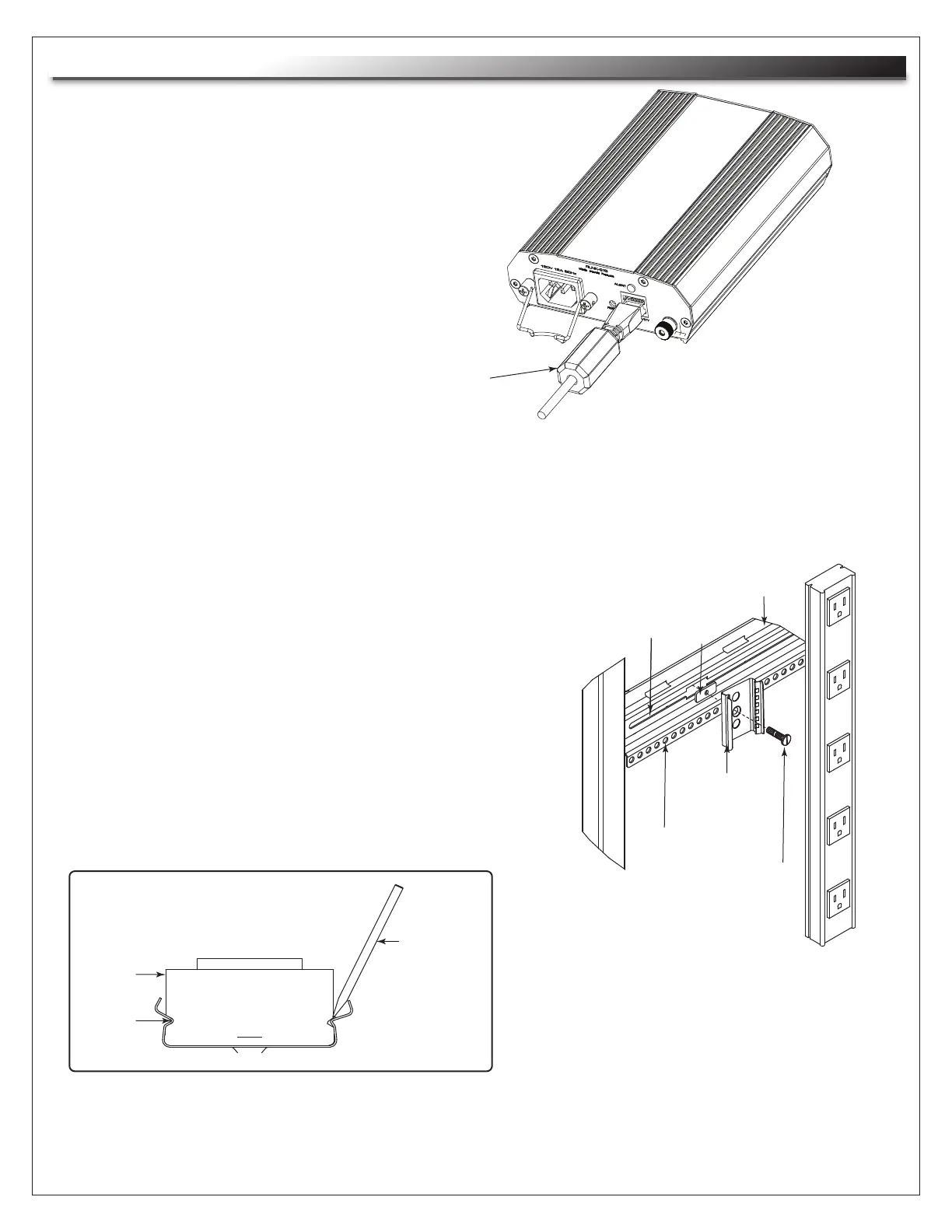
1. Install the mounting clips through the slot opeing or fixed
hole locations on rackrail brackets as shown. (FIGURE B)
2. Insert PDU into the clips by gently tapping with the palm
of your hand.
TIP: To remove the PDU from the mounting clips,
wedge a flat head screwdriver between the side of the
PDU and clip, and gently pry the PDU from the clip as
shown. (FIGURE C)
FIGURE B
Slot
Opening
Rackrail
Bracket
Nut
Fixed
Holes
Screw
Mounting
Clip
RACKLINK HARDWARE SETUP
Page 4
NOTE: The following hardware setup instructions apply to vertical (RLNK-1015V and RLNK-1615V) and
the compact (RLNK-2XX) models only.
Installing Vertical (RLNK-1015V and RLNK-1615V)
Models in an Enclosure
FIGURE A
Ferrite
1. Install the device in the location it will
reside.
2. Plug the device into a properly
grounded AC power source.
3. Connect the device to your network
using a shielded Cat5e cable (or
better, not provided).
4. Attach the ferrite provided
(Part No. 600-01660) as close as
possible to the connector going into
your device on your shielded Cat 5
cable. (FIGURE A)
NOTE: Top view of PDU and clip
shown.
FIGURE C
PDU
Flat Head
Screwdriver Tip
Clip
Bekijk gratis de handleiding van Middle Atlantic RLNK-920R, stel vragen en lees de antwoorden op veelvoorkomende problemen, of gebruik onze assistent om sneller informatie in de handleiding te vinden of uitleg te krijgen over specifieke functies.
Productinformatie
| Merk | Middle Atlantic |
| Model | RLNK-920R |
| Categorie | Niet gecategoriseerd |
| Taal | Nederlands |
| Grootte | 1036 MB |







