Middle Atlantic RLNK-410R-IEC-NS handleiding
Handleiding
Je bekijkt pagina 40 van 72
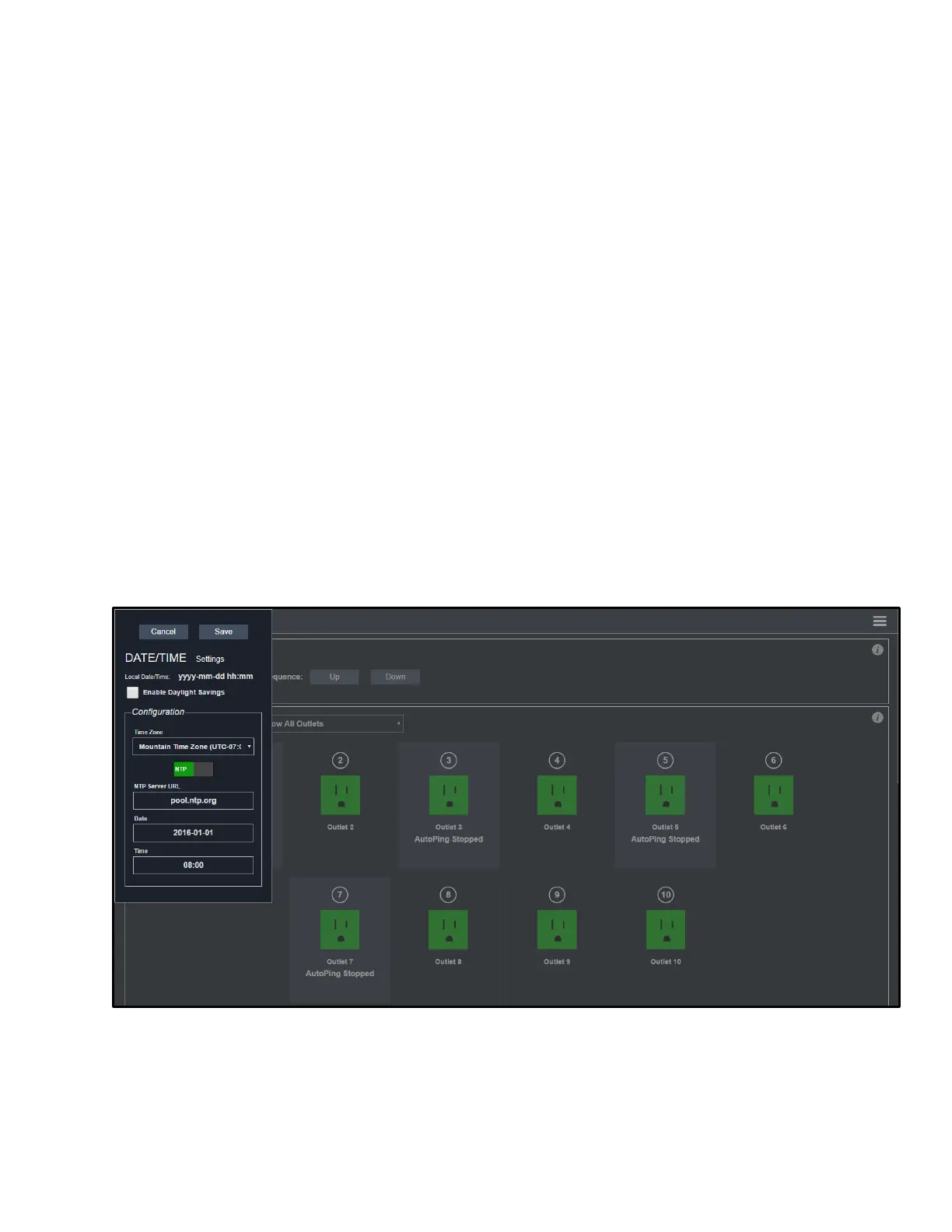
USING THE BROWSER-BASED INTERFACE
Page 40
Logging in to the Administrator Settings Menu
NOTE: The Administrator Settings menu is only accessible when logged in using the Admin account.
If you are logged into the User account, the Administrator Settings menu is shown in the upper-right
corner of the screen, however, you are prompted to log in using the Admin account when any of the
options are clicked.
To log in to the administrator settings menu:
1. Install and launch your RackLink Discovery software and connect to a RackLink device.
For more information, see “Installing the Device Discovery Software and Accessing a
Connected RackLink’s Browser-Based Interface” on page 13.
2. Log in using the Admin account to access the Administrator Settings menu. For more
information, see “Logging in to the Browser-Based Interface” on page 40.
The Dashboard appears.
3. You can now access the Administrator Settings menu on the upper-right side of the screen.
NOTE: When you select Administrator Setting menu items, corresponding screens fly-in from
the left side of the Dashboard.
Configuring Date/Time Settings
To configure date/time settings:
1. Install and launch your RackLink Discovery software and connect to a RackLink device.
Bekijk gratis de handleiding van Middle Atlantic RLNK-410R-IEC-NS, stel vragen en lees de antwoorden op veelvoorkomende problemen, of gebruik onze assistent om sneller informatie in de handleiding te vinden of uitleg te krijgen over specifieke functies.
Productinformatie
| Merk | Middle Atlantic |
| Model | RLNK-410R-IEC-NS |
| Categorie | Niet gecategoriseerd |
| Taal | Nederlands |
| Grootte | 10513 MB |







