Middle Atlantic RLNK-210-IEC handleiding
Handleiding
Je bekijkt pagina 24 van 72
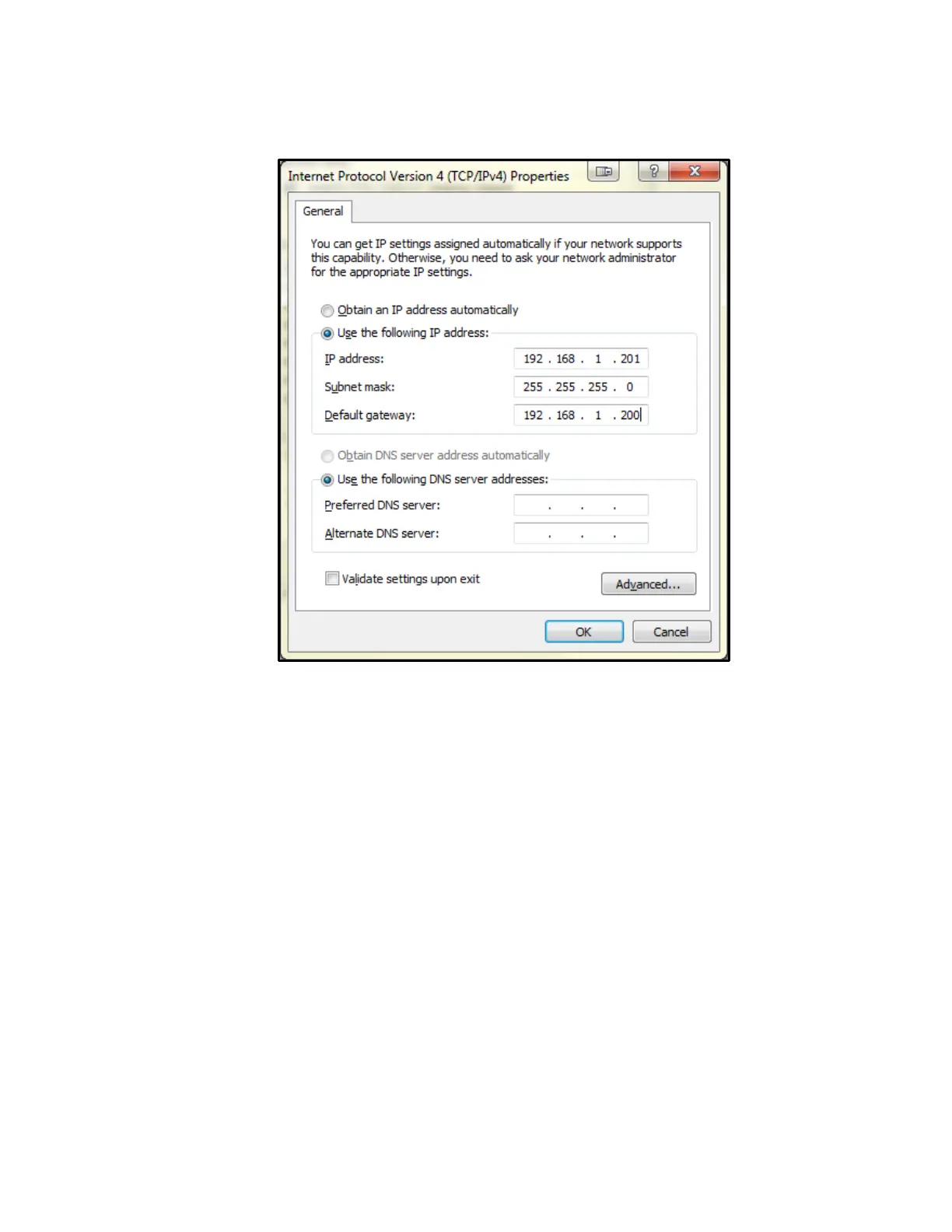
SETTING UP YOUR RACKLINK DEVICE FOR THE FIRST TIME
Page 24
8. Click Properties.
The Internet Protocol (IP) Properties window appears.
9. Write down the computer’s current TCP/IP settings.
NOTE: Save these settings. You will use them to restore the computer back to the original
configuration after your RackLink device is directly connected to your PC.
10. Select Use the following TCP/IP address and configure the following:
• In the IP address field, enter 192.168.1.201.
• In the Subnet mask field, enter 255.255.255.0.
• In the Default gateway field, enter 192.168.1.200.
11. Click OK.
NOTE: You may need to reboot your PC for the new settings to take effect.
Configuring TCP/IP in RackLink via Browser-Based Interface
First configure TCP/IP on your PC, and then configure TCP/IP on your RackLink device using the
browser-based interface. For more information, see “Configuring TCP/IP on Your PC” on page 20.
Bekijk gratis de handleiding van Middle Atlantic RLNK-210-IEC, stel vragen en lees de antwoorden op veelvoorkomende problemen, of gebruik onze assistent om sneller informatie in de handleiding te vinden of uitleg te krijgen over specifieke functies.
Productinformatie
| Merk | Middle Atlantic |
| Model | RLNK-210-IEC |
| Categorie | Niet gecategoriseerd |
| Taal | Nederlands |
| Grootte | 10513 MB |







