Middle Atlantic RLNK-210-IEC handleiding
Handleiding
Je bekijkt pagina 17 van 72
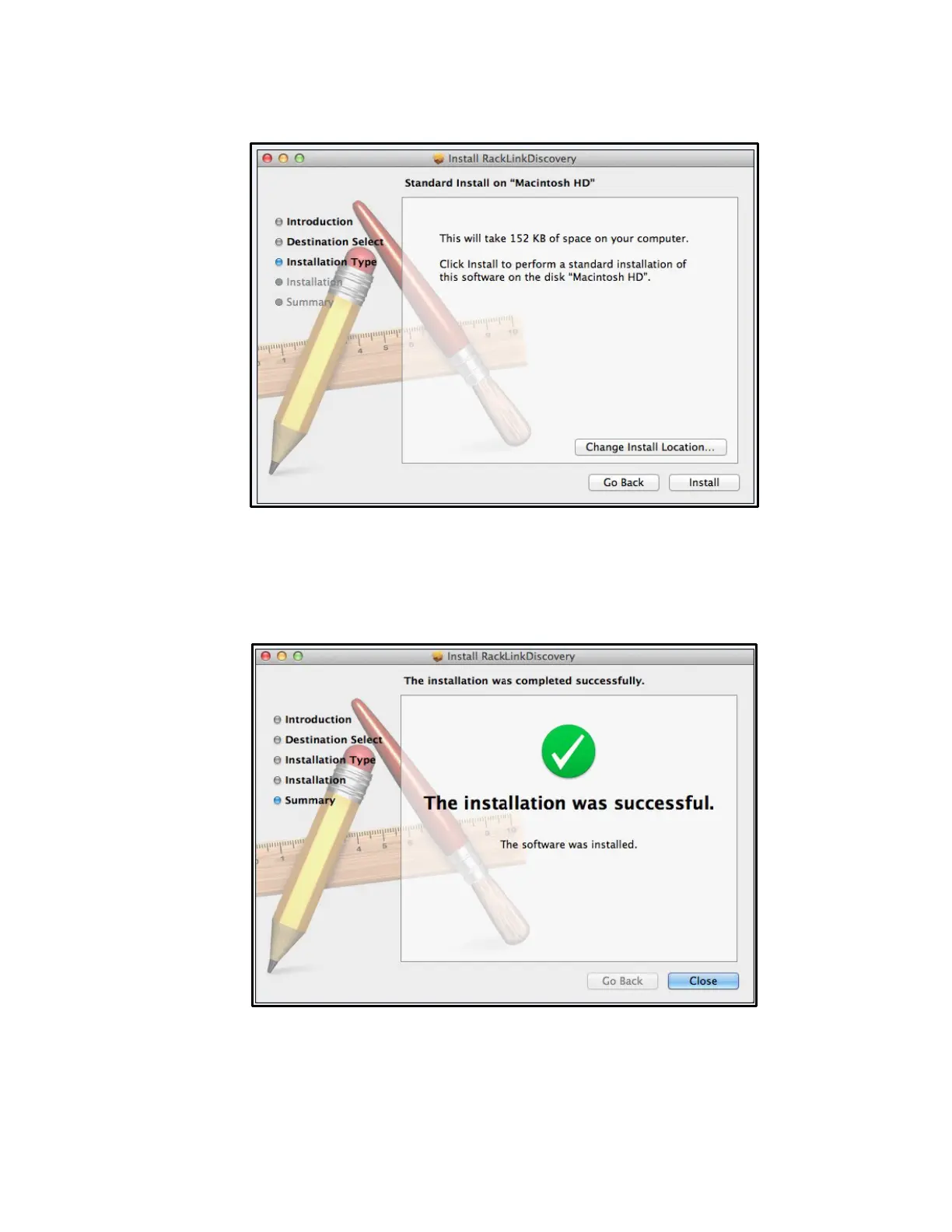
INSTALLING THE DEVICE DISCOVERY SOFTWARE AND ACCESSING A CONNECTED RACKLINK’S BROWSER-
BASED INTERFACE
Page 17
The Installation Type screen appears.
5. Click Change Install Location if you wish to change the software installation folder.
6. Click Install.
7. The installer indicates that the installation was completed successfully.
8. Click Close.
Bekijk gratis de handleiding van Middle Atlantic RLNK-210-IEC, stel vragen en lees de antwoorden op veelvoorkomende problemen, of gebruik onze assistent om sneller informatie in de handleiding te vinden of uitleg te krijgen over specifieke functies.
Productinformatie
| Merk | Middle Atlantic |
| Model | RLNK-210-IEC |
| Categorie | Niet gecategoriseerd |
| Taal | Nederlands |
| Grootte | 10513 MB |







