Microchip MPFS095TL handleiding
Handleiding
Je bekijkt pagina 23 van 61
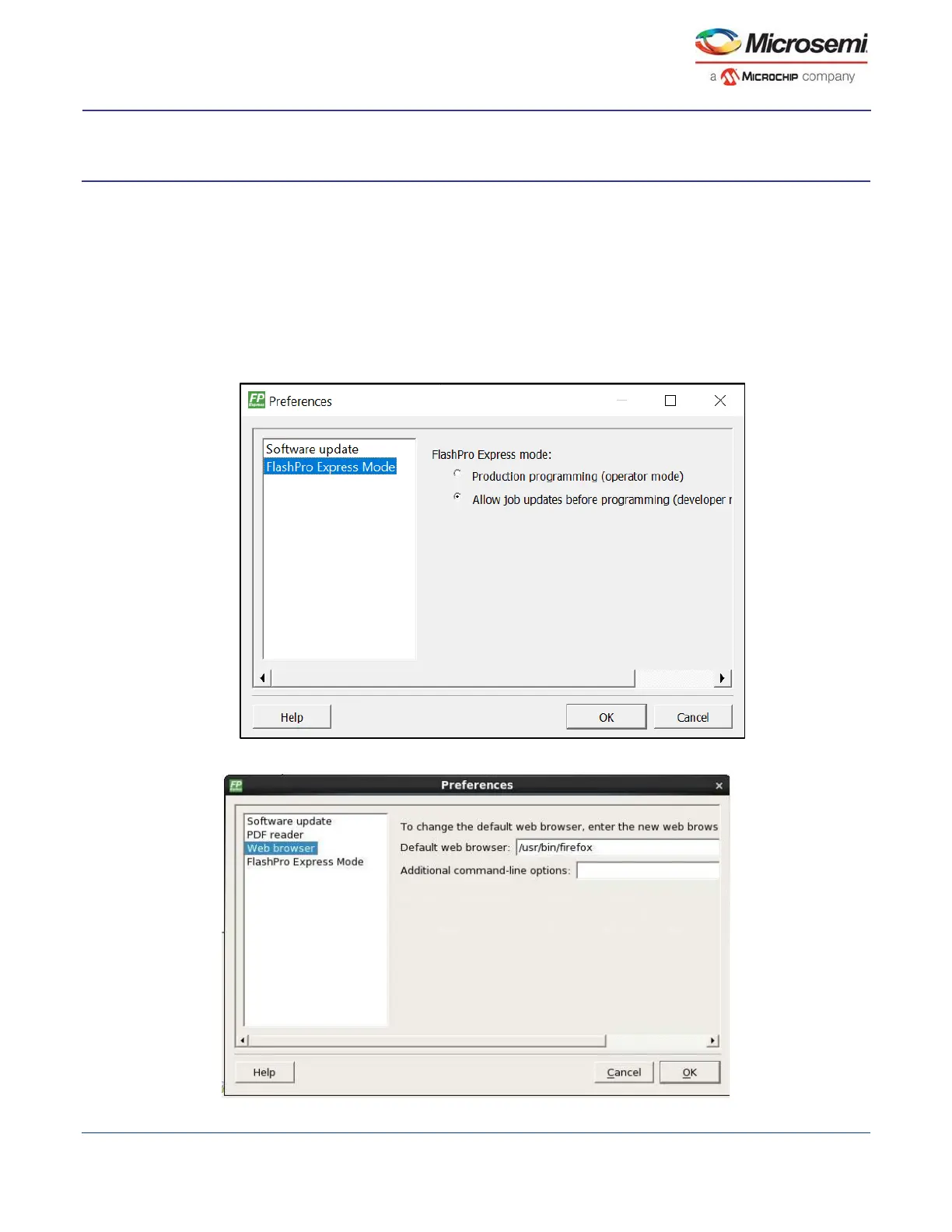
FlashPro Express User Guide
22
FlashPro Express Modes
Starting with Libero SoC v12.5, FlashPro Express supports two modes: operator mode and developer
mode. Operator mode is a current flow that provides production programming. It is the default mode.
Developer mode allows to update jobs before running programming. It allows to enable/disable chain
devices; load design and SPI Flash Programming files and select different programming actions for each
chain devices and SPI-Flash. Like operator mode, developer mode also allows you to run selected actions
for all devices. Developer mode also allows you to run actions selected for each device.
The Operator or Developer mode can be selected through the Preference dialog (Project >
Preferences). The preference is saved per user per machine on Windows and per user on
Linux. The mode preference remains the same until the user changes it.
Figure 17 · FlashPro Express Mode Preference Dialog (Windows)
Figure 18 · FlashPro Express Mode Preference Dialog (Linux)
Bekijk gratis de handleiding van Microchip MPFS095TL, stel vragen en lees de antwoorden op veelvoorkomende problemen, of gebruik onze assistent om sneller informatie in de handleiding te vinden of uitleg te krijgen over specifieke functies.
Productinformatie
| Merk | Microchip |
| Model | MPFS095TL |
| Categorie | Niet gecategoriseerd |
| Taal | Nederlands |
| Grootte | 10235 MB |







