Microchip MPFS025TLS handleiding
Handleiding
Je bekijkt pagina 56 van 61
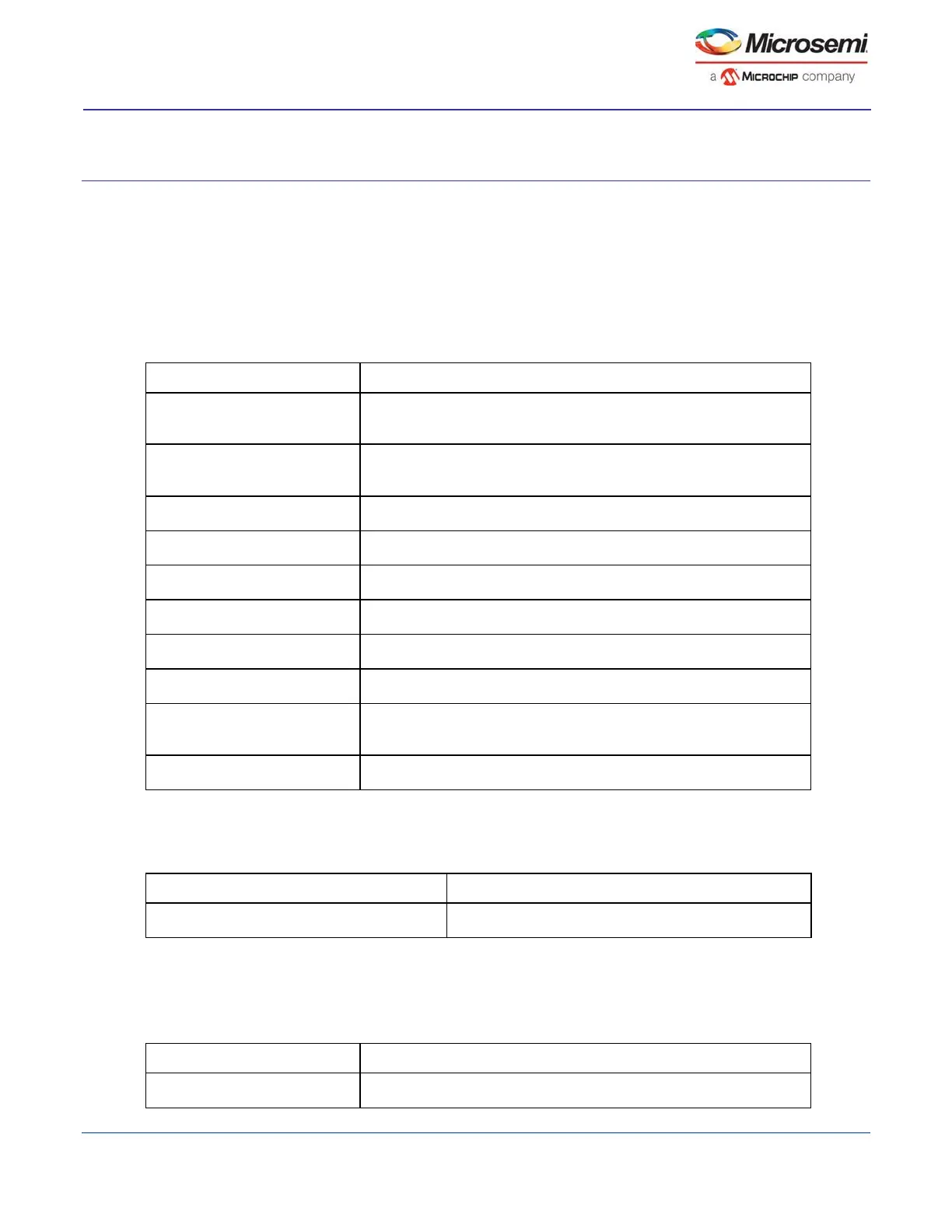
FlashPro Express User Guide
55
FlashPro Express Reference
FlashPro Express Start Page
The FlashPro Express Start Page is the first page to show when the tool starts up. This page provides the
interface for loading a project into the tool by either navigating to the project location, or clicking on one of the
recently opened projects.
FlashPro Express Project Menu
Command Function
New Job Project from
Programming Job
New job project folder with programming job name will be created at
the specified location.
Open Job Project
Loads a job project into the tool by reading the information in user
specified .pro file.
Close Job Project Closes the current job project
Save Job Project Saves the current job project
Set Log File Sets the location of the Log file to your specified location.
Export Log File Exports the Log file to your specified location.
Preferences Allows you to select Flash Pro Express mode.
Execute Script Runs your specified Tcl script.
Export Script File
Exports all commands run in this session to your specified path as a
Tcl script
Exit Exits FlashPro Express
FlashPro Express Edit Menu
Command Function
Clear Log Window Clears the Log window
FlashPro Express View Menu
The View menu shows or hides the FlashPro Express GUI elements.
Command Function
Log Window Shows/hides the Log window
Bekijk gratis de handleiding van Microchip MPFS025TLS, stel vragen en lees de antwoorden op veelvoorkomende problemen, of gebruik onze assistent om sneller informatie in de handleiding te vinden of uitleg te krijgen over specifieke functies.
Productinformatie
| Merk | Microchip |
| Model | MPFS025TLS |
| Categorie | Niet gecategoriseerd |
| Taal | Nederlands |
| Grootte | 10235 MB |







