Metra AXDSPX-ETH1 handleiding
Handleiding
Je bekijkt pagina 4 van 4
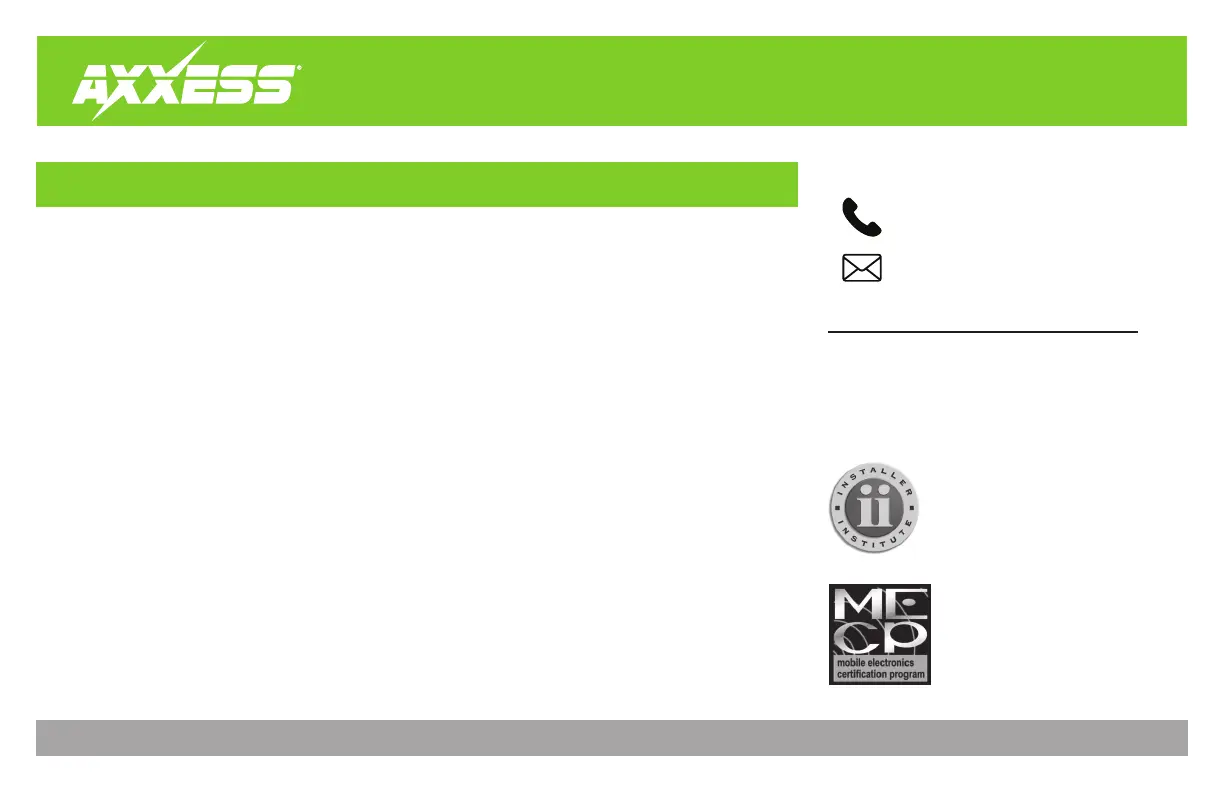
AxxessInterfaces.com © COPYRIGHT 2022 METRA ELECTRONICS CORPORATION REV. 8/19/22 INSTAXDSPX-ETH1
INSTALLATION INSTRUCTIONS
AXDSPX-ETH1
KNOWLEDGE IS POWER
Enhance your installation and fabrication skills by
enrolling in the most recognized and respected
mobile electronics school in our industry.
Log onto www.installerinstitute.edu or call
386-672-5771 for more information and take steps
toward a better tomorrow.
®
Metra recommends MECP
certified technicians
Having difficulties? We’re here to help.
Contact our Tech Support line at:
386-257-1187
Or via email at:
techsupport@metra-autosound.com
Tech Support Hours (Eastern Standard Time)
Monday - Friday: 9:00 AM - 7:00 PM
Saturday: 10:00 AM - 7:00 PM
Sunday: 10:00 AM - 4:00 PM
• If the Red light in the AXDSPX-ETH1 interface is blinking, it is not communicating with the vehicle. Remove the key from the
ignition, unplug the connectors from the interface, then inspect all connections made. If everything is proper, connect the
harnesses back into the interface, cycle the key to ignition, then re-inspect. The Red light should be solid.
TROUBLESHOOTING
Bekijk gratis de handleiding van Metra AXDSPX-ETH1, stel vragen en lees de antwoorden op veelvoorkomende problemen, of gebruik onze assistent om sneller informatie in de handleiding te vinden of uitleg te krijgen over specifieke functies.
Productinformatie
| Merk | Metra |
| Model | AXDSPX-ETH1 |
| Categorie | Niet gecategoriseerd |
| Taal | Nederlands |
| Grootte | 739 MB |







