Metra 99-5842B handleiding
Handleiding
Je bekijkt pagina 7 van 16
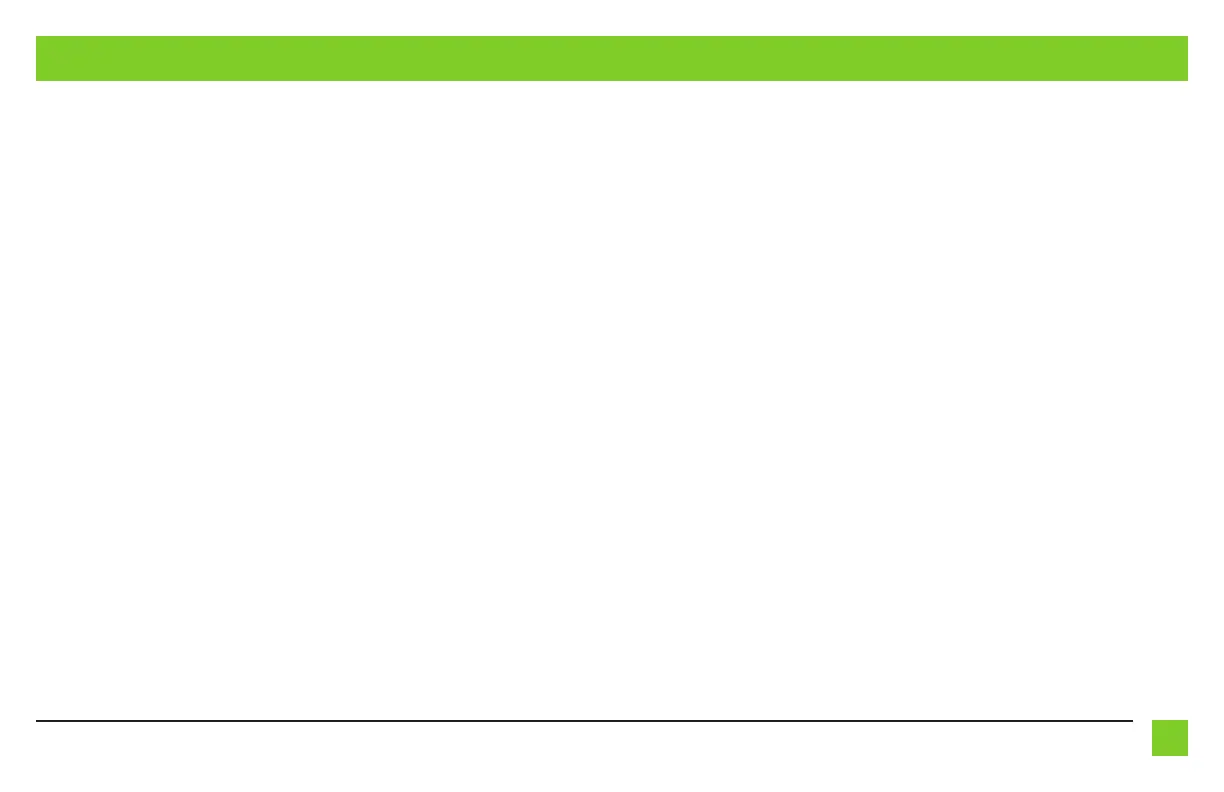
REV. 12/9/2022 INST99-5842
7
CONNECTIONS
From the 16-pin harness with stripped leads to the aftermarket radio:
• Connect the Red wire to the accessory wire.
• If the vehicle is equipped with a Sony sound system, connect the Blue/White wire to the
amp turn on wire. This wire must be connected to hear sound from the factory amplifier.
• If the aftermarket radio has an illumination wire, connect the Orange/White wire to it.
• If the aftermarket radio has a mute wire and the vehicle is equipped with SYNC, connect the
Brown wire to it. If the mute wire is not connected, the radio will turn off when SYNC
is activated.
• Connect the Gray wire to the right front positive speaker output.
• Connect the Gray/Black wire to the right front negative speaker output.
• Connect the White wire to the left front positive speaker output.
• Connect the White/Black wire to the left front negative speaker output.
The following (3) wires are only for multimedia/navigation radios that require these wires.
• Connect the Blue/Pink wire to the VSS/speed sense wire.
• Connect the Green/Purple wire to the reverse wire.
• Connect the Light Green wire to the parking brake wire
• Tape off and disregard the following (4) wires, they will not be used in this application:
Green, Green/Black, Purple, Purple/Black.
From the 5842 harness to the aftermarket radio:
• Connect the Black wire to the ground wire.
• Connect the Yellow wire to the battery wire.
• Connect the Blue wire to the power antenna wire.
• If the vehicle is equipped with NAV, connect the Blue/White wire with a red connector to the
amp turn on wire. This wire must be connected to hear sound from the factory amplifier.
• Connect the Green wire to the left rear positive speaker output.
• Connect the Green/Black wire to the left rear negative speaker output.
• Connect the Purple wire to the right rear positive speaker output.
• Connect the Purple/Black wire to the right rear negative output.
• If the vehicle is equipped with SYNC, connect the Red and White RCA jacks labeled
“RSE/SYNC/SAT”, to the audio AUX-IN jacks.
• Disregard the RCA jacks labeled “FROM 3.5”, they will not be used in this application.
• The DIN jack is not used in this application.
• Connect the White RCA jack labeled “SUBWOOFER”, to the subwoofer out jack.
• Disregard the Red RCA jack labeled “CENTER CHANNEL”, it will not be used in this application.
4-pin harness with yellow RCA jacks
This harness is to be used to add an aftermarket backup camera to the touchscreen display,
if so desired.
• Connect the Yellow RCA jack labeled “Rearview camera”, to the RCA jack on the aftermarket
backup camera.
• Disregard the Yellow RCA jack labeled “AUX video”, it will not be used in this application.
Continue to 3.5mm jack steering wheel control retention
Bekijk gratis de handleiding van Metra 99-5842B, stel vragen en lees de antwoorden op veelvoorkomende problemen, of gebruik onze assistent om sneller informatie in de handleiding te vinden of uitleg te krijgen over specifieke functies.
Productinformatie
| Merk | Metra |
| Model | 99-5842B |
| Categorie | Niet gecategoriseerd |
| Taal | Nederlands |
| Grootte | 2032 MB |







