Mestic MC-210 handleiding
Handleiding
Je bekijkt pagina 19 van 69
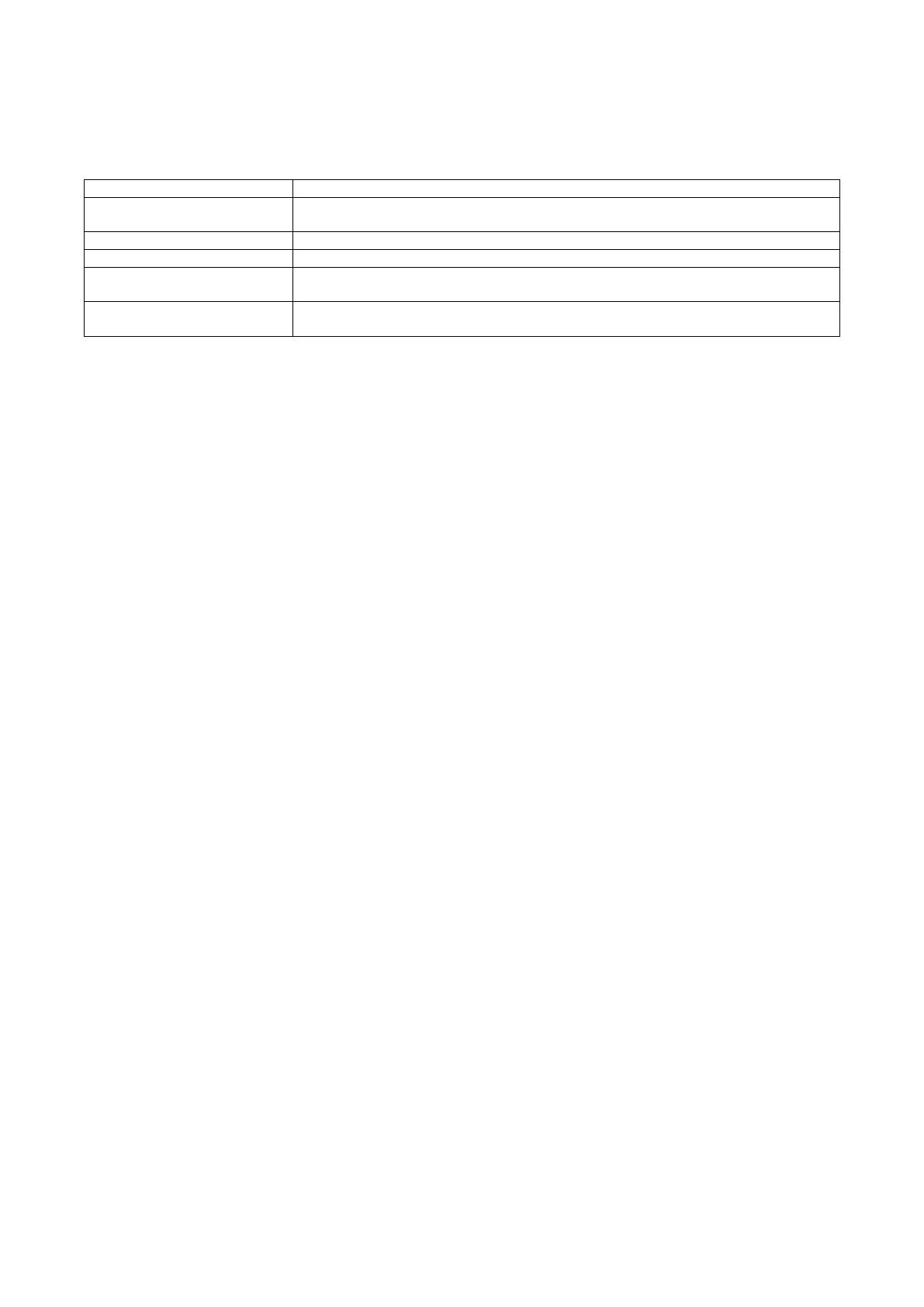
Troubleshooting
The symptoms described below do not necessarily indicate a fault within the display. Please check the following points
before requesting service.
Symptom
Possible causes/solution
Dark screen
Check that the brightness and contrast are set correctly.
Check that the ambient temperature is not too low.
No picture
Check that the locking cable is connected correctly.
No color
Adjust the colour settings.
Upside down or sideways
Inverted image
Use the remote control/MENU ROTATION button to set the correct orientation.
No reverse function (i.e.
image)
Check the wires (black/red/green) that may be loose.
Bekijk gratis de handleiding van Mestic MC-210, stel vragen en lees de antwoorden op veelvoorkomende problemen, of gebruik onze assistent om sneller informatie in de handleiding te vinden of uitleg te krijgen over specifieke functies.
Productinformatie
| Merk | Mestic |
| Model | MC-210 |
| Categorie | Niet gecategoriseerd |
| Taal | Nederlands |
| Grootte | 8087 MB |




