Mestic MC-210 handleiding
Handleiding
Je bekijkt pagina 16 van 69
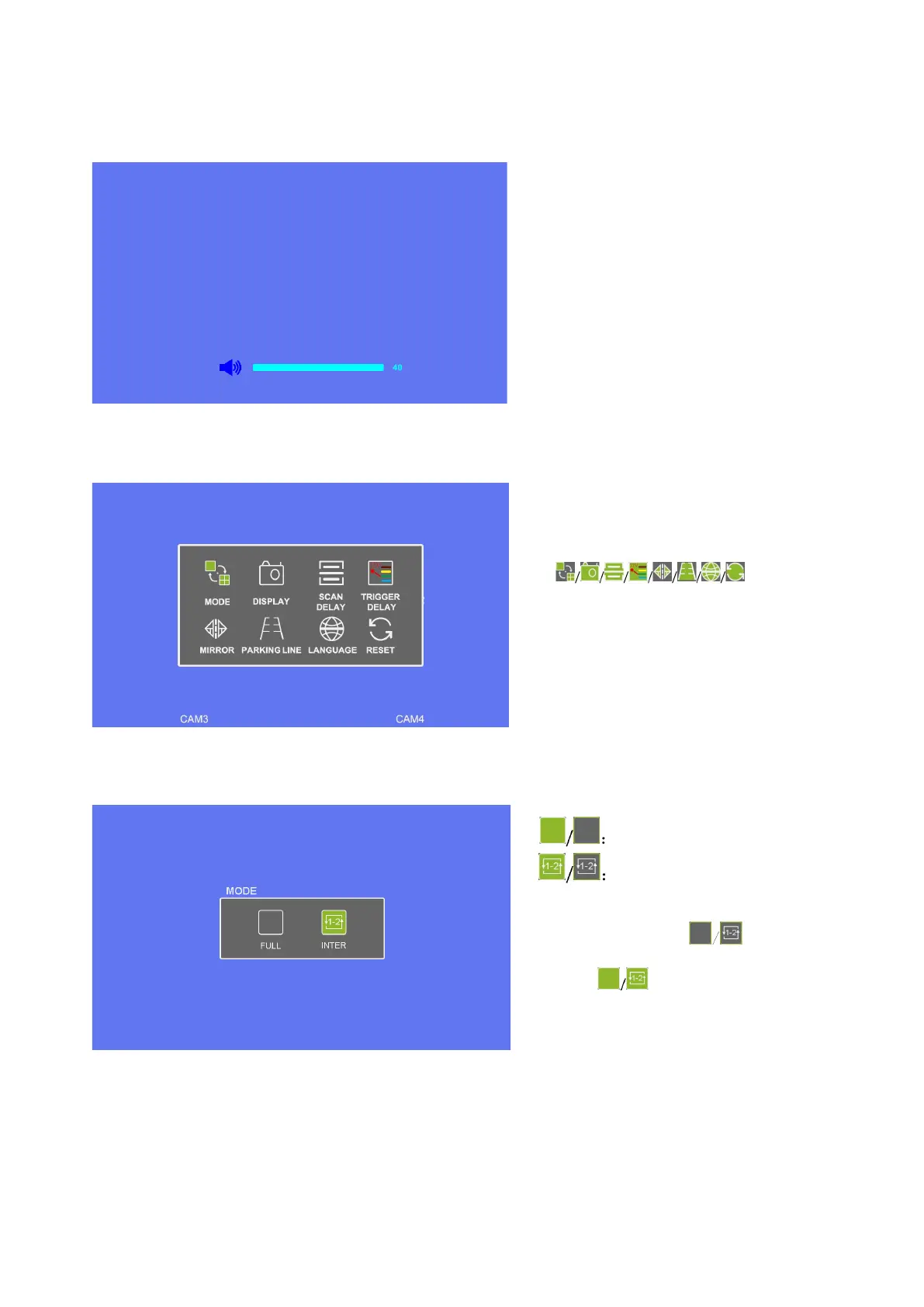
Menu options
Audio
1. If there is no menu, press the Function
button up or down to display the Volume
menu. Then press the Function up or down
button to increase or decrease the volume
level. Press the MENU button to confirm OK
and automatically save the status
parameters.
2.
Press the MODE button to return to the
previous level.
Main Menu
1.
When there is no menu, the MENU key will
pop up the main menu. Press the function
add or subtract key to move to the
corresponding selection item
, and press
the MENU key to confirm OK, and enter
the corresponding next level menu.
2. Press the MODE key to return to the
previous layer.
Mode
Single channel mode
Single cycle mode
1. Press the function add or subtract key, move
to the corresponding press the
MENU key to confirm OK, automatically
switch and save the status
parameters.
2. Press the MODE key to return to the
previous layer.
Bekijk gratis de handleiding van Mestic MC-210, stel vragen en lees de antwoorden op veelvoorkomende problemen, of gebruik onze assistent om sneller informatie in de handleiding te vinden of uitleg te krijgen over specifieke functies.
Productinformatie
| Merk | Mestic |
| Model | MC-210 |
| Categorie | Niet gecategoriseerd |
| Taal | Nederlands |
| Grootte | 8087 MB |




