Meris Mercury X handleiding
Handleiding
Je bekijkt pagina 32 van 35
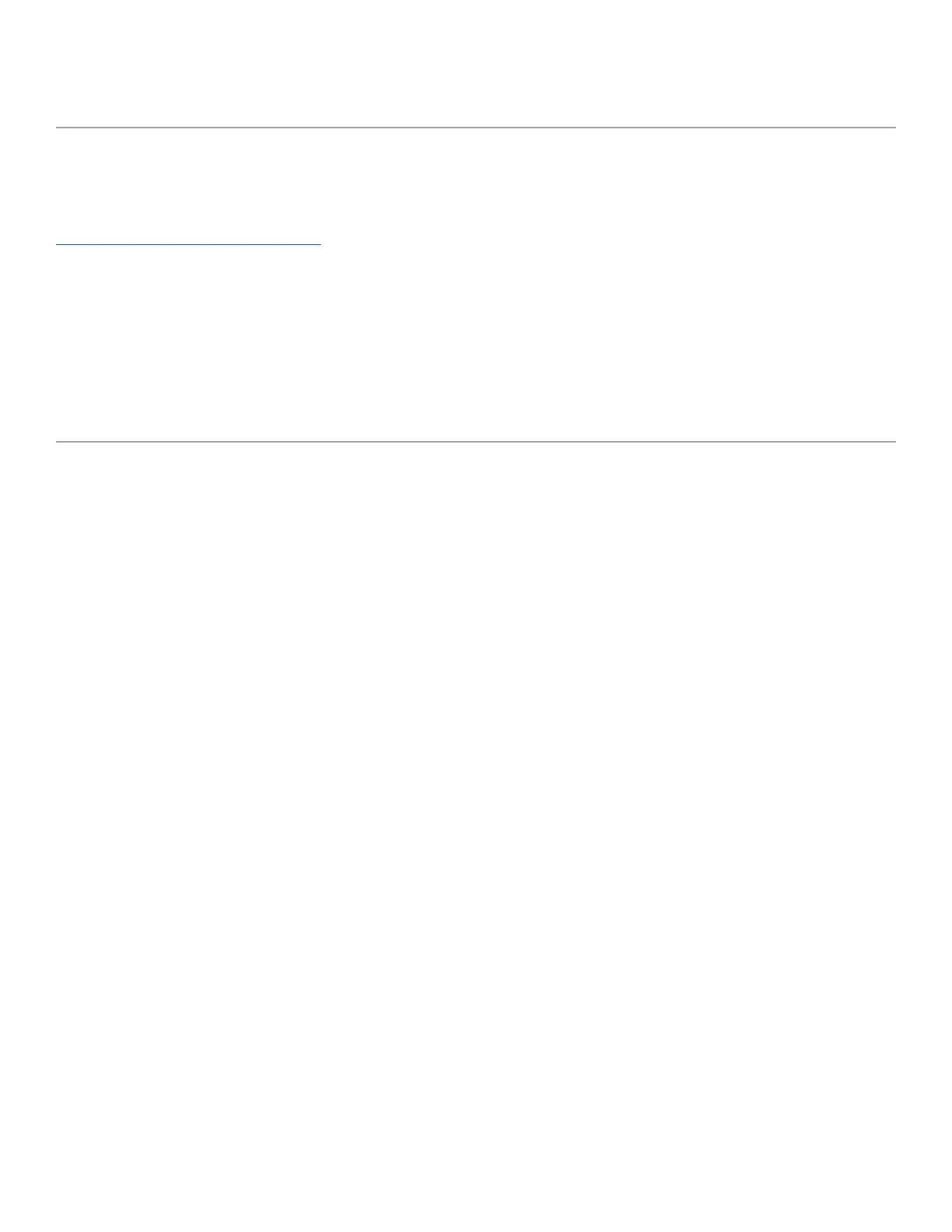
29
18
- FIRMWARE UPDATE
To enter firmware update mode, press and hold footswitch 1 and 3 while powering up MercuryX.
The screen will show a Copy File graphic screen. Connect to your computer via the rear USB C jack. MercuryX will appear on
your computer as a USB drive. When updates are available, drag and drop the latest MercuryX firmware image (downloadable from
https://www.meris.us/product/mercuryX) from your computer onto MercuryX drive. MercuryX will display a load meter. When
the load meter is full and your computer signals that it is done with the copy, eject MercuryX drive before unplugging USB C cable.
Power Cycle graphic screen will display. Unplug and replug the power from MercuryX to complete the update.
19
- GLOSSARY
A
Age [Hazy]: Sets the amount of aging typical of a magnetic tape, higher settings provide increasing flutters and hiss.
Attack [Compressor]: The amount of time it takes for the compressor to turn down any input audio that crosses the
compressor’s threshold. Fast Attack creates a consistent, controlled volume. Long Attack leads to a punchier sound.
Attack Time [Swell]: The length of time for a swell to reach full volume. This time starts when a pick attack
(or transient) is detected.
B
Balance [Volume Pedal]: Panning control between left and right channels. -100% results in a fully right channel signal,
100% is fully left.
Bass [78 Room, 78 Plate, 78 Hall]: Sets the reverb decay time below the crossover frequency. (See Cross definition)
C
Cross [78 Room, 78 Plate, 78 Hall]: Sets the crossover frequency of the EQ network. It ranges from 0 Hz to 1700 Hz.
The Cross control works in conjunction with the Bass and Mids, functioning as a decay time splitter. Everything above
the crossover frequency has the decay time set by the Mids control and everything below the crossover frequency has
the decay time set by the Bass control.
D
Decimate [Hazy]: Changes the sample rate of the input signal; lower sample rate settings create low resolution audio
with overtones similar to ring modulation.
Density [Diffusion]: Adds reflections to the short time delays simulating highly reflective walls in a small space. Use this
parameter to soften and smear the your audio
Bekijk gratis de handleiding van Meris Mercury X, stel vragen en lees de antwoorden op veelvoorkomende problemen, of gebruik onze assistent om sneller informatie in de handleiding te vinden of uitleg te krijgen over specifieke functies.
Productinformatie
| Merk | Meris |
| Model | Mercury X |
| Categorie | Niet gecategoriseerd |
| Taal | Nederlands |
| Grootte | 3449 MB |