Meris Mercury X handleiding
Handleiding
Je bekijkt pagina 15 van 35
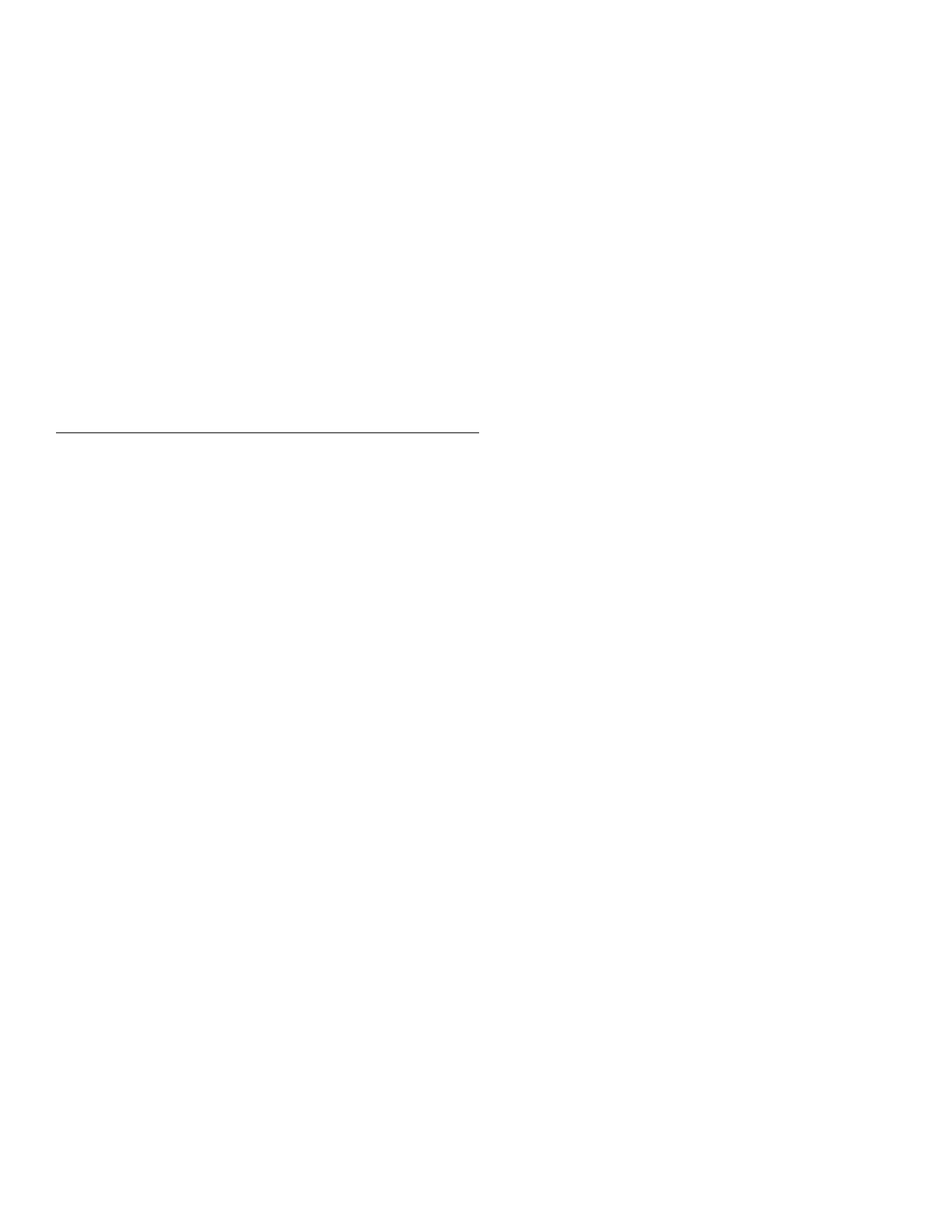
12
07
- EXPRESSION
The rear panel of MercuryX has an EXP jack which allows you to connect an expression pedal for on the fly changes of
parameters. MercuryX lets you make 6 expression pedal assignments and for each assignment you can choose which
parameter the expression pedal is controlling, and how much the parameter is changed at the minimum and maximum positions of
the expression pedal. To get to the Expression Edit Page, press C3 to enter the Edit Pages and turn C3 to EXP PEDAL (named in
middle bubble).
Expression pedal adjustments affect the parameters only when an expression pedal is connected to the EXP jack on the back of
MercuryX. When a physical expression pedal is not connected to MercuryX, all EXP PEDAL assignments with the Source parameter
set to EXP will be ignored.
BREAK DOWN OF THE EXPRESSION PEDAL PARAMETERS:
Source A-F: Source sets which signal is used to modify the assigned parameter. By default, Source is connected to EXP
(the expression pedal). For most presets, having Source set to EXP is exactly what you want; where simply, the expression pedal
modifies the assigned parameter. Setting the Source to something other than EXP is useful when you want a modifier to control
a second parameter, see the example labeled ‘Using Expression Source’ below.
Assign A-F: MercuryX features 6 separate parameter assignments. To link the expression pedal to a parameter, use one of the six
expression pedal ASSIGN parameters labeled A through F. Here you’ll find a list of all the available parameters you can link to the
expression pedal including NONE.
Min & Max A-F: For each of the expression pedal parameter assignments you’ll find a corresponding set of Min and Max controls
also labeled A through F. Min represents the expression pedal at its minimum position (heel down), and Max represents the
expression pedal at its maximum position (toe down). The percentage relates to the current position of the parameter you are
assigned to, where 100% equates to exactly where the current parameter is set at. Having the Min and Max work as a percentage
of the current parameter value allows you to still control a parameter even when it is attached to an expression pedal. This is
really useful if you like the way the expression pedal is working but want to make general changes on the fly by simply adjusting
the parameter directly.
Expression Pedal Example - Controlling Pitch
Let’s assign the expression pedal to change the pitch of the Poly Chroma processing element.
First, connect your expression pedal to the EXP jack on the back of MercuryX.
Turn C3 to a BLANK preset. Press C3 to enter the Edit Pages. Turn C3 to PITCH Category and change the Type to Poly Chroma.
While you are here, change the Location to PRE+DRY, this will put the Poly Chroma on to the dry path, in front of the delay.
Also change the Poly Chroma’s Pitch parameter to 12 m2, and the Poly Chroma’s Mix parameter to 100%.
Turn C3 to the EXP PEDAL Edit Page. Change the first expression pedal assignment, EXP A Assign, Pitch-Pitch. This is shorthand
for the parameter where the first word stands for the Category (here we are targeting the Pitch Category) and the second word
stands for the actual parameter name (the Poly Chroma’s Pitch). Now, let’s change the EXP A Min to 50% and EXP A Max to
Bekijk gratis de handleiding van Meris Mercury X, stel vragen en lees de antwoorden op veelvoorkomende problemen, of gebruik onze assistent om sneller informatie in de handleiding te vinden of uitleg te krijgen over specifieke functies.
Productinformatie
| Merk | Meris |
| Model | Mercury X |
| Categorie | Niet gecategoriseerd |
| Taal | Nederlands |
| Grootte | 3449 MB |