Meridian 251 handleiding
Handleiding
Je bekijkt pagina 26 van 30
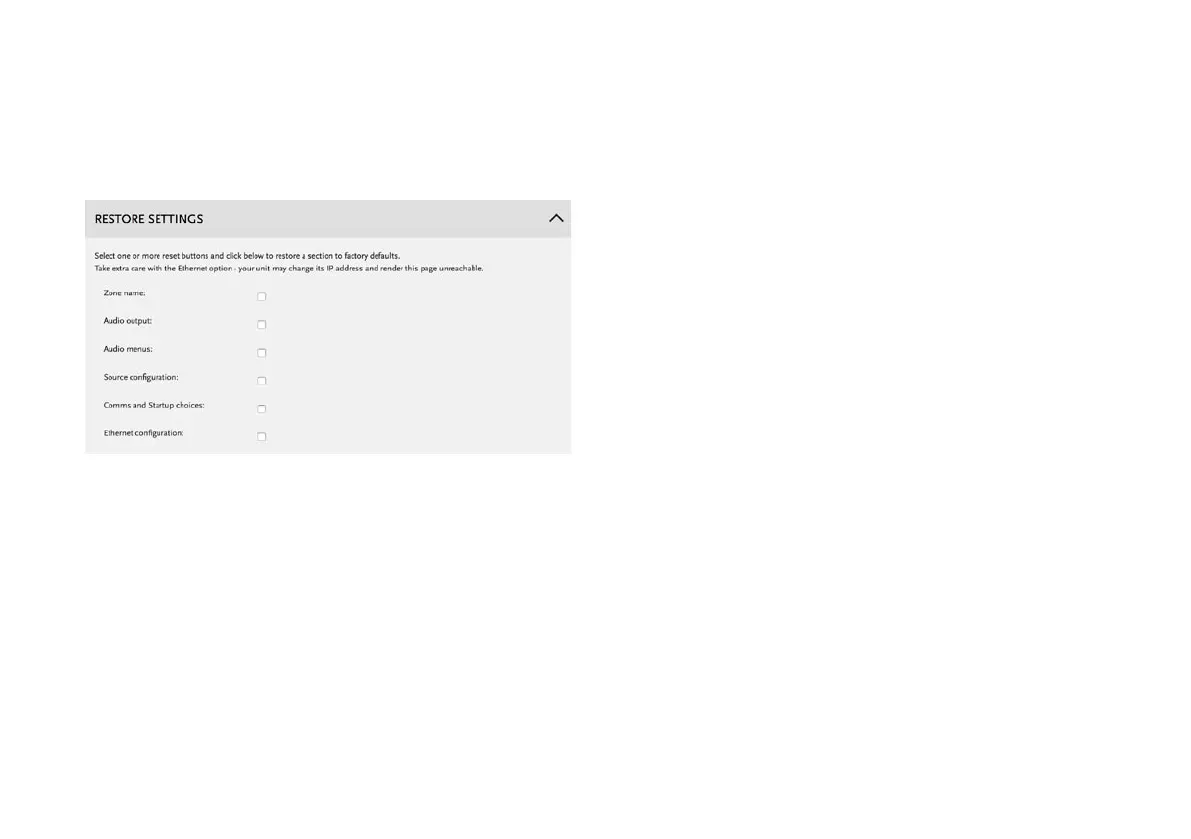
Meridian 251 Powered Zone Controller User Guide
21
Restore Settings
Allows you to restore one or more groups of settings to their
factory defaults. Note that restoring the Ethernet settings will
enable DHCP, which may change the IP address of the 251,
and you may have to find the new address as described below.
Select the checkboxes corresponding to the settings you
want to restore.
Click Reset Selected at the bottom of the panel.
Zone name: This is used by the Automation Interface to
identify the unit. The factory default uses a combination of the
product name and MAC address.
•
•
Audio output: Returns the phono and amplifier outputs to
their defaults.
Audio menus: Resets the settings on the Audio menus
panel.
Source configuration: Restores the source legends,
their associated audio inputs and Comms configurations; see
Sources
, page 18.
Comms and Startup choices: Returns the startup state to
standby and volume to last valid.
Ethernet configuration: Removes any static IP selection
and re-enables DHCP. If this box is ticked then the unit will
begin the process of getting a new IP address automatically.
It may be given a new address by the DHCP server, in which
case you will have to find the new address; see
Discovering the
IP address of the 251
, page 15.
Bekijk gratis de handleiding van Meridian 251, stel vragen en lees de antwoorden op veelvoorkomende problemen, of gebruik onze assistent om sneller informatie in de handleiding te vinden of uitleg te krijgen over specifieke functies.
Productinformatie
| Merk | Meridian |
| Model | 251 |
| Categorie | Niet gecategoriseerd |
| Taal | Nederlands |
| Grootte | 3207 MB |


