Meridian 251 handleiding
Handleiding
Je bekijkt pagina 18 van 30
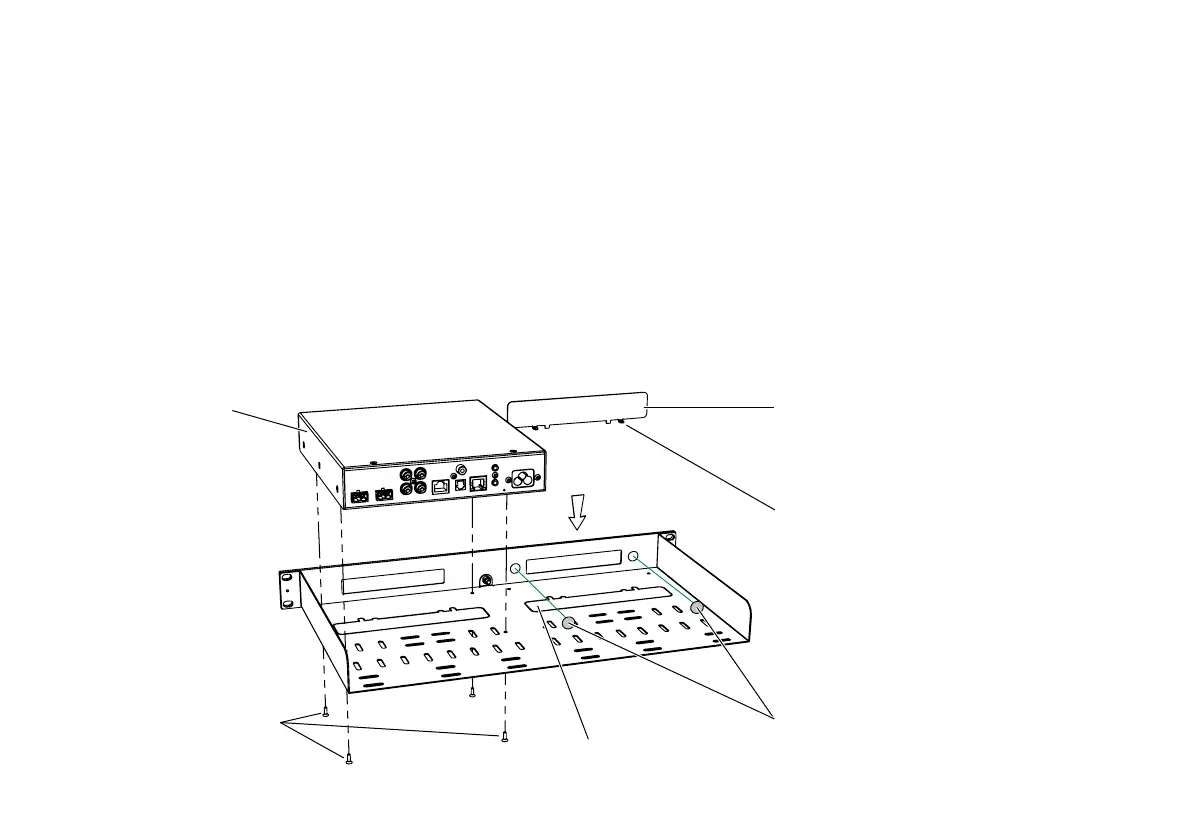
Meridian 251 Powered Zone Controller User Guide
13
Installing 251 Powered Zone Controllers in a
rack tray
A 251 Rack Tray is available separately, to allow two 251s to be
mounted in a standard 19" rack. The Rack Tray is supplied with
the screws required to mount the 251.
The MAC address of each 251 is provided on the base of the
unit, and we recommend that this is recorded on the tray as it
is installed so that it can be identified in future. Adhesive labels
are supplied with each Rack Tray for this purpose.
Note that if only one 251 is being installed in a tray then the
open side of the fascia can be blanked by one of the knock-
outs included in the tray. Remove the knock-out from the tray
and bend the two longer tabs to 90 degrees. Affix the two
self-adhesive dots and slide the shorter tabs down between the
fascia and the tray, resting the longer tabs on the top surface
of the tray. Press the knock-out firmly against the back of the
fascia to secure.
251 - Must be fitted
without feet pads
Blanking plate
Fix to rear of front fascia
on the self-adhesive dots
Fold longer tabs up
This will support and position
blanking plate on tray
Cut and remove blanking
plate from this position
Self-adhesive dots
Fit to rear of front fascia
on either side of aperture
M3 x 6 countersunk screws
fitted in four positions to
secure 251 to tray
Bekijk gratis de handleiding van Meridian 251, stel vragen en lees de antwoorden op veelvoorkomende problemen, of gebruik onze assistent om sneller informatie in de handleiding te vinden of uitleg te krijgen over specifieke functies.
Productinformatie
| Merk | Meridian |
| Model | 251 |
| Categorie | Niet gecategoriseerd |
| Taal | Nederlands |
| Grootte | 3207 MB |


