Meridian 210 Streamer handleiding
Handleiding
Je bekijkt pagina 18 van 26
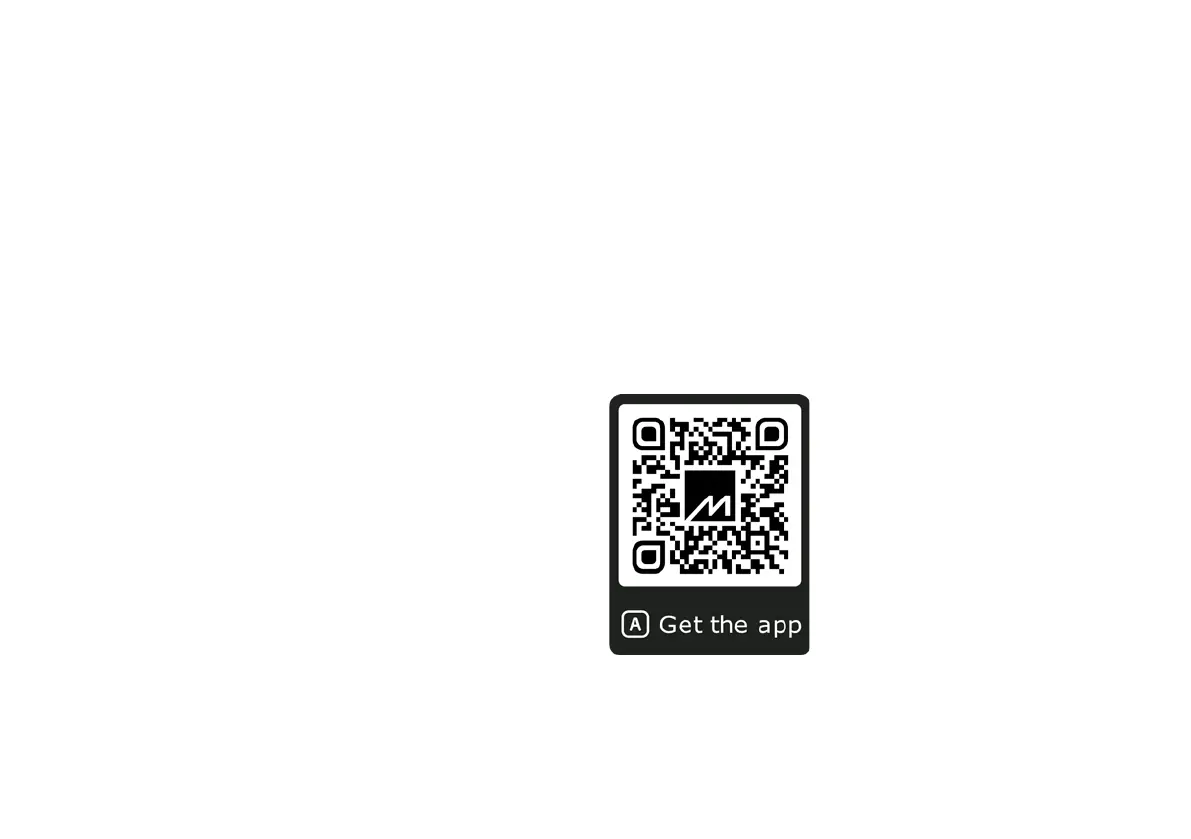
Meridian 210 Streamer User Guide
13
Installing and configuring using the Meridian Control app
This chapter describes the recommended way of installing and
configuring the Meridian 210 Streamer, using the Meridian
Control app running on an iOS or Android device. This allows
you to access all the features of the product, and control
streaming and playback.
The 210 can also be used with its default settings without
requiring the Meridian Control app; for more information see
the next chapter,
Installing and configuring with default settings
,
page 17.
Advanced features
The Meridian Control app allows you to:
Connect to the network via Wi-Fi
Configure the network connection, such as changing from
DHCP to static IP address
Enable MHR (Meridian High Resolution) on outputs
Change the device name (as it appears in some streaming
apps)
Manage Bluetooth devices
Configure Sources, for integration within a Meridian system
Set Volume control options, including the System Start
Volume, Bluetooth Start Volume, and Bluetooth Volume Limit
Check the Firmware version and install firmware updates
Restore the factory settings
•
•
•
•
•
•
•
•
•
Downloading the Meridian Control app
The app is available for download on iOS devices from the
Apple App Store and on Android devices from the Google Play
Store.
In either case search for Meridian to find the app or scan the
QR code shown here:
Bekijk gratis de handleiding van Meridian 210 Streamer, stel vragen en lees de antwoorden op veelvoorkomende problemen, of gebruik onze assistent om sneller informatie in de handleiding te vinden of uitleg te krijgen over specifieke functies.
Productinformatie
| Merk | Meridian |
| Model | 210 Streamer |
| Categorie | Niet gecategoriseerd |
| Taal | Nederlands |
| Grootte | 2639 MB |


