Melchioni OBLIVION 3 handleiding
Handleiding
Je bekijkt pagina 22 van 68
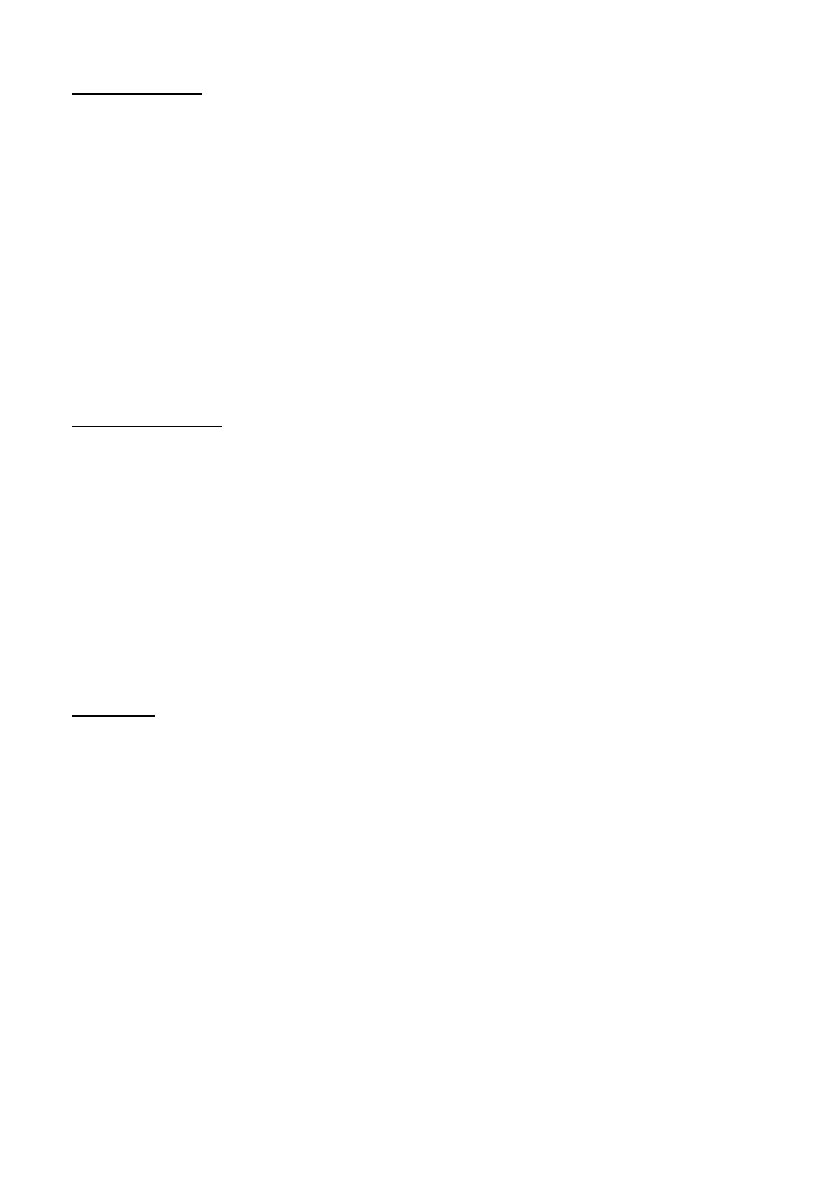
21
TIME COOKING:
It is possible to activate a timer which, once it has run out, will automatically switch
off the plate on which it has been activated. Once power setting has been completed,
with cooking in progress, tap icon (5) and the message “00” will flash on the display
(9), to the left of the power indication. This is the number of minutes after which
cooking will stop. This time interval can be varied between 1 and 99 minutes using
icons (6) and (7): the countdown is automatically activated five seconds after the last
tap on icons (6) or (7) once the cooking time has been definitively chosen, which is
indicated when the number of minutes stops flashing. Cooking will proceed, showing
the remaining time on the display (9) to the left of the power: it can be changed at any
time by tapping icon (5) again and then icons (6) and (7).
END OF COOKING:
Cooking can be ended either by the countdown running out, in which case the stop
occurs spontaneously, or by voluntary action of the operator. In the latter case, the
power of the plate you wish to stop must be set to zero, after selecting it with the icons
(10), (11) or (12), by repeated tapping of the icon (6). This action does not affect the
operation or settings of any other plates that may be in operation. Tapping the icon
(8), on the other hand, brings all plates to an immediate stop, a solution that can be
used successfully in an emergency. Whatever the reason for stopping, the rotation of
the cooling fans continues for a further minute in order to ensure more effective
cooling of the internal electronics.
KEY LOCK:
If tapped at any time, either with cooking in progress or with the appliance on stand-
by, icon 4 deactivates the remaining icons, so that no operation can be accidentally
activated. This function is useful in the presence of children, pets or in all cases where
people with reduced cognitive or motor skills are present. To unlock the icons, tap the
icon itself (4) for three seconds continuously. The presence of the lock is signalled by
the word “Lock” which appears on the display (9) for one second upon tapping a locked
icon.
6. CLEANING AND MAINTENANCE
The product does not require maintenance, understood as the replacement of
consumables or scheduled servicing; it is normally sufficient to clean the surface with
a sponge moistened with water. All cleaning must absolutely be carried out with the
power cord disconnected and, before reconnecting, ensure that all parts are
Bekijk gratis de handleiding van Melchioni OBLIVION 3, stel vragen en lees de antwoorden op veelvoorkomende problemen, of gebruik onze assistent om sneller informatie in de handleiding te vinden of uitleg te krijgen over specifieke functies.
Productinformatie
| Merk | Melchioni |
| Model | OBLIVION 3 |
| Categorie | Niet gecategoriseerd |
| Taal | Nederlands |
| Grootte | 7552 MB |







