Melchioni Oblivion 1 handleiding
Handleiding
Je bekijkt pagina 22 van 72
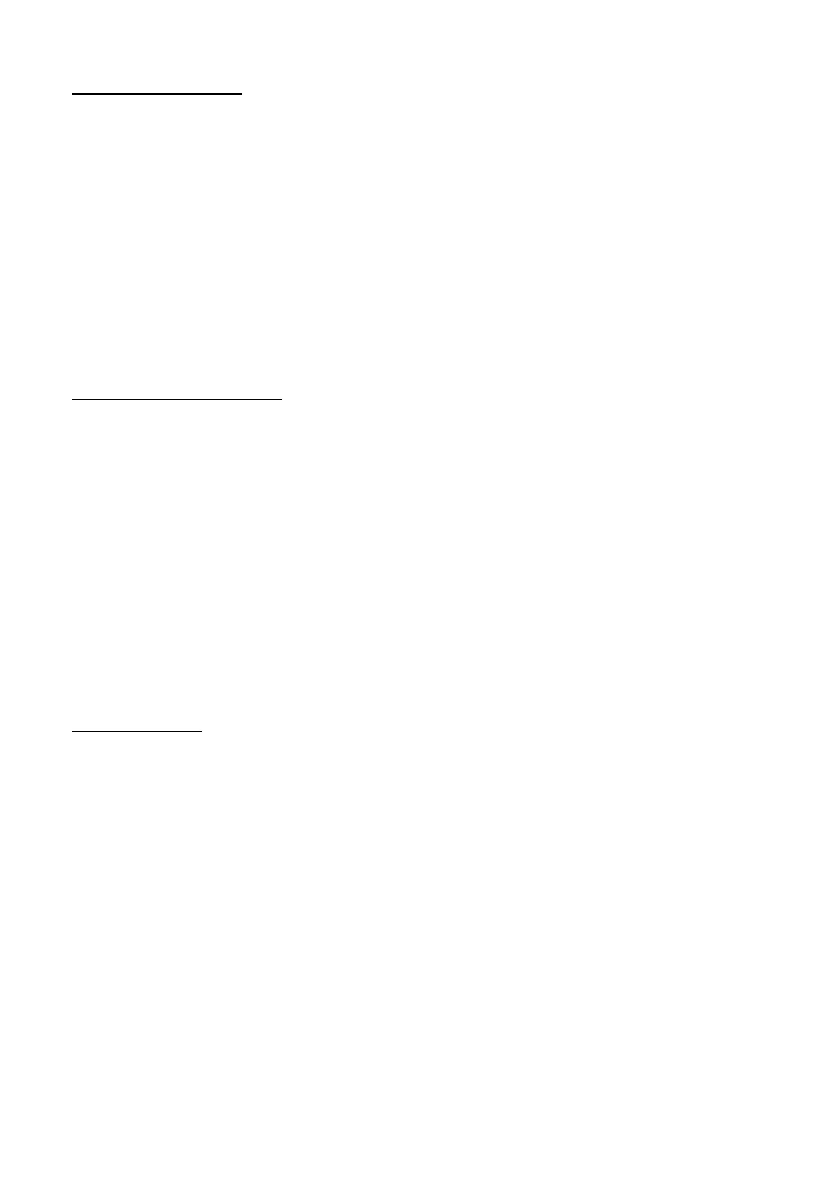
21
STARTING COOKING:
Place a suitable pot containing the food to be treated in the centre of the hob to start
cooking it, touching the icons (11) and (10) in sequence: the LED (12) will light turn red
to indicate the start of cooking, while the display (5) will show the value “1000”,
corresponding to a cooking intensity of 1,000 Watts, together with the lighting up of
the LED (8). This LED indicates that the power regulation is selected and active: touch
the icons (4) and (9) to reduce or increase the cooking power and with it the heating
intensity, roughly as in use on traditional gas stoves. The selectable powers range from
200 to 2,000 Watts on the single plate (Oblivion 1), while on the double plate (Oblivion
2) they vary between 200 and 1,800 Watts on the left plate and between 200 and 1,700
Watts on the right plate, always in 200 Watt steps.
TEMPERATURE COOKING:
It is possible to set a temperature value for the food being cooked instead of deciding
on the temperature intensity based on the wattage. After starting cooking as described
above, touch icon (10) again: the display (5) will show a temperature of 240° C, which
can be reduced and increased again by touching icons (4) and (9), from a minimum of
80° C to a maximum of precisely 240° C. The appliance then activates a thermometer
sensor that keeps the food temperature around the selected temperature until this
value is changed or cooking is stopped: organic factors such as the composition,
humidity or density of the food can reduce the precision of temperature control, so
this preparation method initially requires a minimum of experience. During
temperature cooking, the LED (7) remains lit to indicate the type of data shown on the
display (5).
TIME COOKING:
For both power and temperature-controlled cooking, it is possible to activate a timer
which, once it has run out, will automatically switch off the hob on which it has been
activated. Once the power or temperature settings have been completed, while
cooking is in progress, touching icon (3) shows a clock on the display (5); touching icons
(4) and (9) lets you set a time interval varying between one minute and three hours,
after which the hob will switch off. Holding down your finger on the icons will speed
up the time selection. The countdown is automatically activated five seconds after the
last touch on icons (4) and (9), once the cooking time has been definitively selected,
which will proceed by alternating the remaining time on the display, indicated by
lighting up of the LED (6), with that of the selected temperature or power, indicated
respectively by LEDs (7) and (8).
Bekijk gratis de handleiding van Melchioni Oblivion 1, stel vragen en lees de antwoorden op veelvoorkomende problemen, of gebruik onze assistent om sneller informatie in de handleiding te vinden of uitleg te krijgen over specifieke functies.
Productinformatie
| Merk | Melchioni |
| Model | Oblivion 1 |
| Categorie | Niet gecategoriseerd |
| Taal | Nederlands |
| Grootte | 7641 MB |







