Handleiding
Je bekijkt pagina 54 van 120
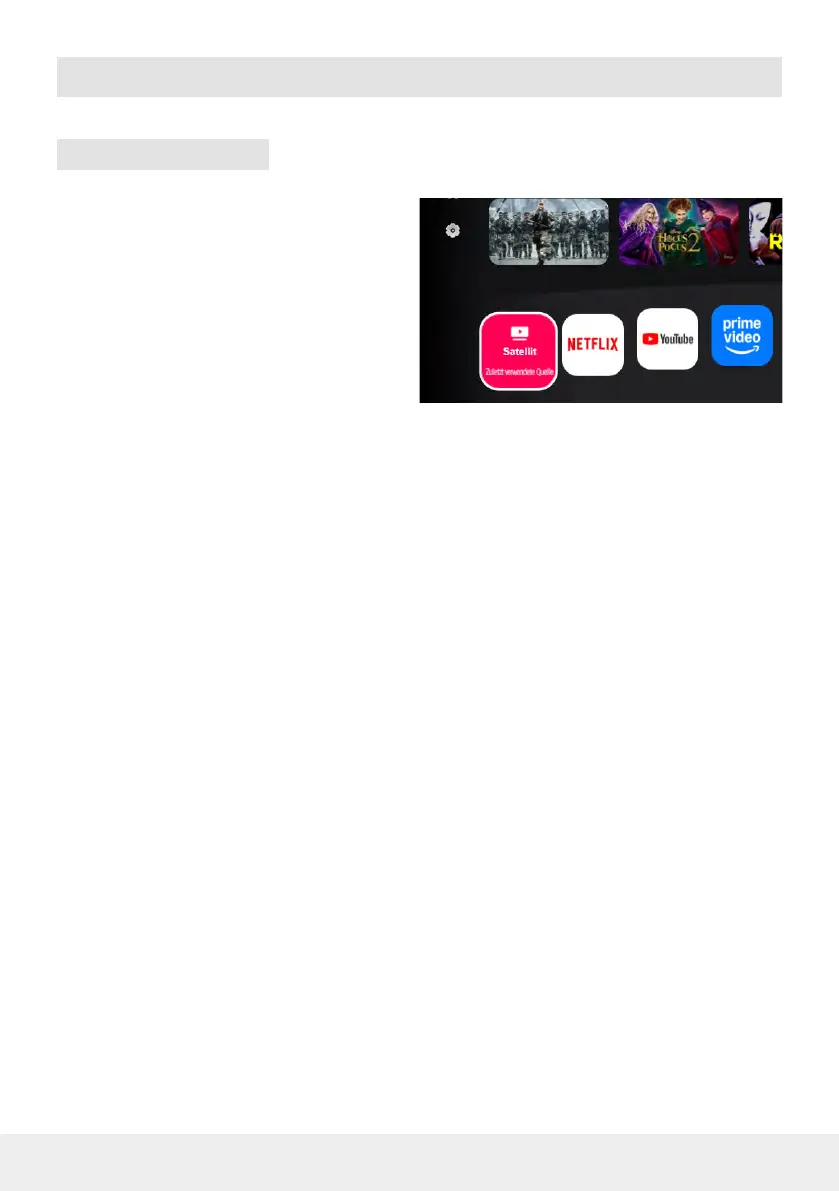
14 ENGLISH
6. Initial installation
6.7 Channel loading
After completing the initial setup, the TV is
ready for operation, but still without a saved
channel list.
To load the preset channel list, proceed as
follows:
1. Open the menu on the start screen by
clicking on the „Satellite“ symbol at the
bottom left.
2. The „Install channels“ window appears.
Three options are available here:
Select „Load channel list“ to apply the channel list.
The TV then restarts automatically and is immediately ready for reception - you can watch TV directly
via satellite without having to carry out your own channel search.
The channel order can then be customised according to your wishes.
Further information on this can be found in chapter 9.2 „Calling up and editing the channel list“.
Install channel: Opens the „Channel installation“ menu. Here you can perform a satellite
search and install channels.
Source: Select the desired input source (e.g. HDMI, USB).
Load channel list: Automatically loads a precongured channel list with all common channels.
Bekijk gratis de handleiding van Megasat Royal Line V 27 Smart, stel vragen en lees de antwoorden op veelvoorkomende problemen, of gebruik onze assistent om sneller informatie in de handleiding te vinden of uitleg te krijgen over specifieke functies.
Productinformatie
| Merk | Megasat |
| Model | Royal Line V 27 Smart |
| Categorie | Televisie |
| Taal | Nederlands |
| Grootte | 18744 MB |

