Handleiding
Je bekijkt pagina 48 van 120
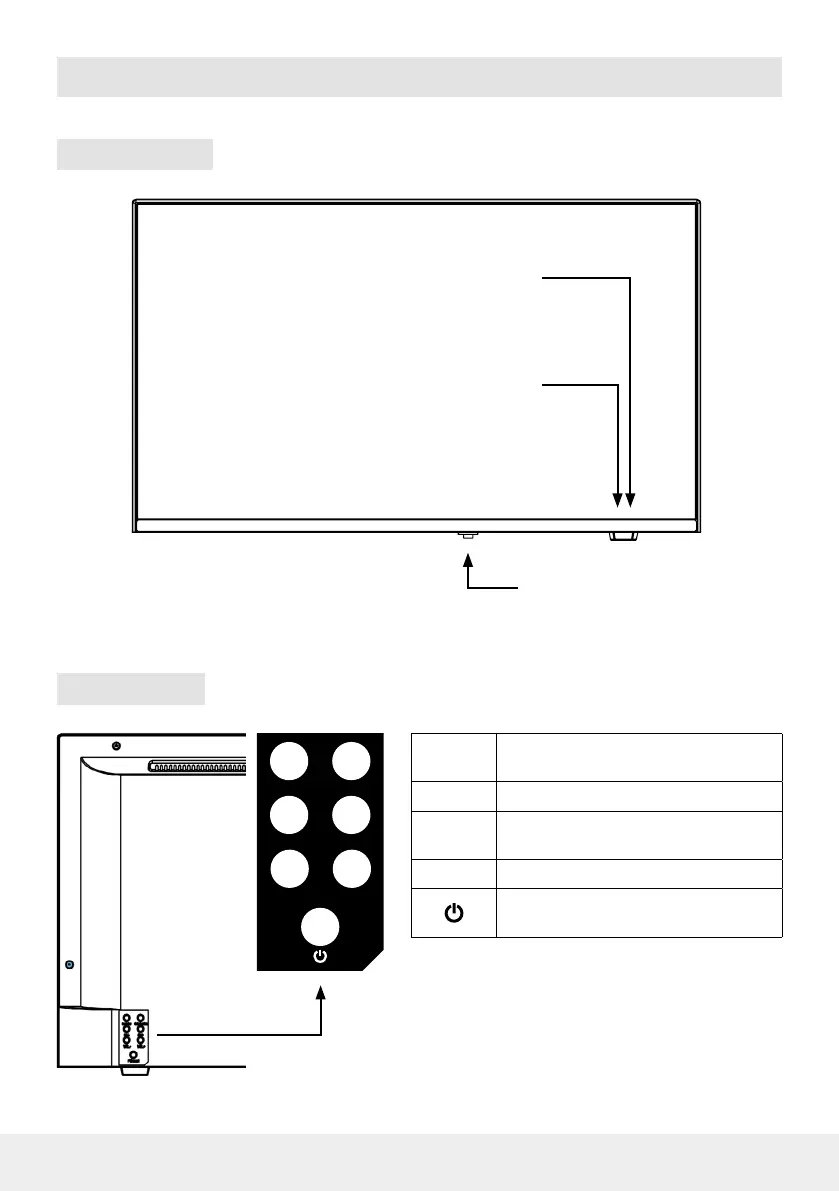
08 ENGLISH
5. Designations
5.1 Front view
5.2 Rear view
LED light
Press the power button to switch the TV on or o.
RED = standby / GREEN = switched on
Infrared receiver
Receiver for the remote control signals.
Mains switch
Main switch for the
power supply
INPUT
Press the button to select the signal
source (e.g. DTV, HDMI ...).
MENU Press the button to open the menu.
CH +/–
Switches the programmes up or
down.
VOL +/– Adjusts the volume (louder/quieter).
Switches the TV to standby mode or
switches it on again from standby.
INPUT MENU
CH+
VOL+
CH–
VOL–
Bekijk gratis de handleiding van Megasat Royal Line V 27 Smart, stel vragen en lees de antwoorden op veelvoorkomende problemen, of gebruik onze assistent om sneller informatie in de handleiding te vinden of uitleg te krijgen over specifieke functies.
Productinformatie
| Merk | Megasat |
| Model | Royal Line V 27 Smart |
| Categorie | Televisie |
| Taal | Nederlands |
| Grootte | 18744 MB |

