Handleiding
Je bekijkt pagina 72 van 120
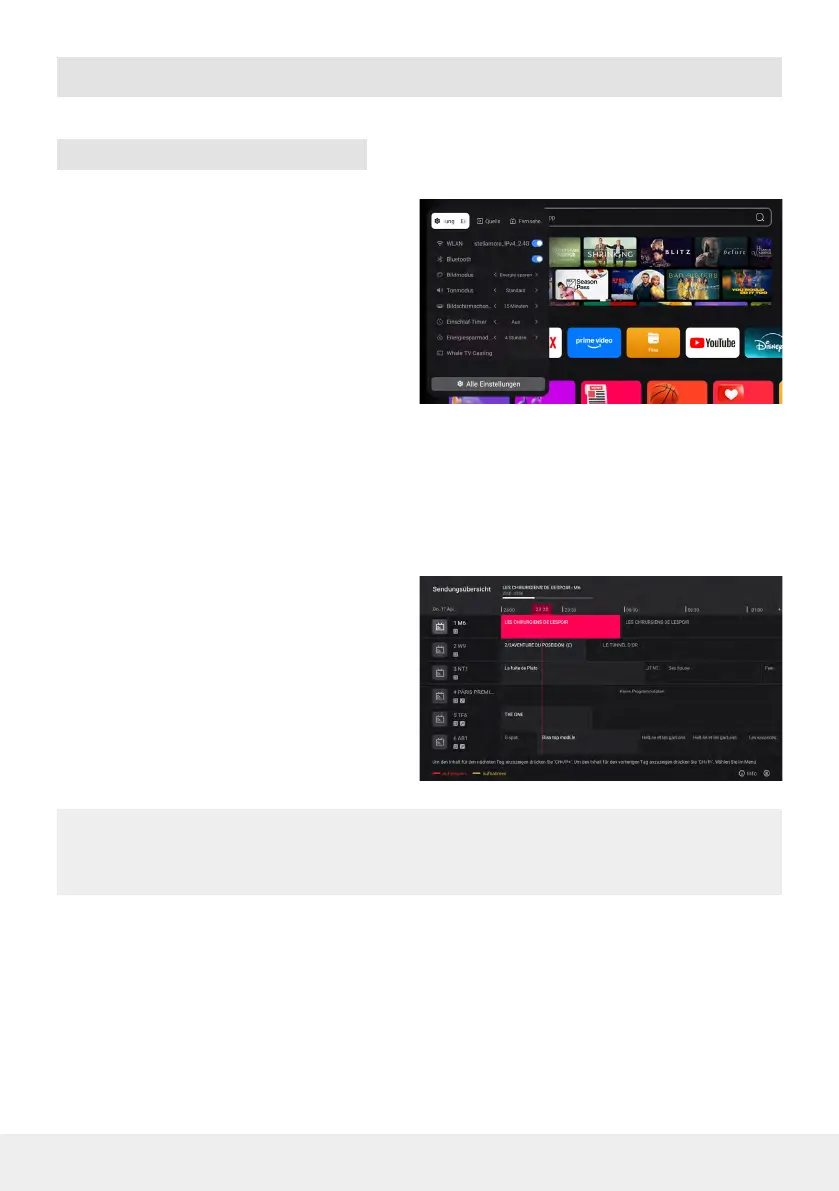
32 ENGLISH
9. TV reception and multimedia functions
You can use the input sources to specify the
signal from which the TV receives the picture
- for example, from a connected receiver, a
games console or a Blu-ray player.
Press the SETTINGS button on the remote
control to open the quick settings menu.
Use the right arrow button to switch to the
Source menu, in which the following inputs
are displayed:
AV: Connection for analogue devices such as
older DVD players or video recorders.
HDMI 1 - 3: Connections for digital devices such as receivers, consoles, computers or streaming
boxes. Select the input to which your device is connected and conrm with OK.
The TV menu is also available. Here you can choose between:
Aerial: Reception via DVB-T/T2.
Cable: Reception via DVB-C.
Satellite: Reception via DVB-S/S2.
TV programme: Opens the electronic
programme guide (EPG) with all current pro-
grammes and information. Tip: Pressing the
EPG button on the remote control also takes
you directly to the TV programme.
9.1 Selecting the input source
⚠ Note:
If no signal is detected, check that the external device is switched on and correctly connected to
the TV.
Bekijk gratis de handleiding van Megasat Royal Line V 24 Smart, stel vragen en lees de antwoorden op veelvoorkomende problemen, of gebruik onze assistent om sneller informatie in de handleiding te vinden of uitleg te krijgen over specifieke functies.
Productinformatie
| Merk | Megasat |
| Model | Royal Line V 24 Smart |
| Categorie | Televisie |
| Taal | Nederlands |
| Grootte | 18744 MB |

