Handleiding
Je bekijkt pagina 56 van 120
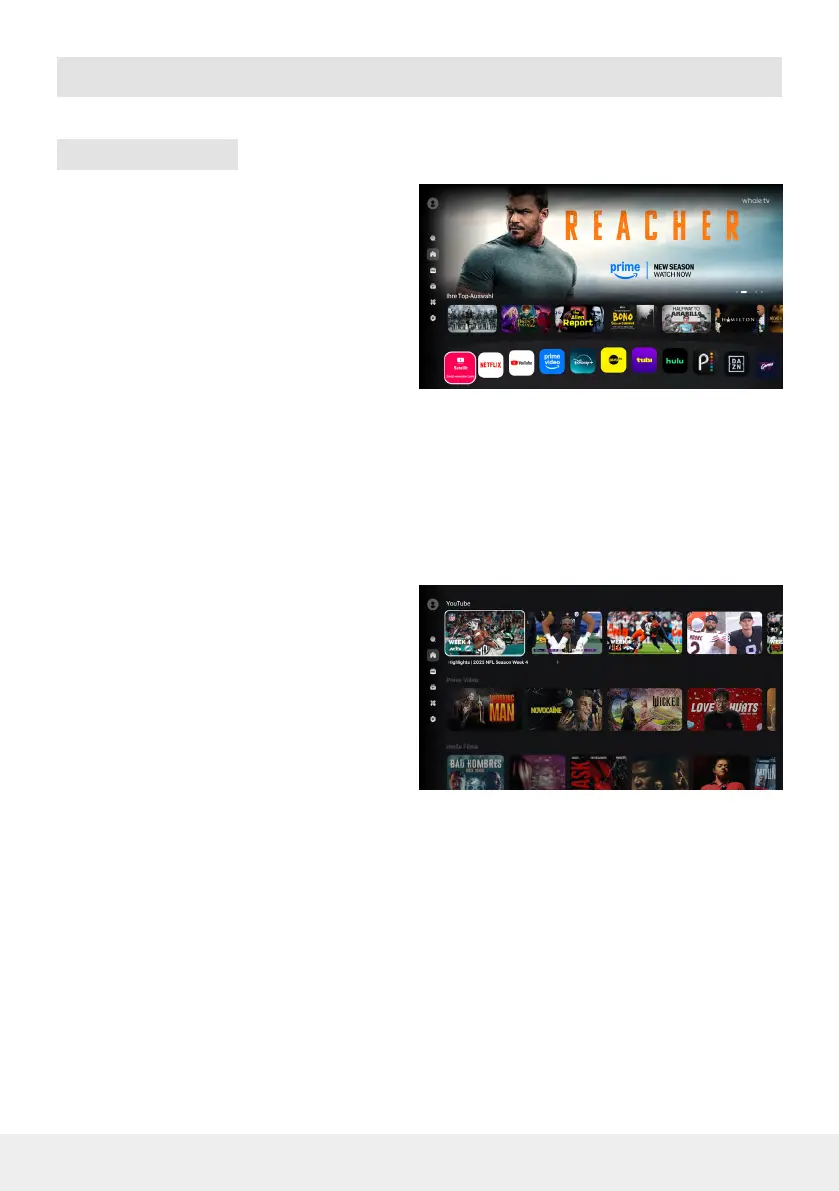
16 ENGLISH
7. Home screen
When you are on the home page, you can
scroll down to see more content.
A so-called waterfall feed is loaded, which
shows additional recommendations from
various apps such as YouTube, Prime Video,
Disney+ and other popular services.
The content is continuously updated and
oers personalised suggestions as well as
current trends.
The start screen consists of several areas:
1. Banner: Large display of recommended
content. The banners change automatically,
but can also be scrolled through manually
using the remote control.
2. App bar: Displays pre-installed, recommen-
ded and user-installed apps.
3. App recommendations:
4. (a) If an app oers its own recommenda-
tions, an additional row of recommendations appears at the top of the screen when this app is
selected, which can be used to open content directly.
5. (b) If no recommendations are available, the „Your top picks“ area is displayed instead.
6. Last used source: Shows the last used signal source (e.g. antenna or HDMI). Selecting this swit-
ches directly to the previous source.
7.2 Home screen
Bekijk gratis de handleiding van Megasat Royal Line V 24 Smart, stel vragen en lees de antwoorden op veelvoorkomende problemen, of gebruik onze assistent om sneller informatie in de handleiding te vinden of uitleg te krijgen over specifieke functies.
Productinformatie
| Merk | Megasat |
| Model | Royal Line V 24 Smart |
| Categorie | Televisie |
| Taal | Nederlands |
| Grootte | 18744 MB |

