Handleiding
Je bekijkt pagina 51 van 120
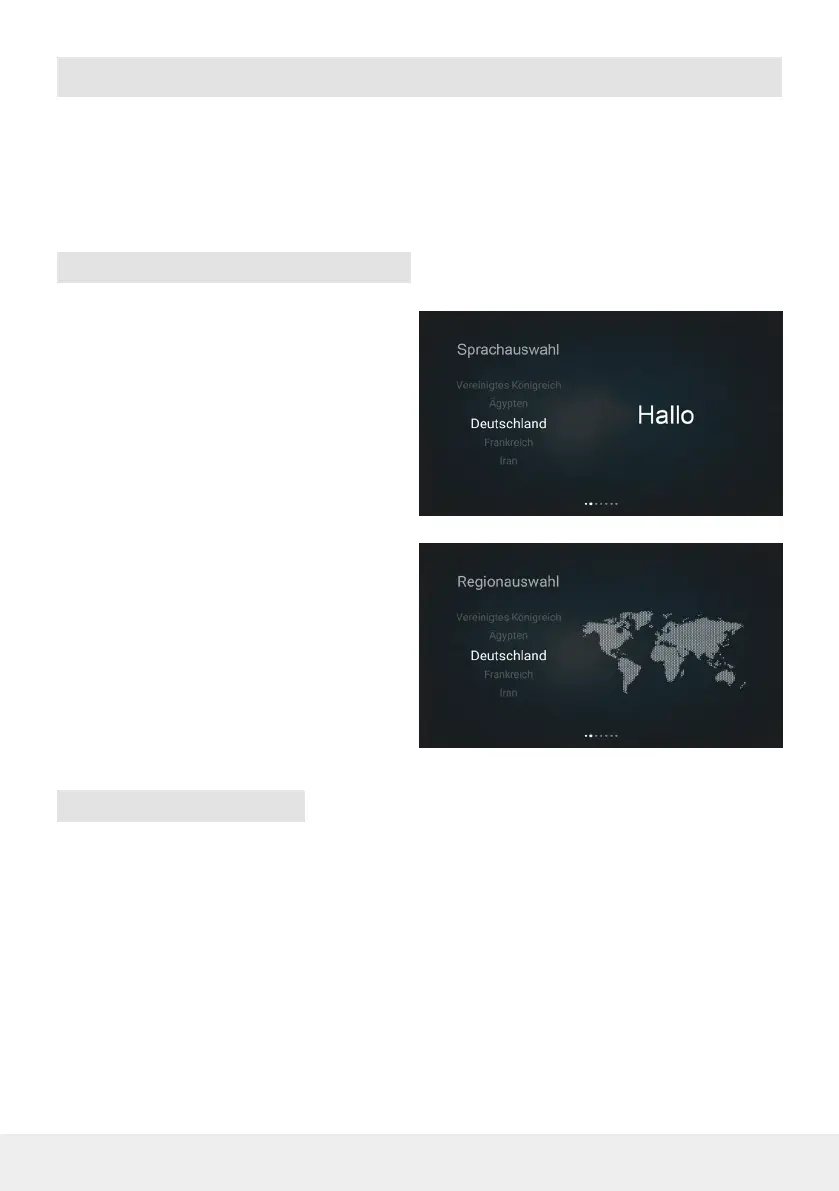
11ENGLISH
6. Initial installation
6.1 Language and region selection
Connect the TV to the power supply. Then switch on the power switch on the underside of the de-
vice. The TV can then be switched on using the remote control or the buttons on the back. The initial
installation appears automatically on the screen.
You can select the desired system language in
this menu item. Then conrm with OK to go to
the next page.
In this menu item, you can specify the default
country or region of the system. Then conrm
with OK to go to the next page.
6.2 Set code (child lock)
During the initial setup, you have the option of setting a 4-digit code. You can use this code to restrict
access to certain content or apps for adults.
Enter your desired code using the arrow buttons on the remote control and conrm with OK.
If you want to skip the setup, select „Skip“ - the code can be set or changed later at any time in the
Settings > Parental control menu.
Bekijk gratis de handleiding van Megasat Royal Line V 24 Smart, stel vragen en lees de antwoorden op veelvoorkomende problemen, of gebruik onze assistent om sneller informatie in de handleiding te vinden of uitleg te krijgen over specifieke functies.
Productinformatie
| Merk | Megasat |
| Model | Royal Line V 24 Smart |
| Categorie | Televisie |
| Taal | Nederlands |
| Grootte | 18744 MB |

